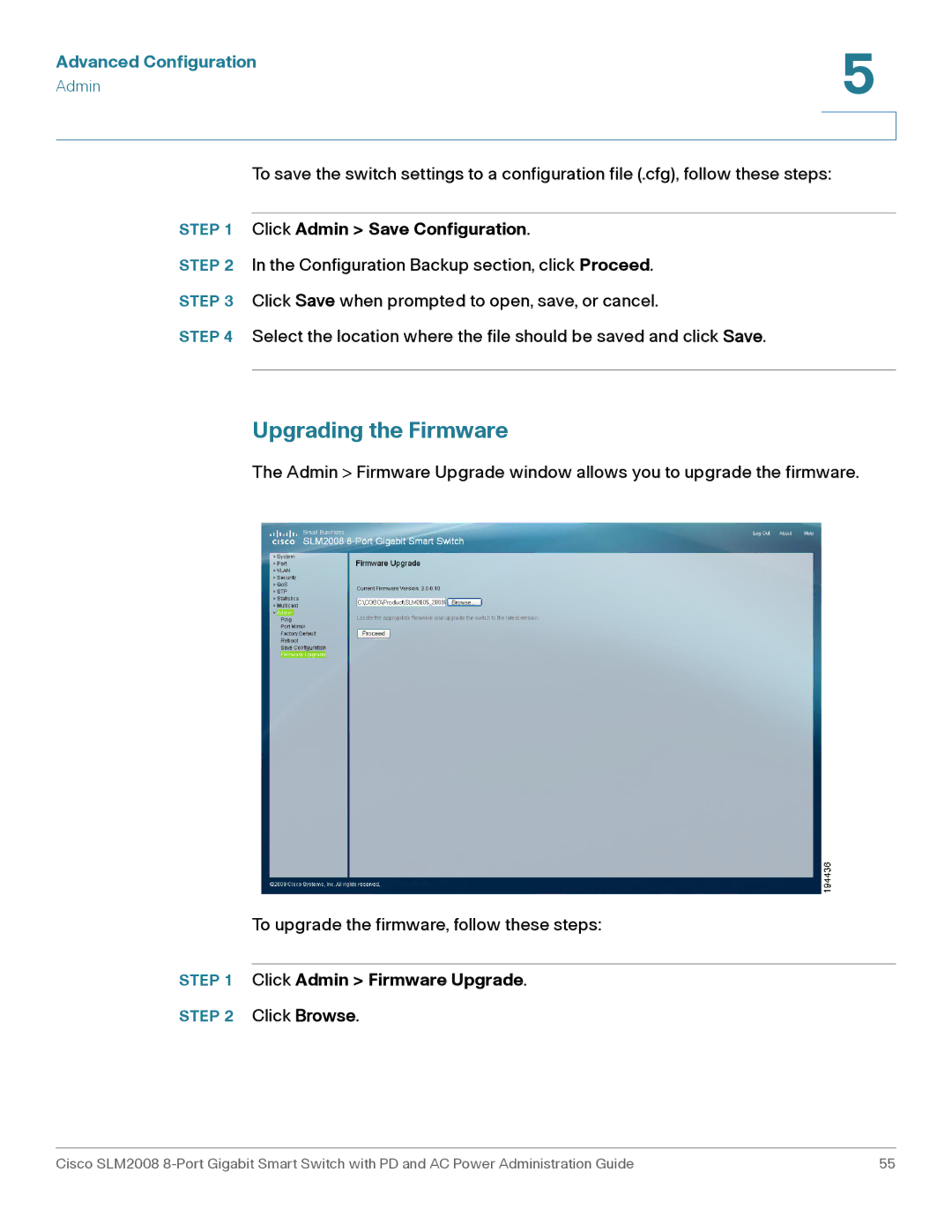Advanced Configuration | 5 |
| |
Admin |
|
|
|
|
|
To save the switch settings to a configuration file (.cfg), follow these steps:
STEP 1 Click Admin > Save Configuration.
STEP 2 In the Configuration Backup section, click Proceed.
STEP 3 Click Save when prompted to open, save, or cancel.
STEP 4 Select the location where the file should be saved and click Save.
Upgrading the Firmware
The Admin > Firmware Upgrade window allows you to upgrade the firmware.
To upgrade the firmware, follow these steps:
STEP 1 Click Admin > Firmware Upgrade.
STEP 2 Click Browse.
Cisco SLM2008 | 55 |