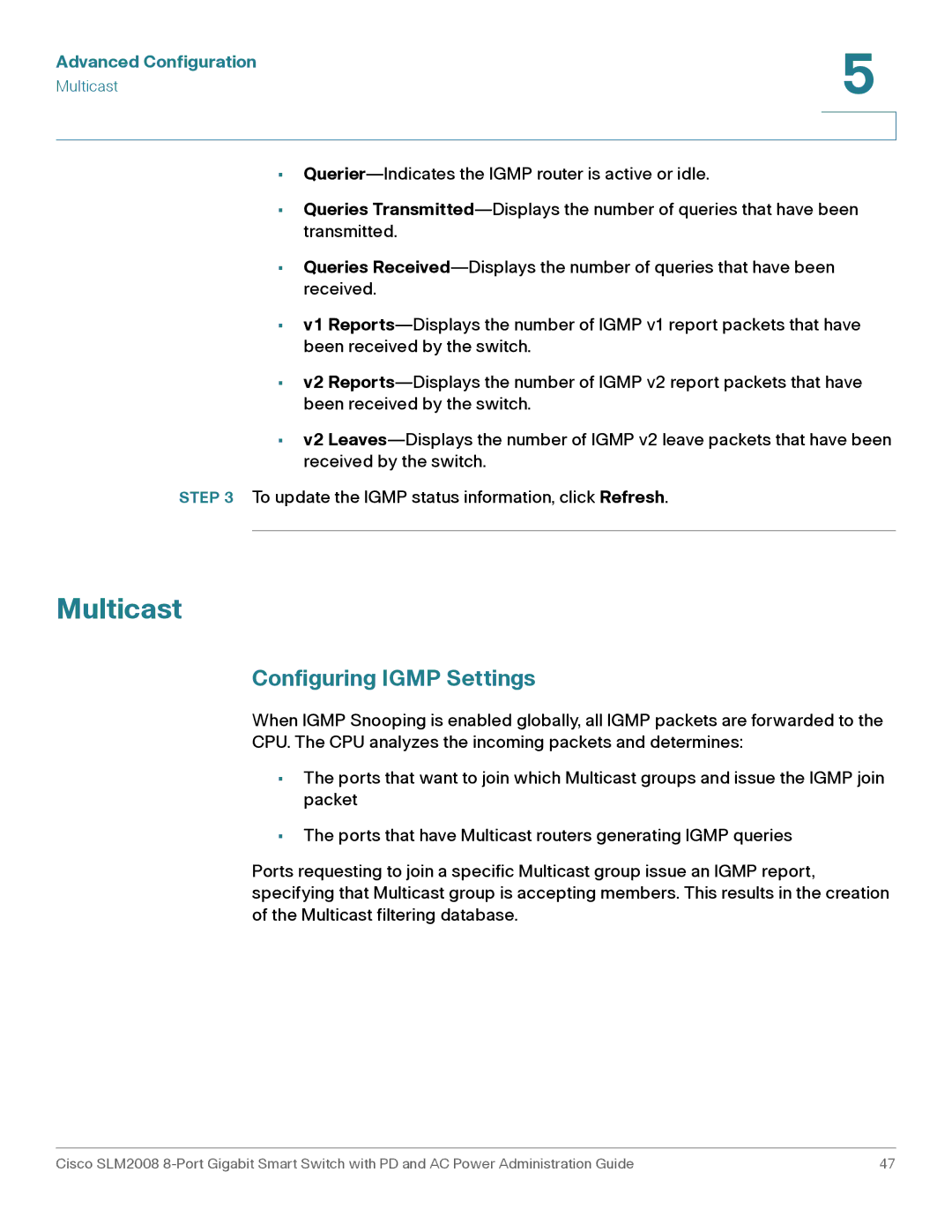Advanced Configuration | 5 |
| |
Multicast |
|
|
|
|
|
•
•Queries
•Queries
•v1
•v2
•v2
STEP 3 To update the IGMP status information, click Refresh.
Multicast
Configuring IGMP Settings
When IGMP Snooping is enabled globally, all IGMP packets are forwarded to the CPU. The CPU analyzes the incoming packets and determines:
•The ports that want to join which Multicast groups and issue the IGMP join packet
•The ports that have Multicast routers generating IGMP queries
Ports requesting to join a specific Multicast group issue an IGMP report, specifying that Multicast group is accepting members. This results in the creation of the Multicast filtering database.
Cisco SLM2008 | 47 |