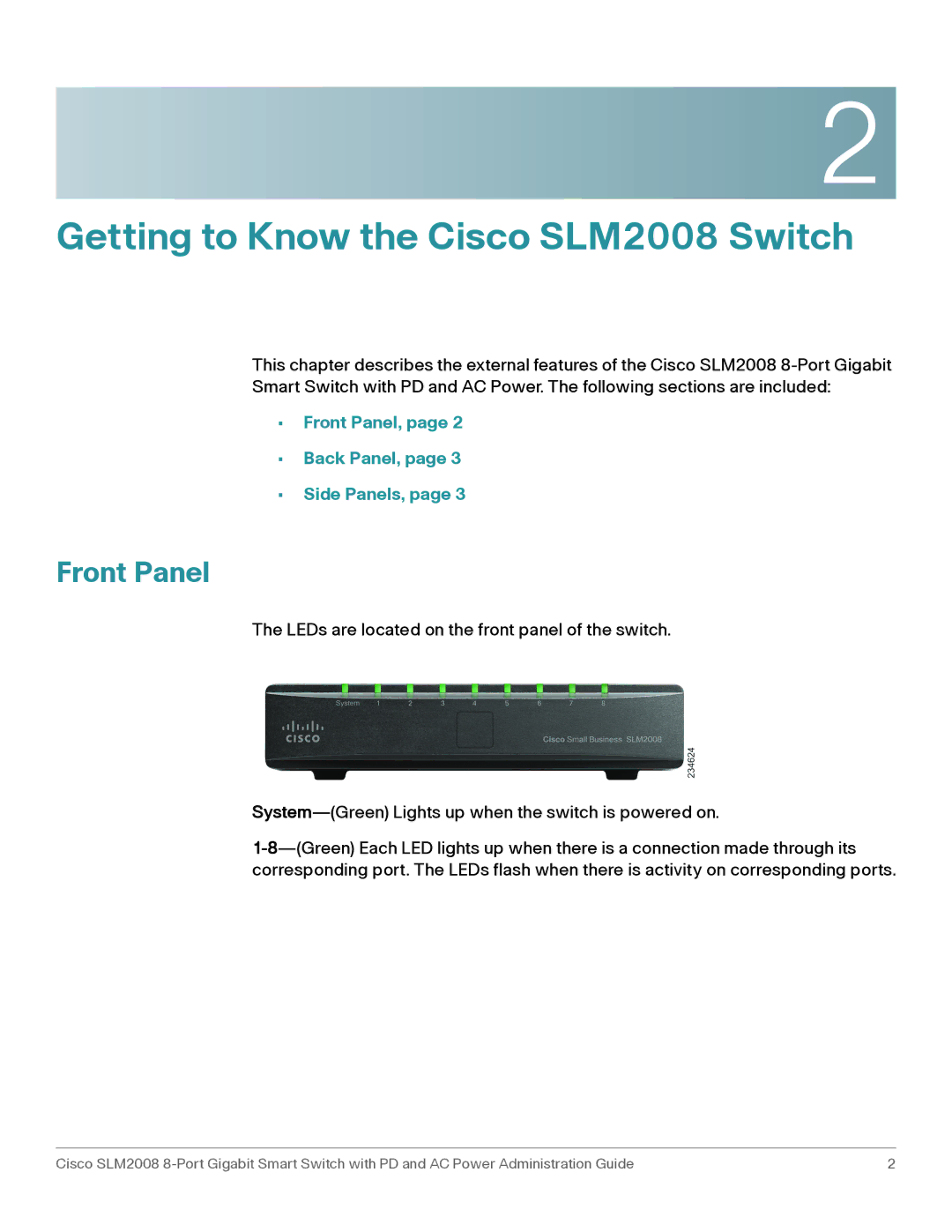2
Getting to Know the Cisco SLM2008 Switch
This chapter describes the external features of the Cisco SLM2008 8-Port Gigabit Smart Switch with PD and AC Power. The following sections are included:
Front Panel
The LEDs are located on the front panel of the switch.
System—(Green) Lights up when the switch is powered on.
1-8—(Green) Each LED lights up when there is a connection made through its corresponding port. The LEDs flash when there is activity on corresponding ports.
Cisco SLM2008 8-Port Gigabit Smart Switch with PD and AC Power Administration Guide | 2 |