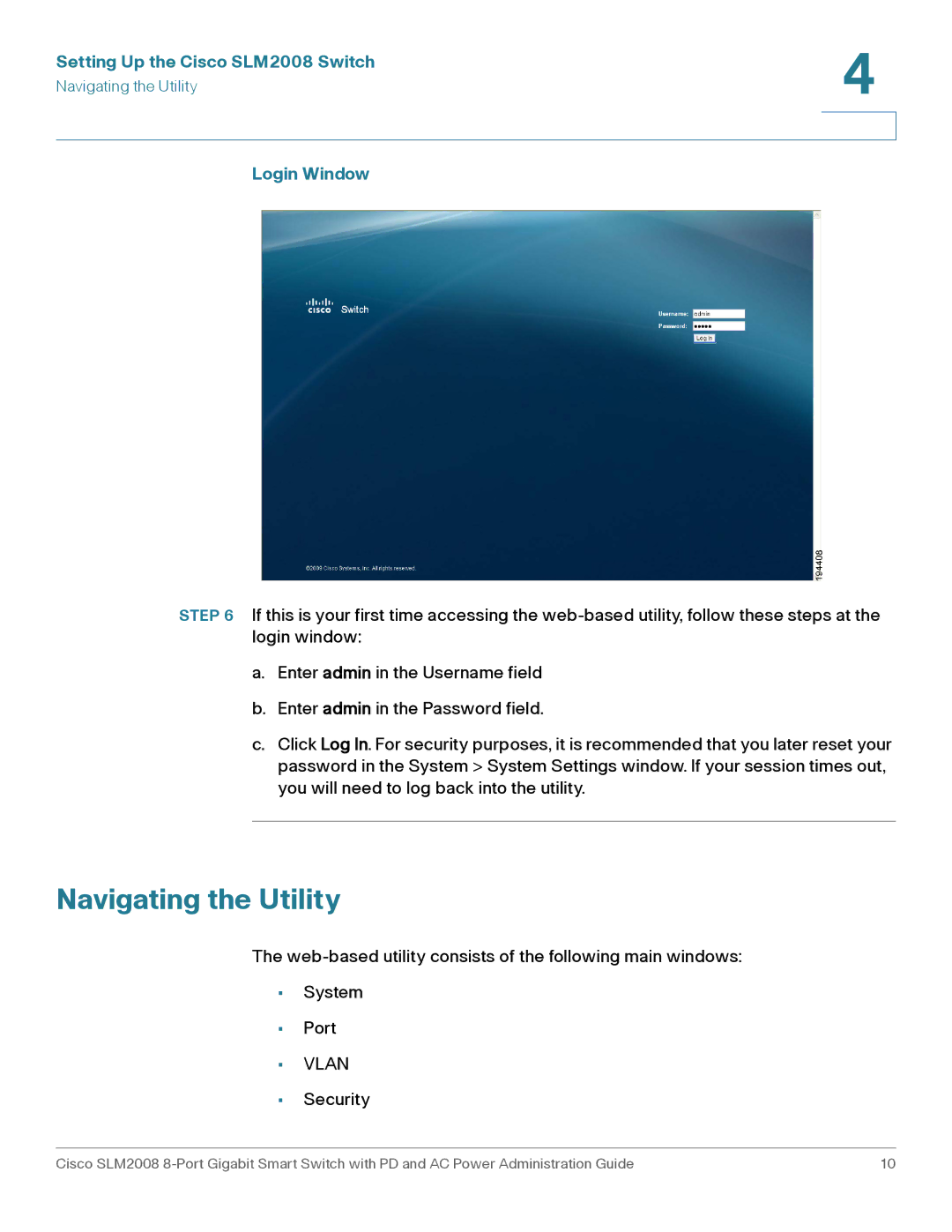Setting Up the Cisco SLM2008 Switch | 4 |
| |
Navigating the Utility |
|
|
|
|
|
Login Window
STEP 6 If this is your first time accessing the
a.Enter admin in the Username field
b.Enter admin in the Password field.
c.Click Log In. For security purposes, it is recommended that you later reset your password in the System > System Settings window. If your session times out, you will need to log back into the utility.
Navigating the Utility
The
•System
•Port
•VLAN
•Security
Cisco SLM2008 | 10 |