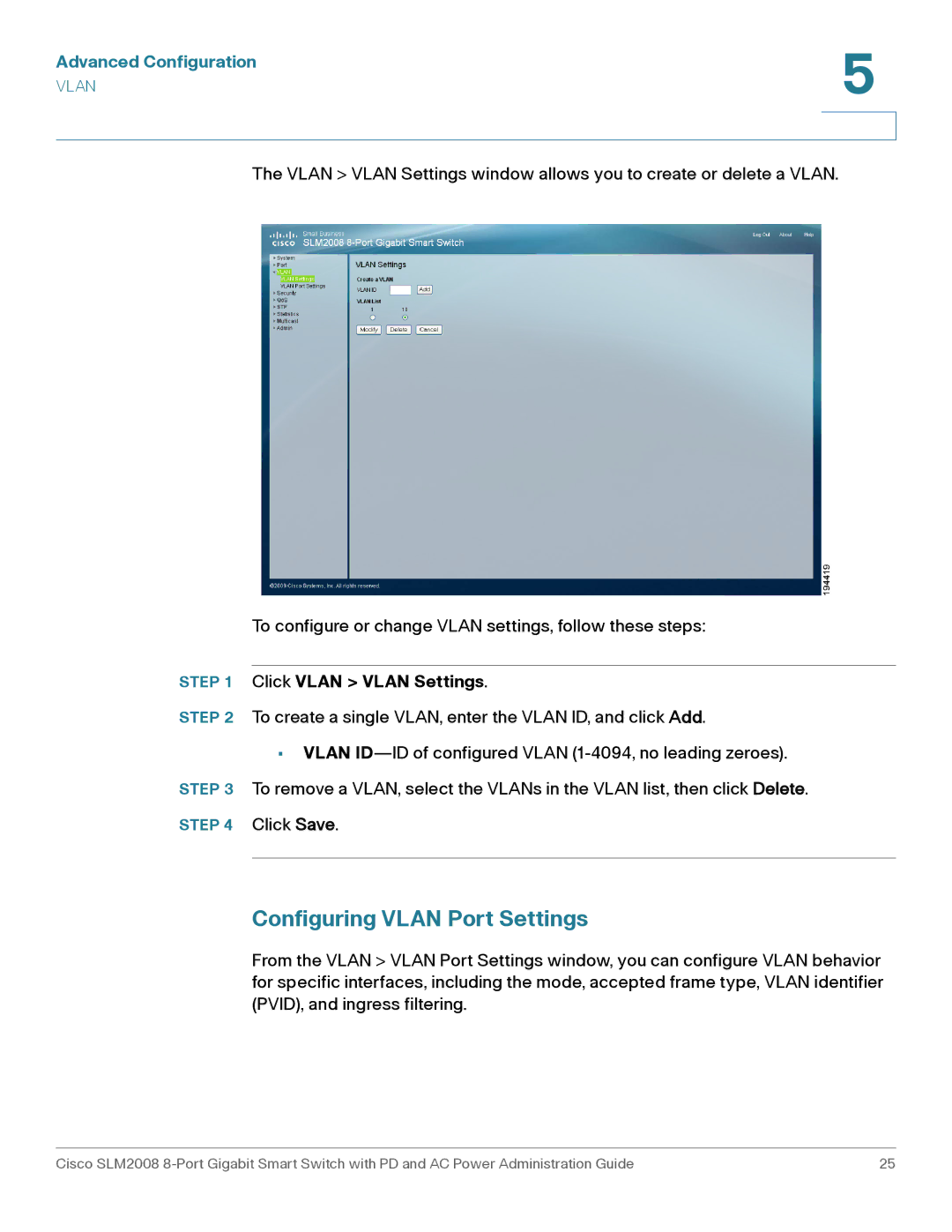Advanced Configuration | 5 |
| |
VLAN |
|
|
|
|
|
The VLAN > VLAN Settings window allows you to create or delete a VLAN.
To configure or change VLAN settings, follow these steps:
STEP 1 Click VLAN > VLAN Settings.
STEP 2 To create a single VLAN, enter the VLAN ID, and click Add.
•VLAN
STEP 3 To remove a VLAN, select the VLANs in the VLAN list, then click Delete.
STEP 4 Click Save.
Configuring VLAN Port Settings
From the VLAN > VLAN Port Settings window, you can configure VLAN behavior for specific interfaces, including the mode, accepted frame type, VLAN identifier (PVID), and ingress filtering.
Cisco SLM2008 | 25 |