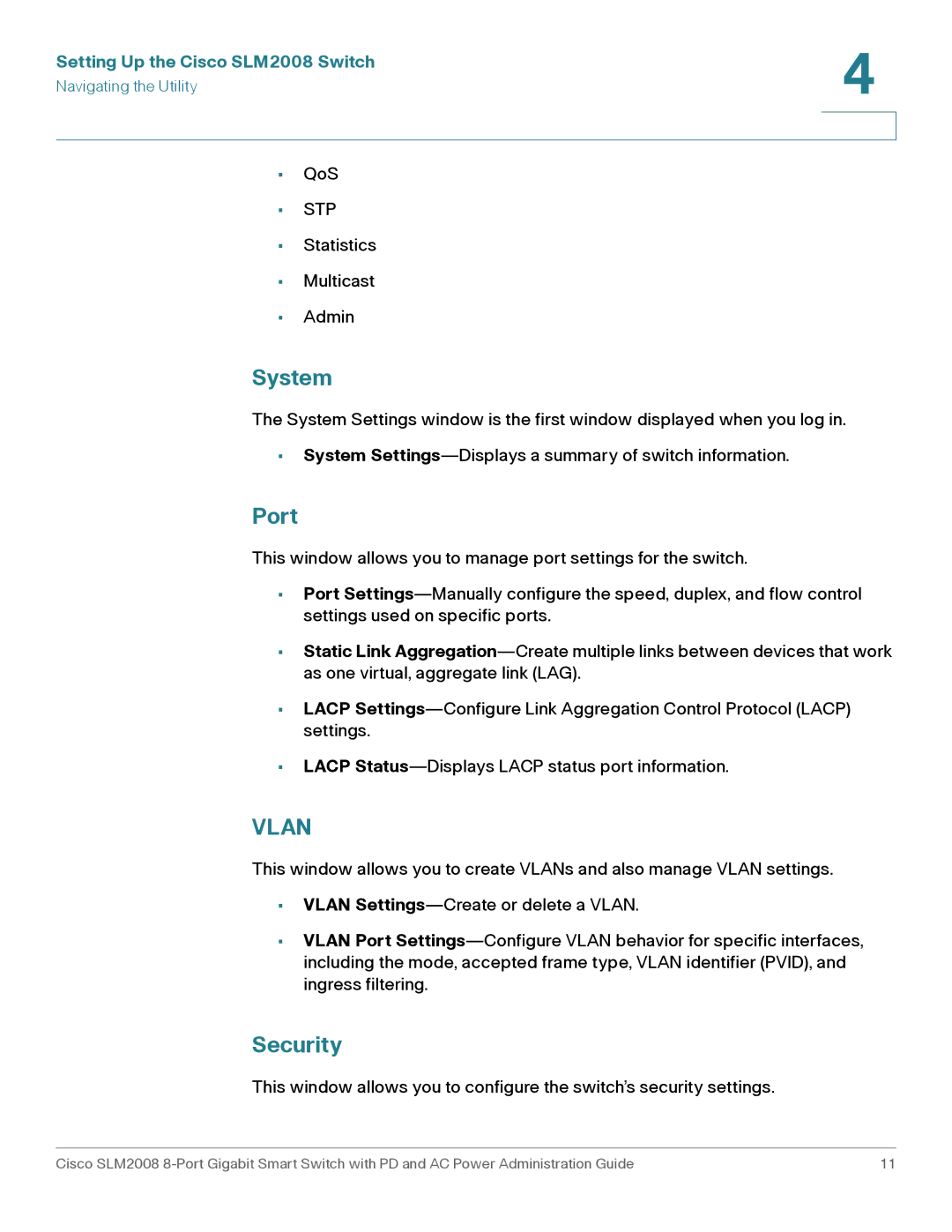Setting Up the Cisco SLM2008 Switch | 4 |
|
Navigating the Utility | |
| |
| |
•QoS
•STP
•Statistics
•Multicast
•Admin
System
The System Settings window is the first window displayed when you log in.
•System Settings—Displays a summary of switch information.
Port
This window allows you to manage port settings for the switch.
•Port Settings—Manually configure the speed, duplex, and flow control settings used on specific ports.
•Static Link Aggregation—Create multiple links between devices that work as one virtual, aggregate link (LAG).
•LACP Settings—Configure Link Aggregation Control Protocol (LACP) settings.
•LACP Status—Displays LACP status port information.
VLAN
This window allows you to create VLANs and also manage VLAN settings.
•VLAN Settings—Create or delete a VLAN.
•VLAN Port Settings—Configure VLAN behavior for specific interfaces, including the mode, accepted frame type, VLAN identifier (PVID), and ingress filtering.
Security
This window allows you to configure the switch’s security settings.
Cisco SLM2008 8-Port Gigabit Smart Switch with PD and AC Power Administration Guide | 11 |