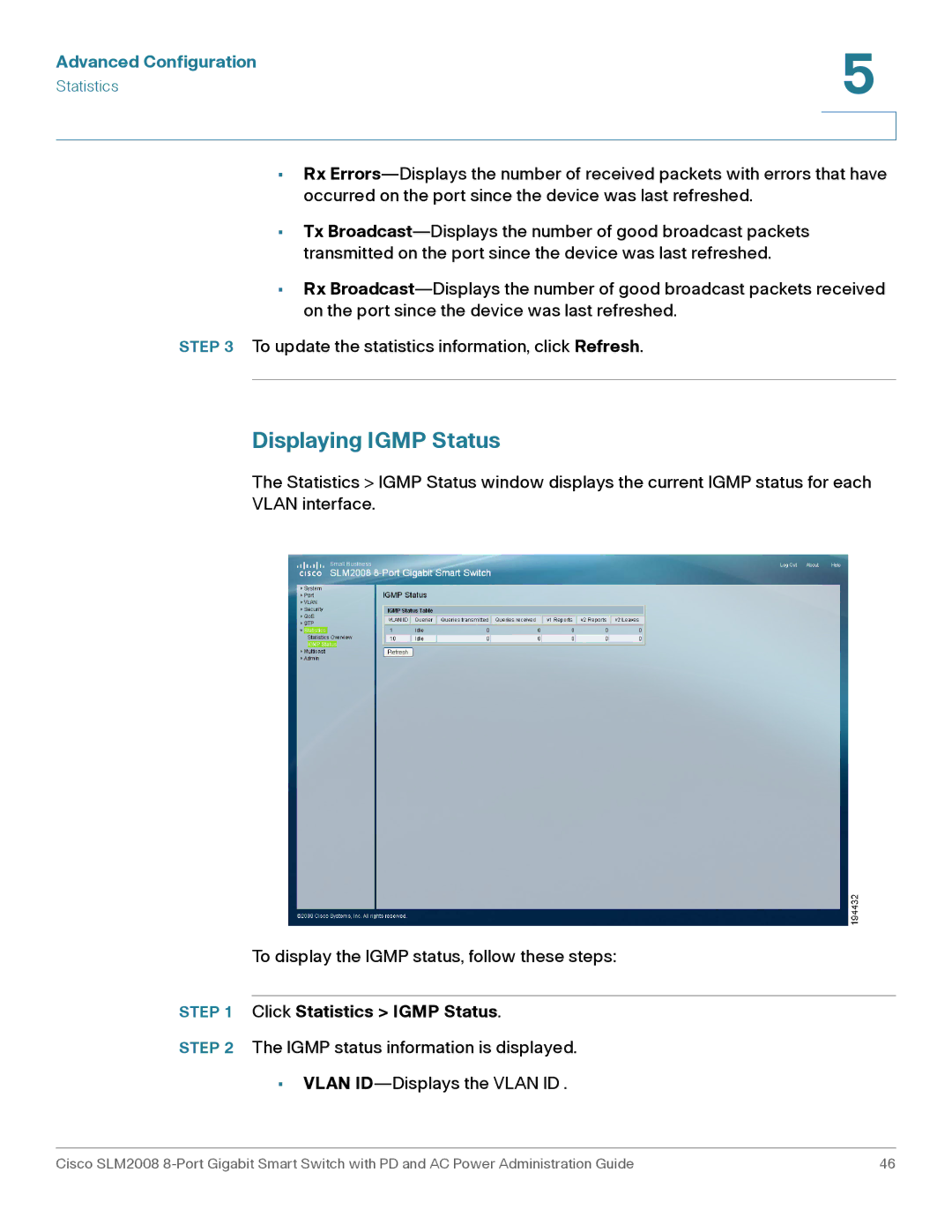Advanced Configuration | 5 |
|
Statistics | |
| |
| |
•Rx Errors—Displays the number of received packets with errors that have occurred on the port since the device was last refreshed.
•Tx Broadcast—Displays the number of good broadcast packets transmitted on the port since the device was last refreshed.
•Rx Broadcast—Displays the number of good broadcast packets received on the port since the device was last refreshed.
STEP 3 To update the statistics information, click Refresh.
Displaying IGMP Status
The Statistics > IGMP Status window displays the current IGMP status for each
VLAN interface.
To display the IGMP status, follow these steps:
STEP 1 Click Statistics > IGMP Status.
STEP 2 The IGMP status information is displayed.
•VLAN ID—Displays the VLAN ID .
Cisco SLM2008 8-Port Gigabit Smart Switch with PD and AC Power Administration Guide | 46 |