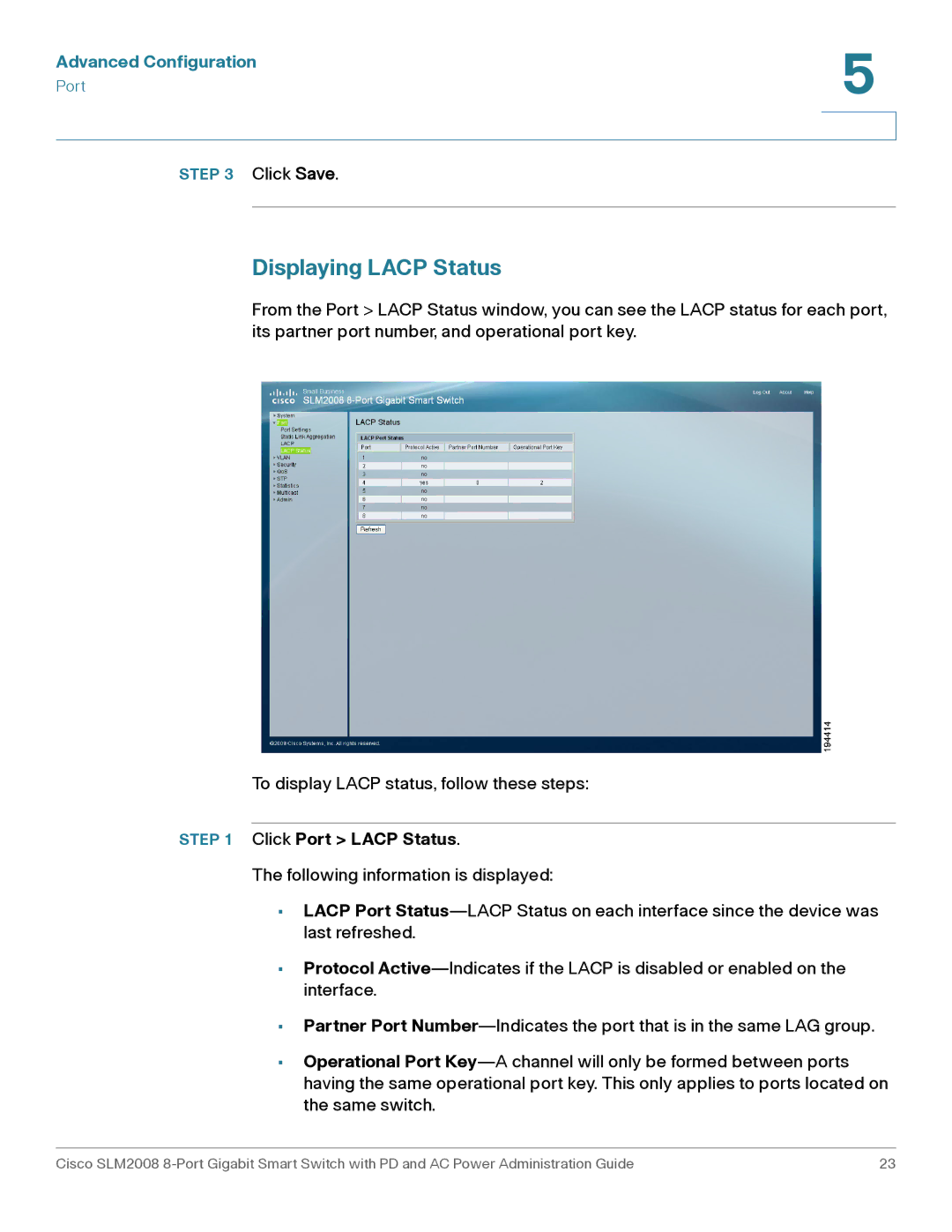Advanced Configuration | 5 |
|
Port | |
| |
| |
STEP 3 Click Save.
Displaying LACP Status
From the Port > LACP Status window, you can see the LACP status for each port, its partner port number, and operational port key.
To display LACP status, follow these steps:
STEP 1 Click Port > LACP Status.
The following information is displayed:
•LACP Port Status—LACP Status on each interface since the device was last refreshed.
•Protocol Active—Indicates if the LACP is disabled or enabled on the interface.
•Partner Port Number—Indicates the port that is in the same LAG group.
•Operational Port Key—A channel will only be formed between ports having the same operational port key. This only applies to ports located on the same switch.
Cisco SLM2008 8-Port Gigabit Smart Switch with PD and AC Power Administration Guide | 23 |