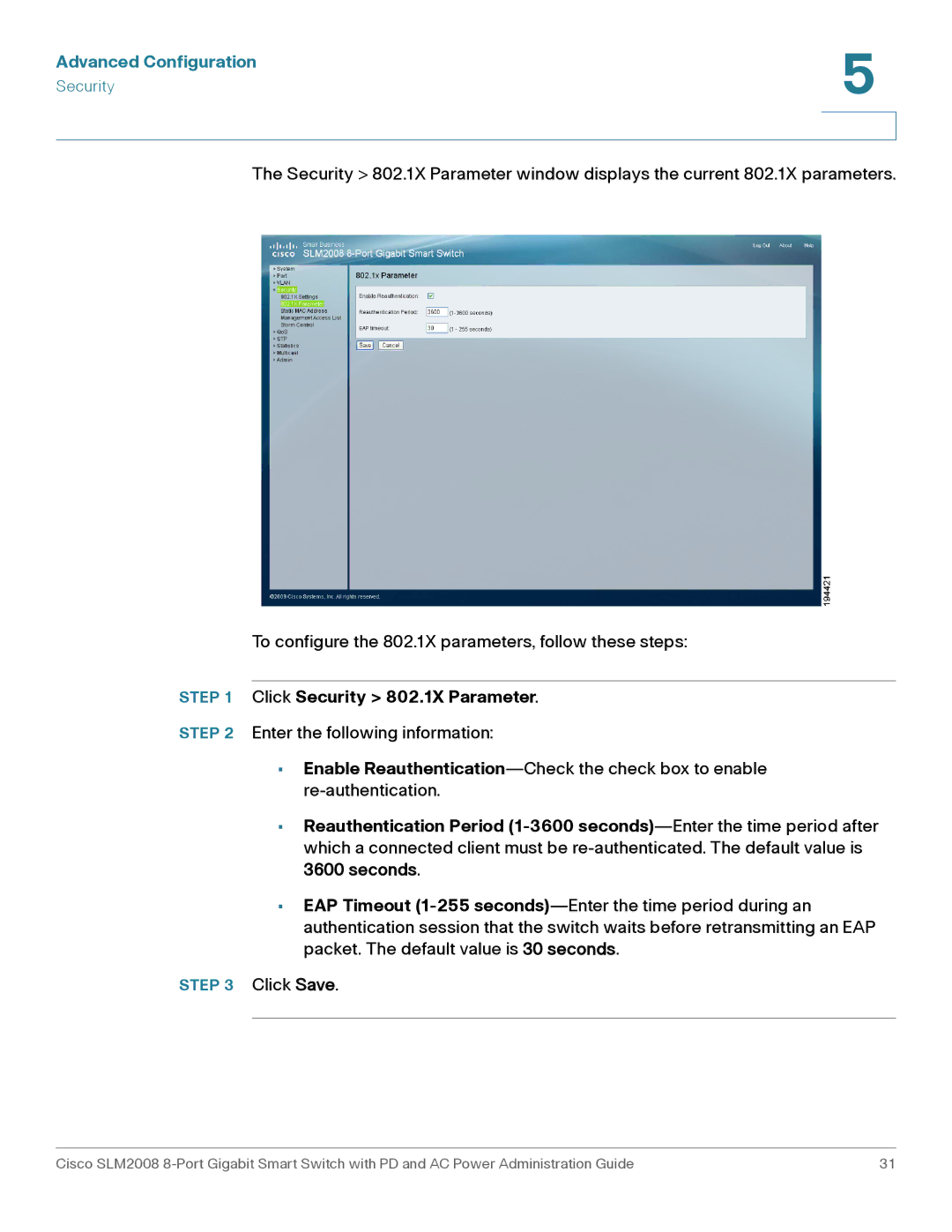Advanced Configuration | 5 |
|
Security | |
| |
| |
The Security > 802.1X Parameter window displays the current 802.1X parameters.
To configure the 802.1X parameters, follow these steps:
STEP 1 Click Security > 802.1X Parameter.
STEP 2 Enter the following information:
•Enable Reauthentication—Check the check box to enable re-authentication.
•Reauthentication Period (1-3600seconds)—Enter the time period after which a connected client must be re-authenticated. The default value is 3600 seconds.
•EAP Timeout (1-255seconds)—Enter the time period during an authentication session that the switch waits before retransmitting an EAP packet. The default value is 30 seconds.
STEP 3 Click Save.
Cisco SLM2008 8-Port Gigabit Smart Switch with PD and AC Power Administration Guide | 31 |