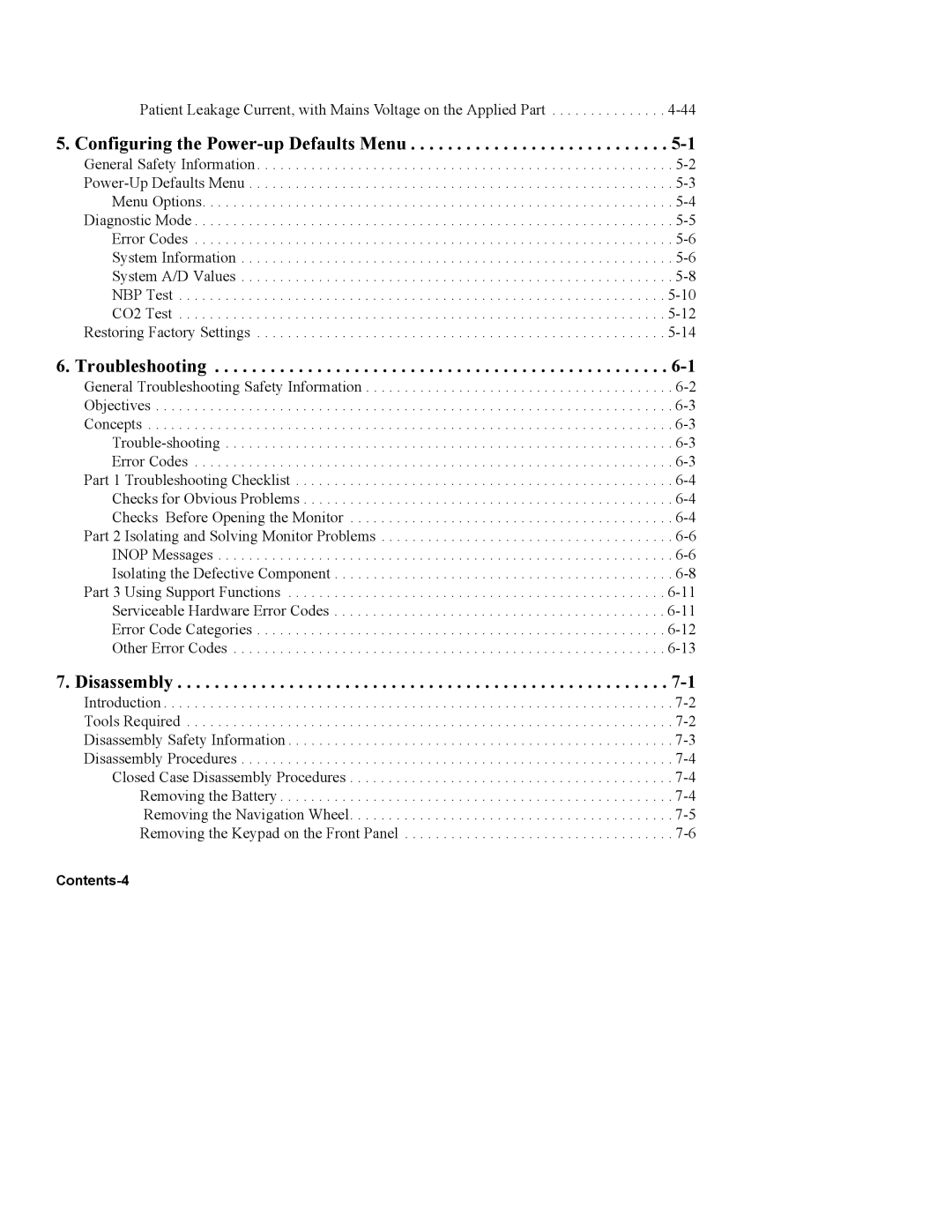862474, 862478 specifications
The Philips 862478 and 862474 are standout products in the realm of advanced lighting solutions, showcasing the company's commitment to innovation and high-quality design. These models highlight the integration of modern technology and user-centric features, making them ideal choices for both residential and commercial settings.One of the main features of the Philips 862478 is its versatility in application. This model is particularly designed to offer both ambient and task lighting, which can be invaluable in creating the right atmosphere in any environment. Its sleek design is complemented by energy efficiency, aligning with contemporary demands for sustainable solutions that do not compromise on performance.
The Philips 862474, on the other hand, emphasizes smart technology integration. It boasts compatibility with various smart home systems, allowing users to control their lighting through voice commands or mobile applications. This feature enhances convenience and accessibility, catering to the busy lifestyles of modern users. Both models utilize LED technology, ensuring long-lasting illumination while significantly reducing energy consumption compared to traditional lighting alternatives.
In terms of performance, the brightness levels of the 862478 and 862474 are adjustable, providing users with the flexibility to tailor lighting intensity to their needs. This adaptability is essential in spaces that require varied lighting conditions throughout the day. Additionally, the color temperature options available with these models range from warm to cool light, promoting comfort and productivity in different settings.
Safety features are also paramount in these Philips models. They comply with international safety standards, ensuring that users can trust their durability and functionality. The materials used in their manufacture are of high quality, further enhancing their robustness for long-term usage.
Overall, the Philips 862478 and 862474 exemplify the brand's focus on smart, energy-efficient lighting solutions that seamlessly integrate into modern lifestyles. Their blend of functionality, aesthetic appeal, and advanced technology makes them a favorable choice for consumers looking to enhance their living or working spaces. Whether it’s for creating a cozy home environment or an efficient work area, these Philips models stand out as reliable and innovative lighting solutions.