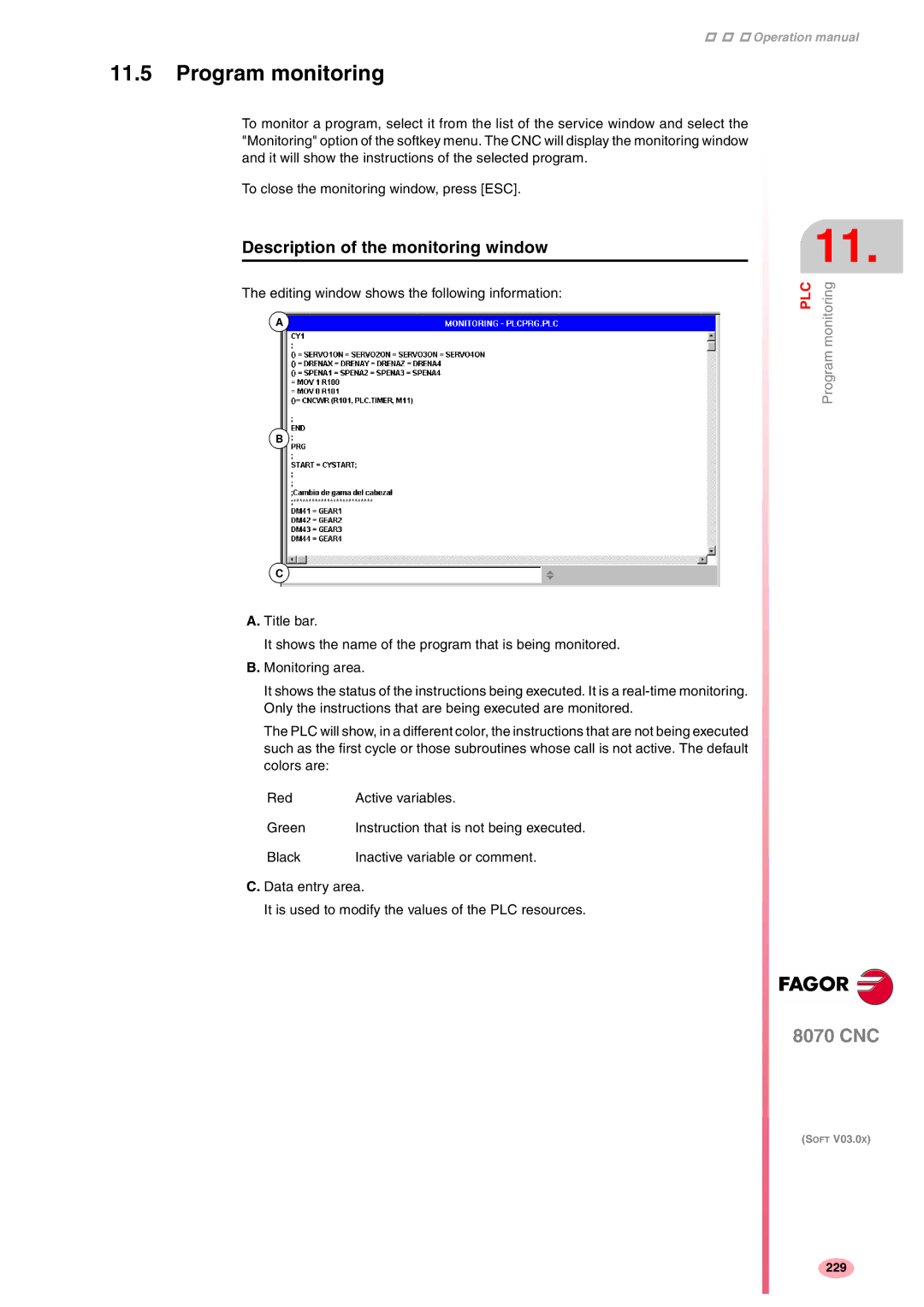Operation manual
11.5Program monitoring
To monitor a program, select it from the list of the service window and select the "Monitoring" option of the softkey menu. The CNC will display the monitoring window and it will show the instructions of the selected program.
To close the monitoring window, press [ESC].
Description of the monitoring window
The editing window shows the following information:
A
B
C
A. Title bar.
It shows the name of the program that is being monitored.
B. Monitoring area.
It shows the status of the instructions being executed. It is a
The PLC will show, in a different color, the instructions that are not being executed such as the first cycle or those subroutines whose call is not active. The default colors are:
Red | Active variables. |
Green | Instruction that is not being executed. |
Black | Inactive variable or comment. |
C. Data entry area.
It is used to modify the values of the PLC resources.
11.
PLC | monitoring |
| Program |
8070 CNC
(SOFT V03.0X)
229