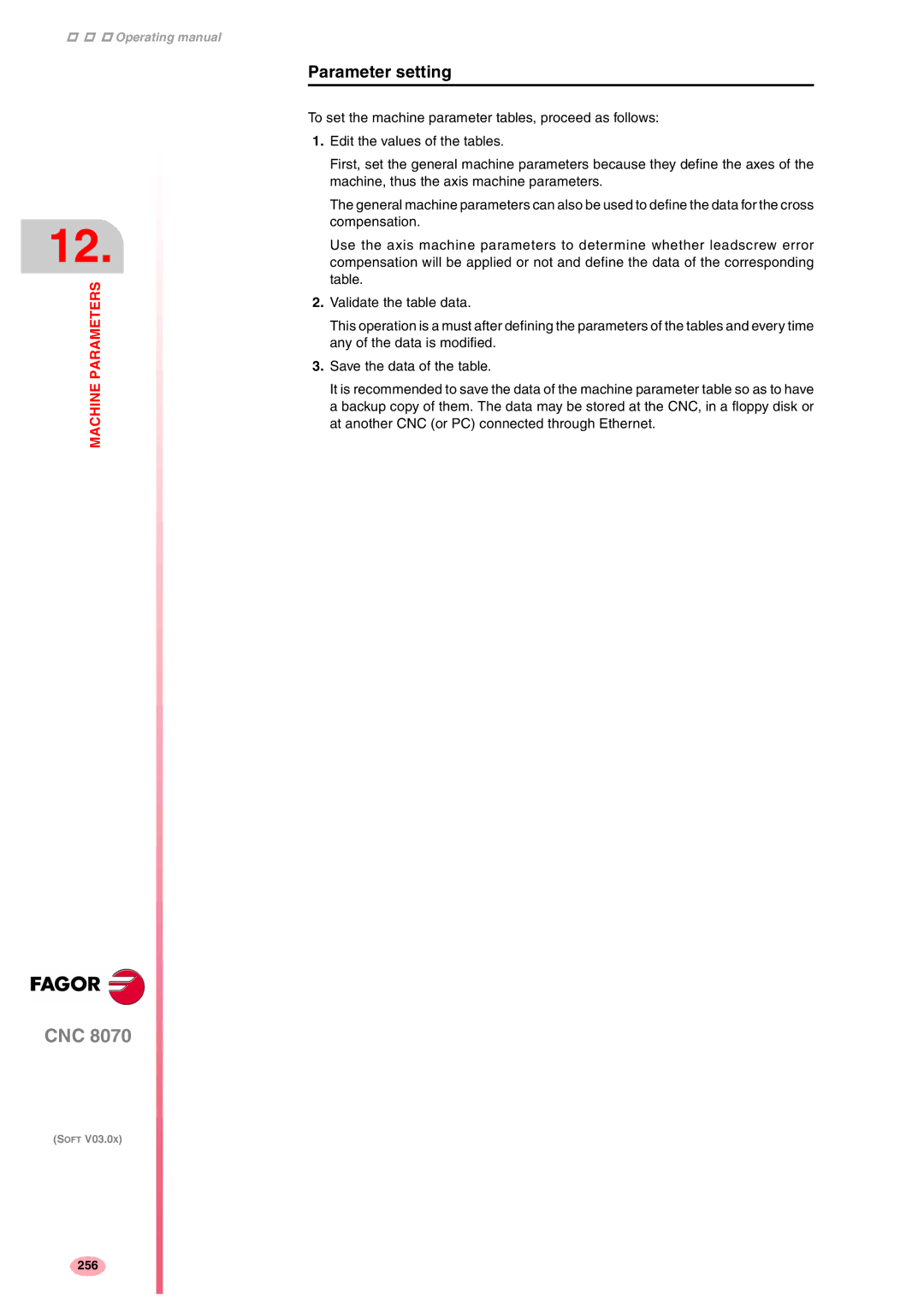Operating manual
12.
MACHINE PARAMETERS
CNC 8070
(SOFT V03.0X)
Parameter setting
To set the machine parameter tables, proceed as follows:
1.Edit the values of the tables.
First, set the general machine parameters because they define the axes of the machine, thus the axis machine parameters.
The general machine parameters can also be used to define the data for the cross compensation.
Use the axis machine parameters to determine whether leadscrew error compensation will be applied or not and define the data of the corresponding table.
2.Validate the table data.
This operation is a must after defining the parameters of the tables and every time any of the data is modified.
3.Save the data of the table.
It is recommended to save the data of the machine parameter table so as to have a backup copy of them. The data may be stored at the CNC, in a floppy disk or at another CNC (or PC) connected through Ethernet.
256