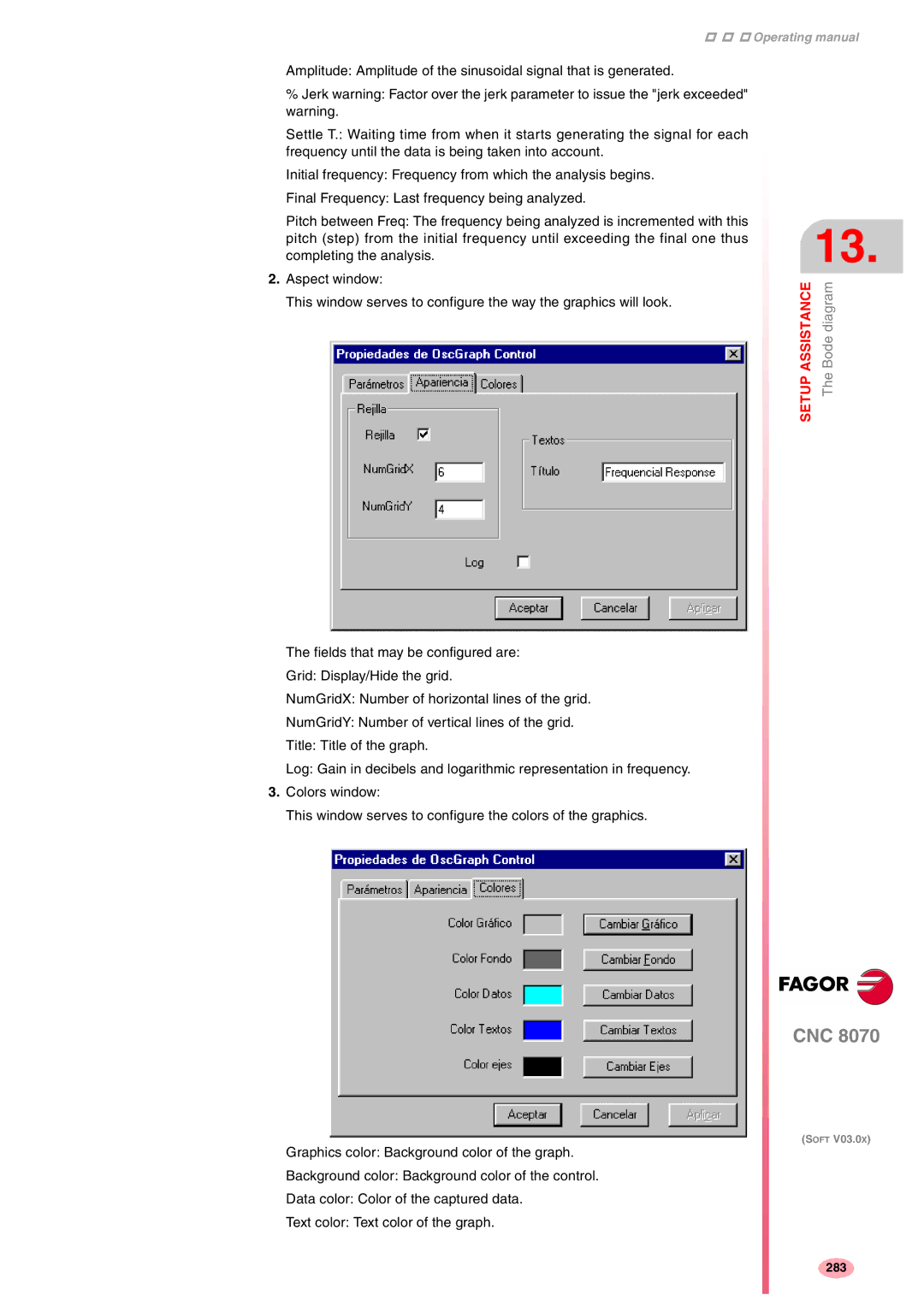Operating manual
Amplitude: Amplitude of the sinusoidal signal that is generated.
%Jerk warning: Factor over the jerk parameter to issue the "jerk exceeded" warning.
Settle T.: Waiting time from when it starts generating the signal for each frequency until the data is being taken into account.
Initial frequency: Frequency from which the analysis begins.
Final Frequency: Last frequency being analyzed.
Pitch between Freq: The frequency being analyzed is incremented with this pitch (step) from the initial frequency until exceeding the final one thus completing the analysis.
2.Aspect window:
This window serves to configure the way the graphics will look.
The fields that may be configured are:
Grid: Display/Hide the grid.
NumGridX: Number of horizontal lines of the grid.
NumGridY: Number of vertical lines of the grid.
Title: Title of the graph.
Log: Gain in decibels and logarithmic representation in frequency.
3.Colors window:
This window serves to configure the colors of the graphics.
13.
ASSISTANCE | Bode diagram |
SETUP | The |
CNC 8070
(SOFT V03.0X)
Graphics color: Background color of the graph.
Background color: Background color of the control.
Data color: Color of the captured data.
Text color: Text color of the graph.