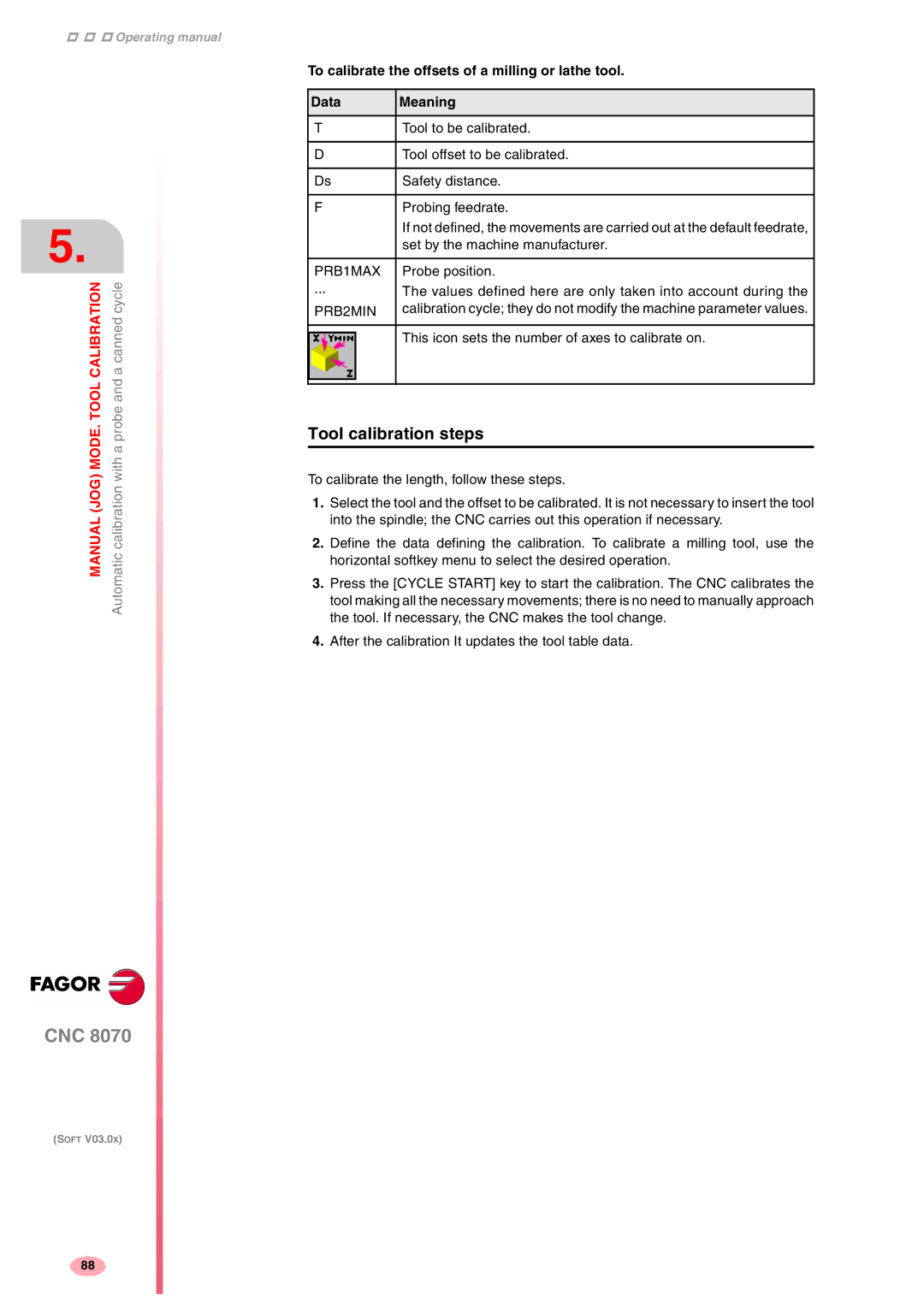Operating manual
5.
CALIBRATION | a canned cycle |
MANUAL (JOG) MODE. TOOL | Automatic calibration with a probe and |
CNC 8070
(SOFT V03.0X)
To calibrate the offsets of a milling or lathe tool.
Data | Meaning | |
|
|
|
T | Tool to be calibrated. | |
|
|
|
D | Tool offset to be calibrated. | |
|
|
|
Ds | Safety distance. | |
|
|
|
F | Probing feedrate. | |
|
| If not defined, the movements are carried out at the default feedrate, |
|
| set by the machine manufacturer. |
|
|
|
PRB1MAX | Probe position. | |
··· |
| The values defined here are only taken into account during the |
PRB2MIN | calibration cycle; they do not modify the machine parameter values. | |
|
|
|
|
| This icon sets the number of axes to calibrate on. |
|
| |
|
|
|
|
|
|
Tool calibration steps
To calibrate the length, follow these steps.
1.Select the tool and the offset to be calibrated. It is not necessary to insert the tool into the spindle; the CNC carries out this operation if necessary.
2.Define the data defining the calibration. To calibrate a milling tool, use the horizontal softkey menu to select the desired operation.
3.Press the [CYCLE START] key to start the calibration. The CNC calibrates the tool making all the necessary movements; there is no need to manually approach the tool. If necessary, the CNC makes the tool change.
4.After the calibration It updates the tool table data.
88