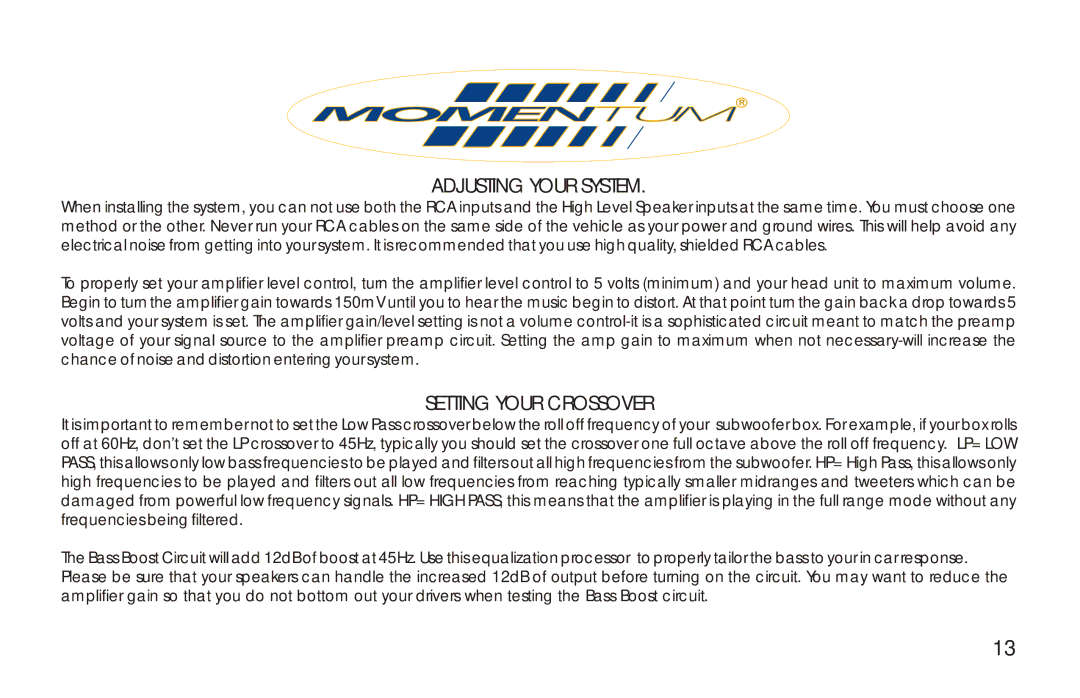none specifications
Cadence is a highly regarded electronic design automation (EDA) software solution used extensively in the fields of semiconductor and electronic systems design. Its primary purpose is to assist engineers and designers in creating complex integrated circuits (ICs) and printed circuit boards (PCBs). The platform is renowned for its ability to streamline and enhance the design process, ultimately improving productivity, accuracy, and efficiency.One of the key features of Cadence is its comprehensive suite of tools, which covers all stages of the design flow, from conceptualization to verification. This includes tools for schematic capture, simulation, physical layout, and manufacturing preparation. Cadence's integrated environment allows for seamless data flow between different tools, minimizing errors that can occur when using disparate software applications.
In terms of technology, Cadence has adopted advanced algorithms and methodologies that support high-performance computing environments. Its tools leverage machine learning and artificial intelligence to optimize designs and automate repetitive tasks, resulting in faster turnaround times. Additionally, Cadence has developed specialized solutions for various applications, such as digital, analog, and mixed-signal designs, catering to the diverse needs of today’s engineers.
One of the standout characteristics of Cadence is its focus on collaboration and interoperability. The platform supports multiple file formats and can easily integrate with third-party applications, promoting teamwork among various stakeholders involved in the design process. This collaboration extends to cloud-based solutions, enabling remote teams to work together in real-time, a crucial feature in today’s globalized work environment.
Another notable characteristic is Cadence’s emphasis on verification and validation. The suite includes powerful tools for functional verification, formal verification, and design for test (DFT), ensuring that the designs meet all necessary specifications and performance criteria. By catching potential issues early in the design process, Cadence helps reduce costs and time associated with post-design debugging.
In summary, Cadence is a leading EDA platform characterized by its comprehensive toolset, advanced technologies, and collaborative features. Its ability to integrate various design stages, enhance verification processes, and support multiple technologies makes it an essential resource for engineers in the semiconductor and electronics industry. As technology continues to evolve, Cadence adapts to meet the increasing demands of complex designs, solidifying its position as a go-to solution for electronic design professionals.