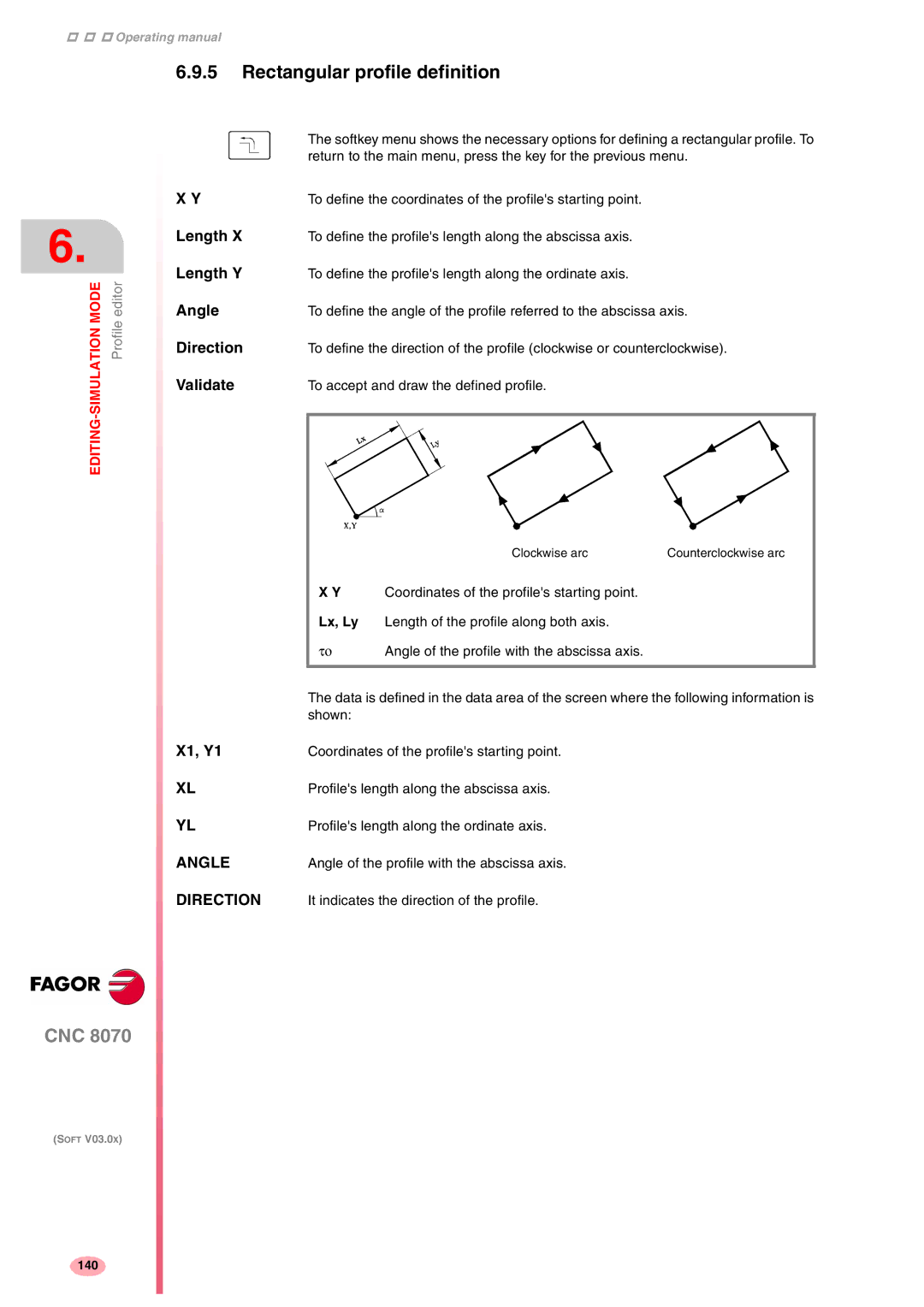Operating manual
6.9.5Rectangular profile definition
6.
Profile editor | |
EDITING |
|
|
|
|
|
|
|
|
|
| The softkey menu shows the necessary options for defining a rectangular profile. To |
|
|
|
| ||||||
|
|
|
|
|
| ||||
|
|
|
|
|
|
|
|
| return to the main menu, press the key for the previous menu. |
|
|
|
|
|
| ||||
X Y |
|
|
|
|
| ||||
|
|
|
|
|
| To define the coordinates of the profile's starting point. | |||
Length X |
|
|
|
|
|
| To define the profile's length along the abscissa axis. | ||
Length Y |
|
|
|
|
|
| To define the profile's length along the ordinate axis. | ||
Angle |
|
|
|
|
|
| To define the angle of the profile referred to the abscissa axis. | ||
Direction |
|
|
|
|
|
| To define the direction of the profile (clockwise or counterclockwise). | ||
Validate |
|
|
|
|
|
| To accept and draw the defined profile. | ||
|
| Clockwise arc | Counterclockwise arc |
|
| ||
X Y | Coordinates of the profile's starting point. |
| |
Lx, Ly | Length of the profile along both axis. |
| |
το | Angle of the profile with the abscissa axis. |
| |
|
|
|
|
| The data is defined in the data area of the screen where the following information is |
| shown: |
X1, Y1 | Coordinates of the profile's starting point. |
XL | Profile's length along the abscissa axis. |
YL | Profile's length along the ordinate axis. |
ANGLE | Angle of the profile with the abscissa axis. |
DIRECTION | It indicates the direction of the profile. |
CNC 8070
(SOFT V03.0X)
140