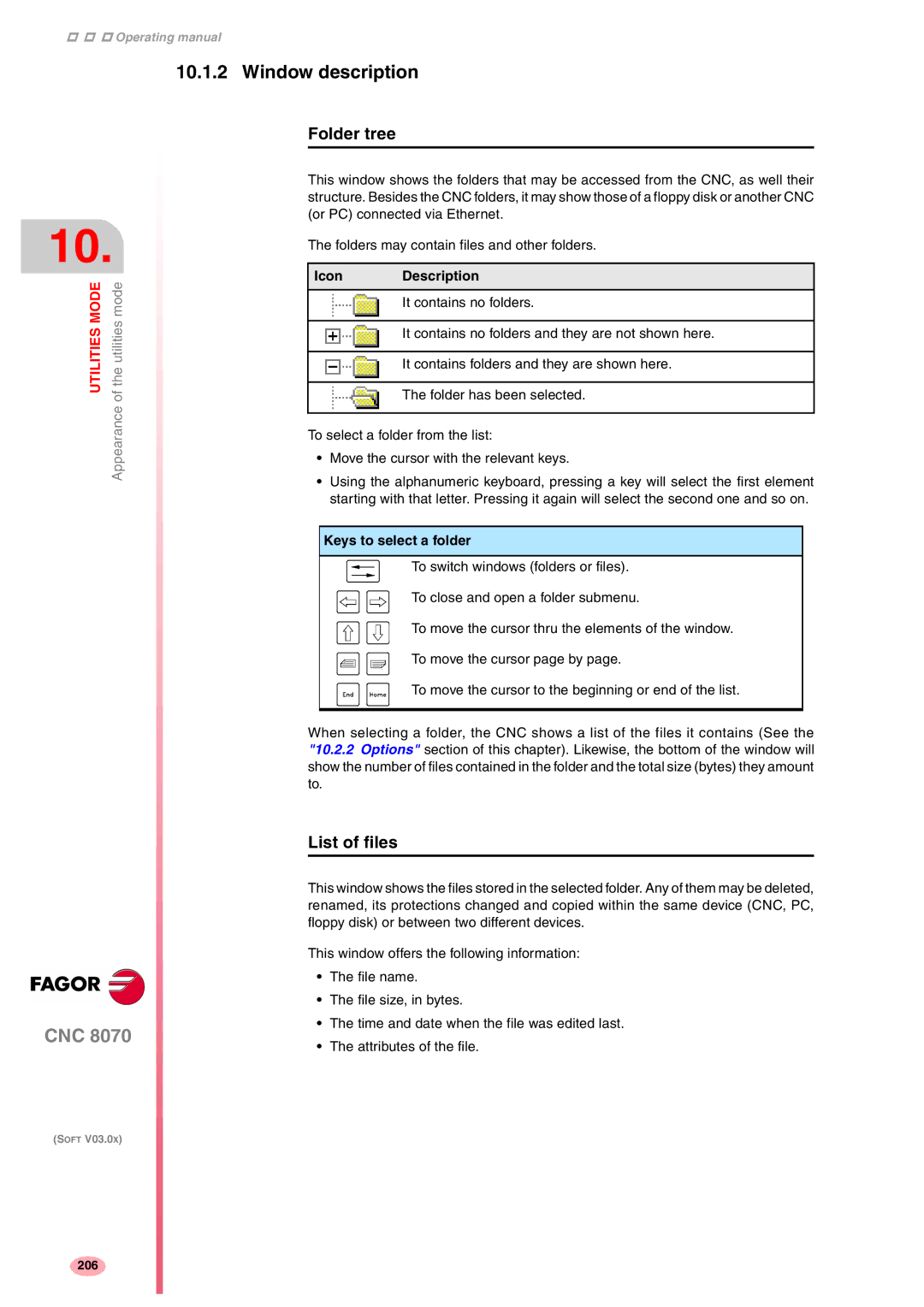Operating manual
10.
UTILITIES MODE | of the utilities mode |
| Appearance |
CNC 8070
10.1.2 Window description
Folder tree
This window shows the folders that may be accessed from the CNC, as well their structure. Besides the CNC folders, it may show those of a floppy disk or another CNC (or PC) connected via Ethernet.
The folders may contain files and other folders.
Icon Description
It contains no folders.
It contains no folders and they are not shown here.
It contains folders and they are shown here.
The folder has been selected.
To select a folder from the list:
•Move the cursor with the relevant keys.
•Using the alphanumeric keyboard, pressing a key will select the first element starting with that letter. Pressing it again will select the second one and so on.
Keys to select a folder
To switch windows (folders or files).
To close and open a folder submenu.
To move the cursor thru the elements of the window.
To move the cursor page by page.
To move the cursor to the beginning or end of the list.
When selecting a folder, the CNC shows a list of the files it contains (See the "10.2.2 Options" section of this chapter). Likewise, the bottom of the window will show the number of files contained in the folder and the total size (bytes) they amount to.
List of files
This window shows the files stored in the selected folder. Any of them may be deleted, renamed, its protections changed and copied within the same device (CNC, PC, floppy disk) or between two different devices.
This window offers the following information:
•The file name.
•The file size, in bytes.
•The time and date when the file was edited last.
•The attributes of the file.
(SOFT V03.0X)
206