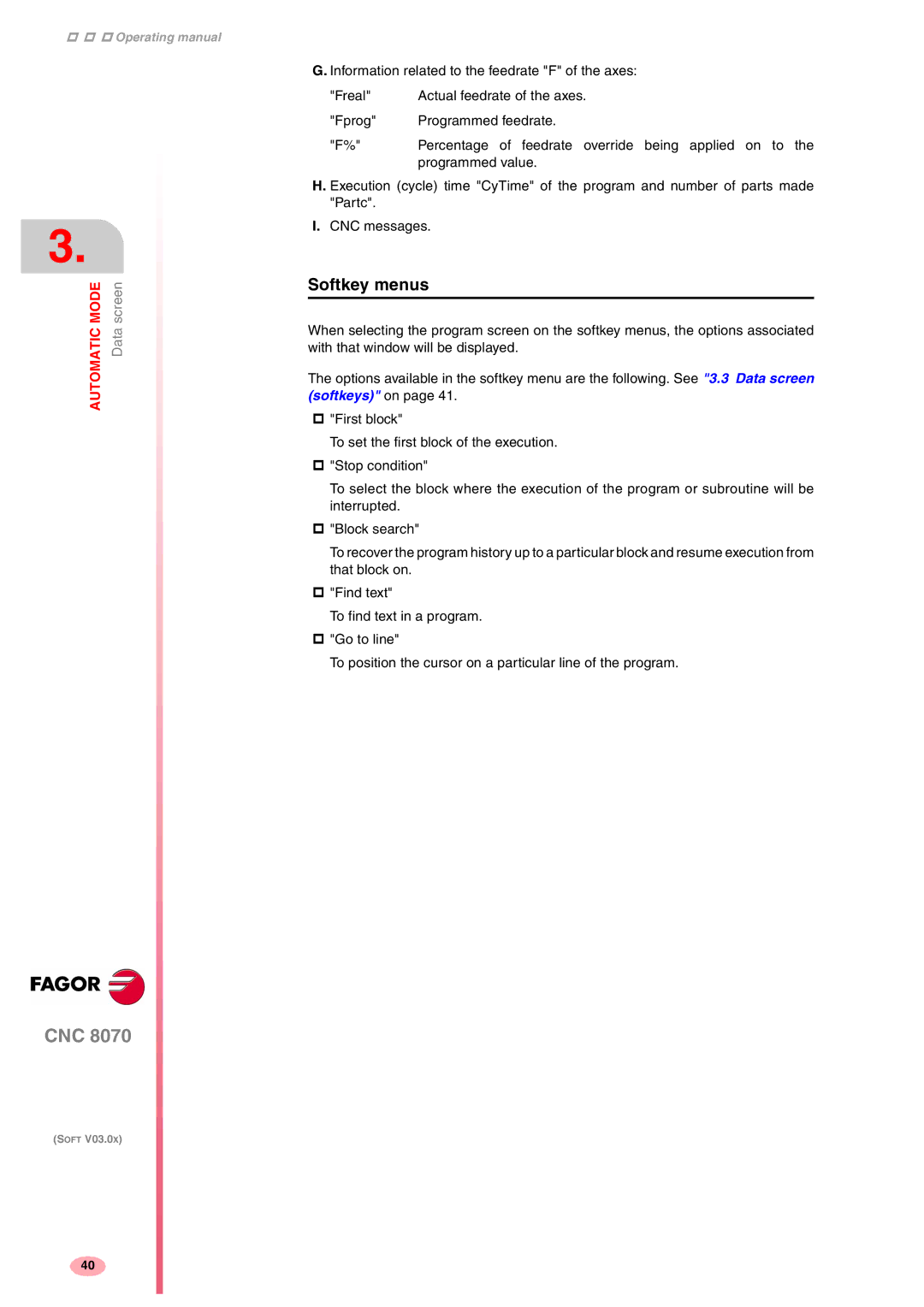Operating manual
3.
AUTOMATIC MODE | Data screen |
CNC 8070
(SOFT V03.0X)
G. Information related to the feedrate "F" of the axes:
"Freal" | Actual feedrate of the axes. |
"Fprog" | Programmed feedrate. |
"F%" | Percentage of feedrate override being applied on to the |
| programmed value. |
H. Execution (cycle) time "CyTime" of the program and number of parts made "Partc".
I.CNC messages.
Softkey menus
When selecting the program screen on the softkey menus, the options associated with that window will be displayed.
The options available in the softkey menu are the following. See "3.3 Data screen (softkeys)" on page 41.
"First block"
To set the first block of the execution.
"Stop condition"
To select the block where the execution of the program or subroutine will be interrupted.
"Block search"
To recover the program history up to a particular block and resume execution from that block on.
"Find text"
To find text in a program.
"Go to line"
To position the cursor on a particular line of the program.
40