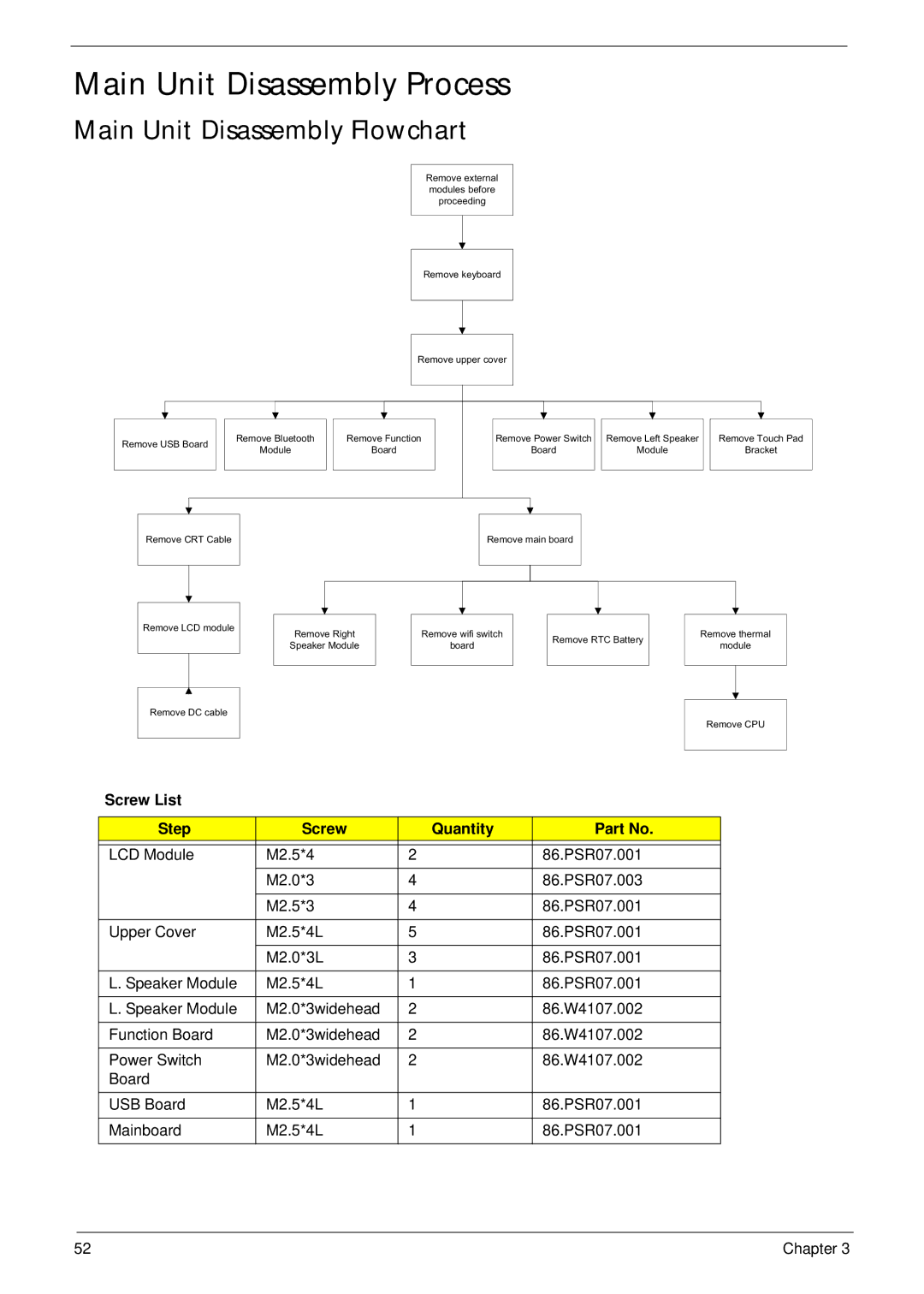Main Unit Disassembly Process
Main Unit Disassembly Flowchart
Remove external modules before proceeding
Remove keyboard
Remove upper cover
Remove USB Board | Remove Bluetooth | Remove Function | Remove Power Switch | Remove Left Speaker | Remove Touch Pad | |
Module | Board | Board | Module | Bracket | ||
|
Remove CRT Cable
Remove main board
Remove LCD module
Remove DC cable
Remove Right
Speaker Module
Remove wifi switch
board
Remove RTC Battery
Remove thermal
module
Remove CPU
Screw List
Step | Screw | Quantity | Part No. |
|
|
|
|
LCD Module | M2.5*4 | 2 | 86.PSR07.001 |
|
|
|
|
| M2.0*3 | 4 | 86.PSR07.003 |
|
|
|
|
| M2.5*3 | 4 | 86.PSR07.001 |
|
|
|
|
Upper Cover | M2.5*4L | 5 | 86.PSR07.001 |
|
|
|
|
| M2.0*3L | 3 | 86.PSR07.001 |
|
|
|
|
L. Speaker Module | M2.5*4L | 1 | 86.PSR07.001 |
|
|
|
|
L. Speaker Module | M2.0*3widehead | 2 | 86.W4107.002 |
|
|
|
|
Function Board | M2.0*3widehead | 2 | 86.W4107.002 |
|
|
|
|
Power Switch | M2.0*3widehead | 2 | 86.W4107.002 |
Board |
|
|
|
|
|
|
|
USB Board | M2.5*4L | 1 | 86.PSR07.001 |
|
|
|
|
Mainboard | M2.5*4L | 1 | 86.PSR07.001 |
|
|
|
|
52 | Chapter 3 |