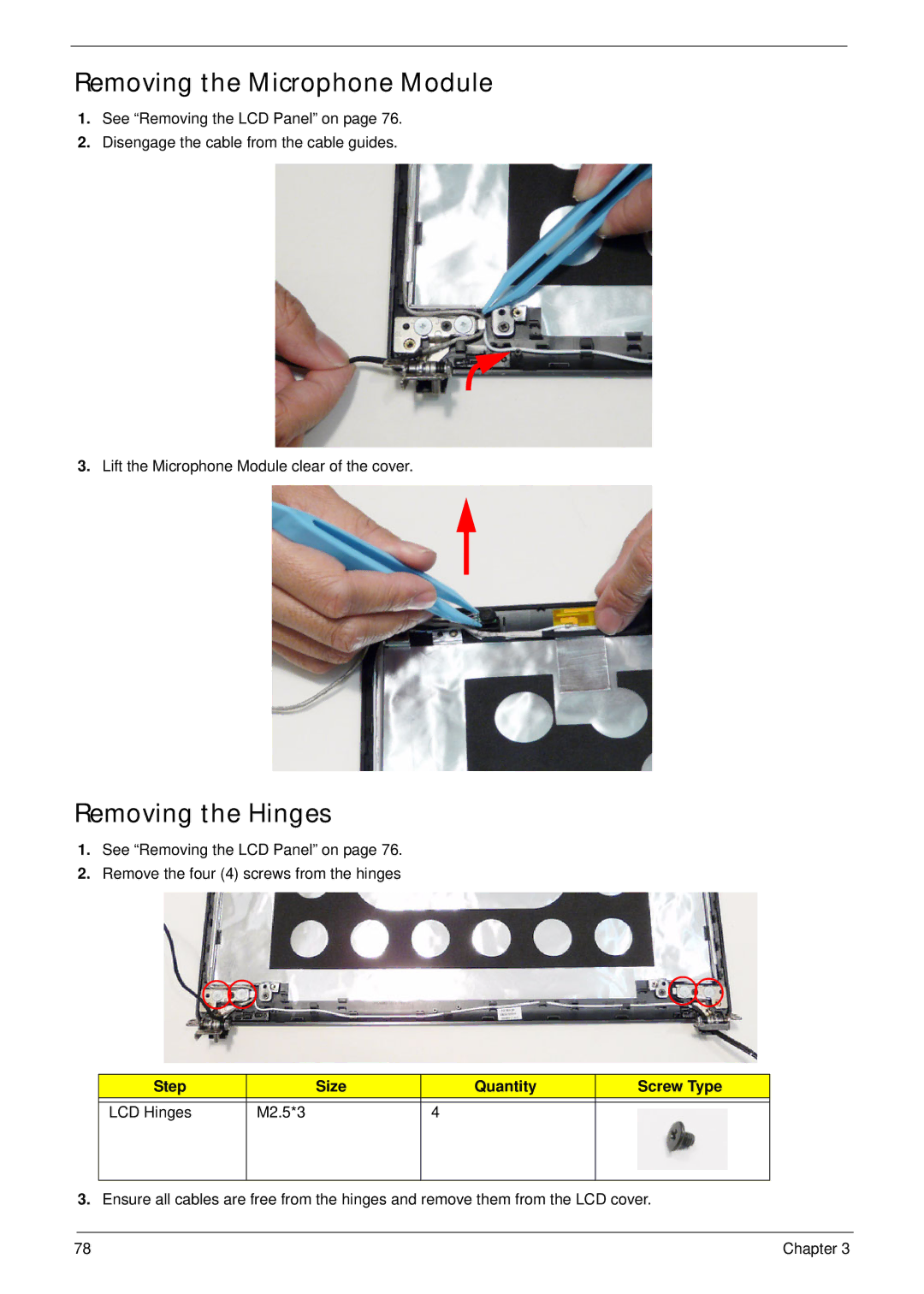Removing the Microphone Module
1.See “Removing the LCD Panel” on page 76.
2.Disengage the cable from the cable guides.
3.Lift the Microphone Module clear of the cover.
Removing the Hinges
1.See “Removing the LCD Panel” on page 76.
2.Remove the four (4) screws from the hinges
Step |
| Size | Quantity | Screw Type |
|
|
|
|
|
LCD Hinges | M2.5*3 |
| 4 |
|
|
|
|
|
|
3.Ensure all cables are free from the hinges and remove them from the LCD cover.
78 | Chapter 3 |