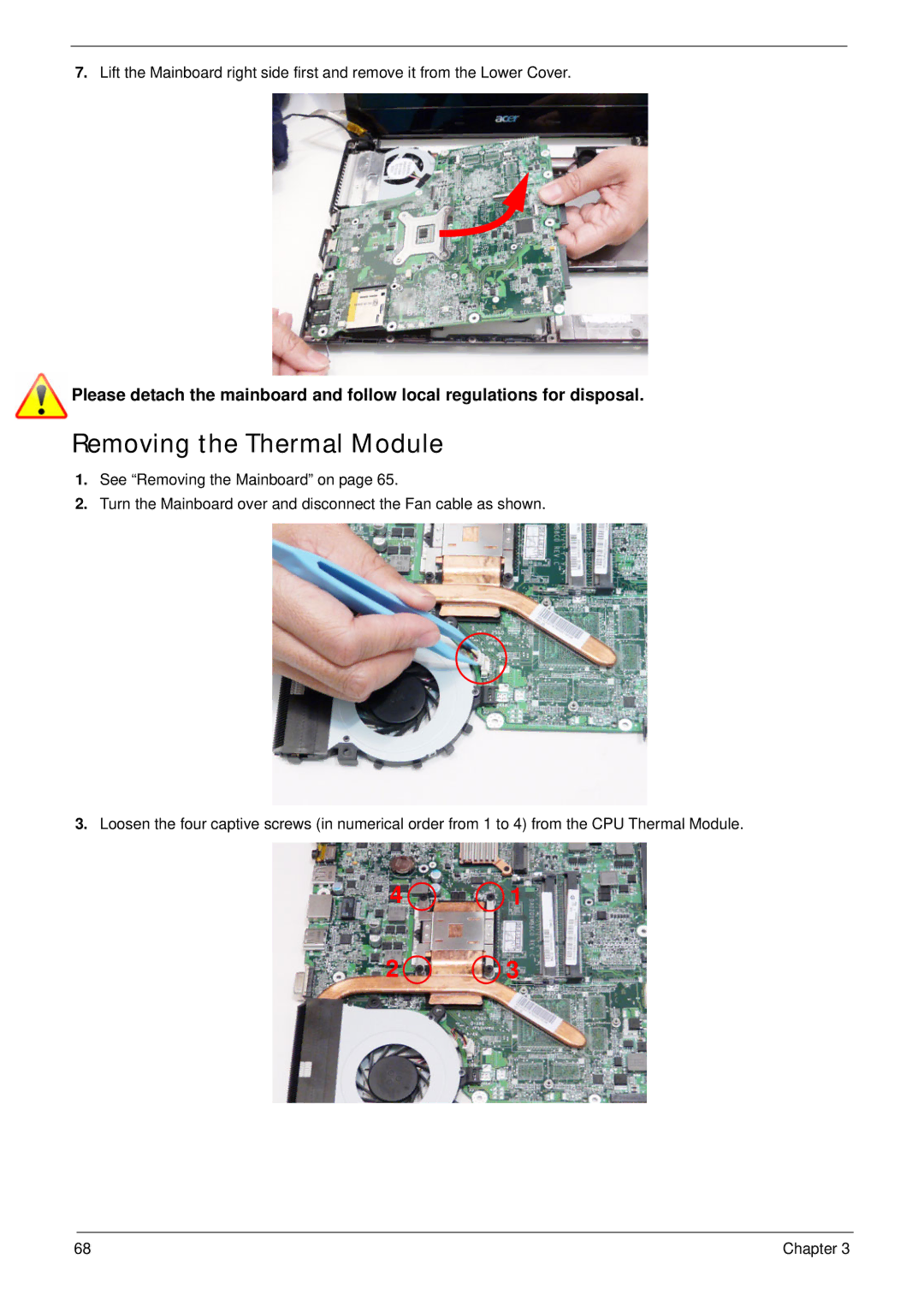7.Lift the Mainboard right side first and remove it from the Lower Cover.
![]() Please detach the mainboard and follow local regulations for disposal.
Please detach the mainboard and follow local regulations for disposal.
Removing the Thermal Module
1.See “Removing the Mainboard” on page 65.
2.Turn the Mainboard over and disconnect the Fan cable as shown.
3.Loosen the four captive screws (in numerical order from 1 to 4) from the CPU Thermal Module.
4 | 1 |
2 | 3 |
68 | Chapter 3 |