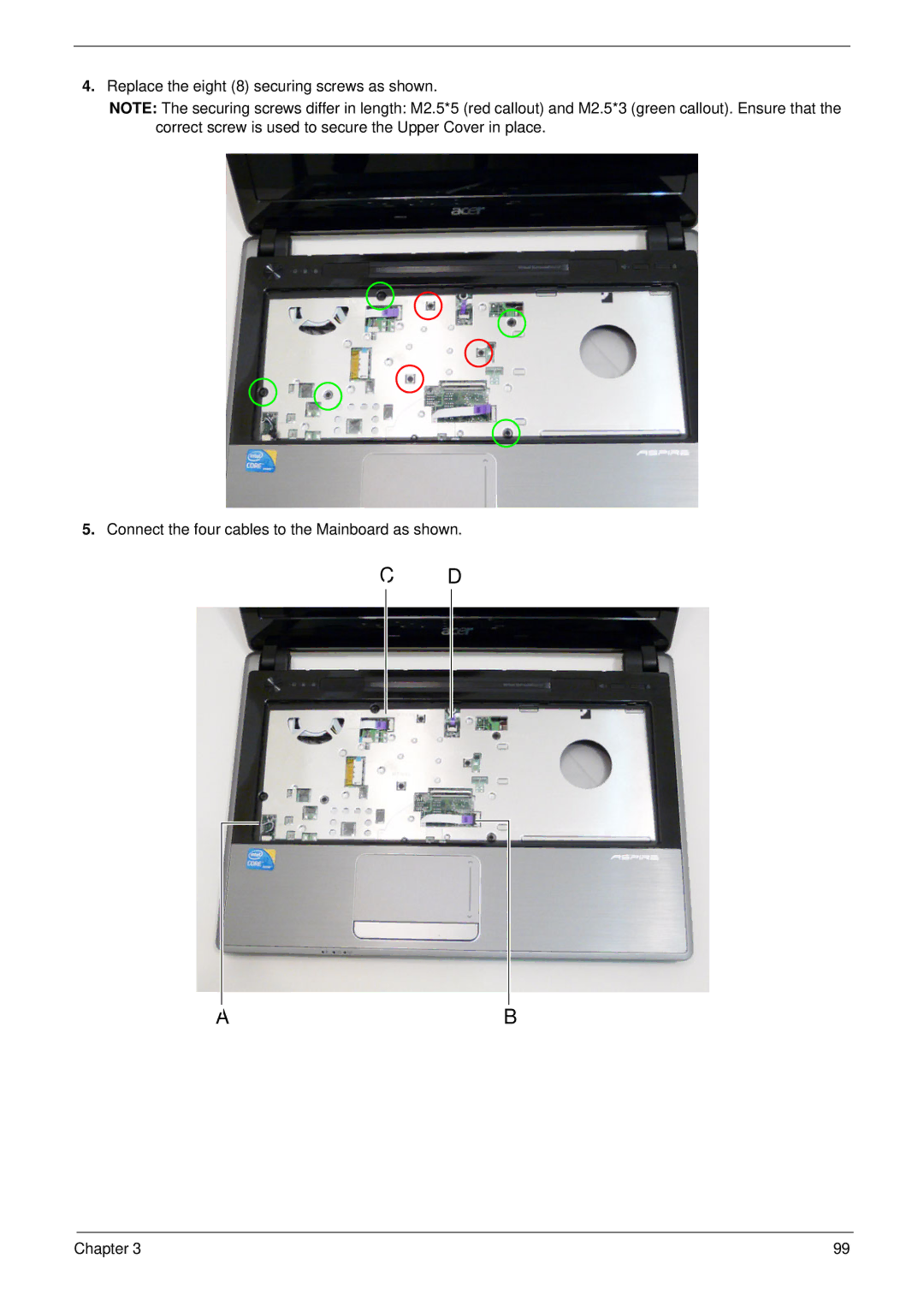4.Replace the eight (8) securing screws as shown.
NOTE: The securing screws differ in length: M2.5*5 (red callout) and M2.5*3 (green callout). Ensure that the correct screw is used to secure the Upper Cover in place.
5.Connect the four cables to the Mainboard as shown.
CD
AB
Chapter 3 | 99 |