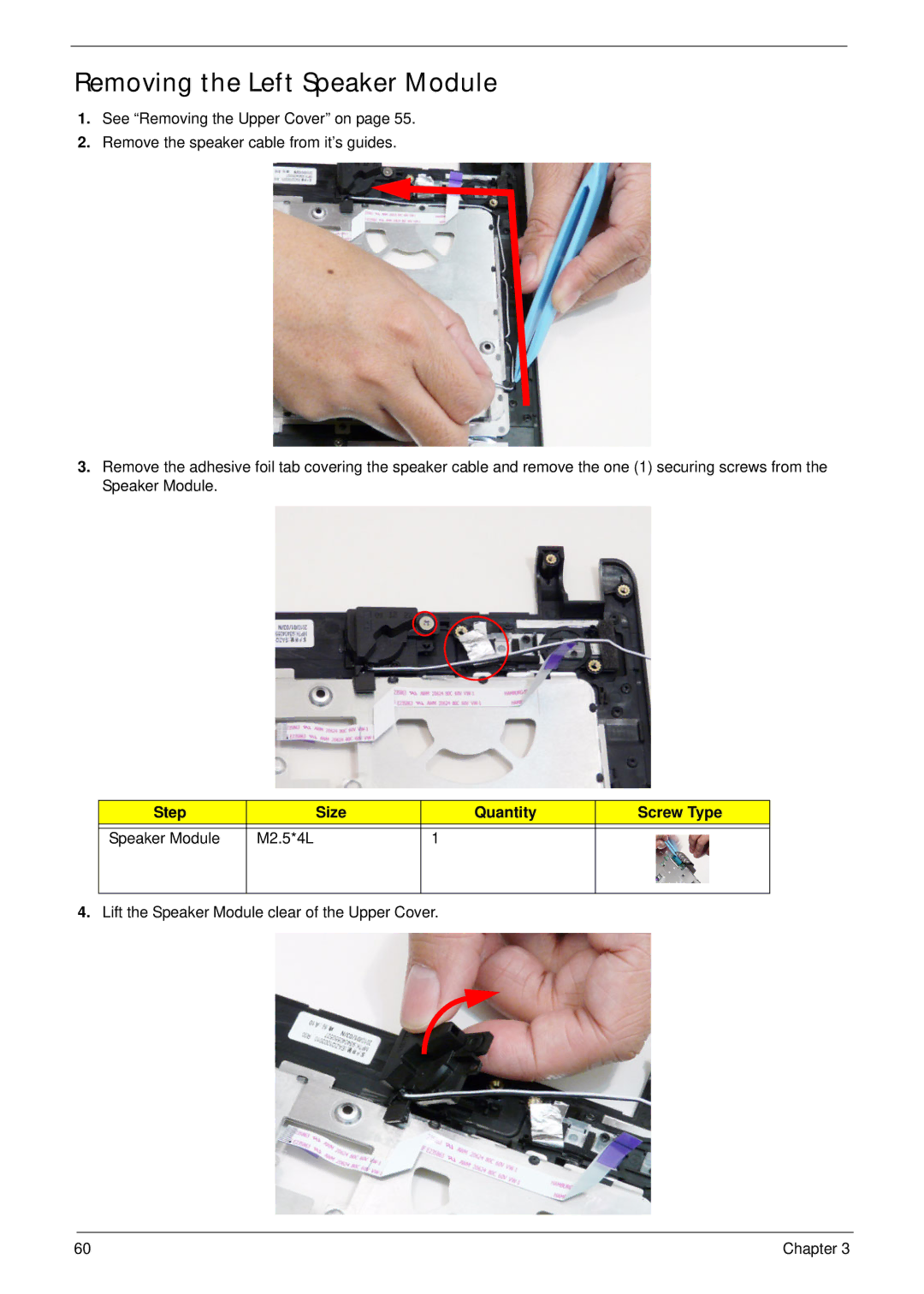Removing the Left Speaker Module
1.See “Removing the Upper Cover” on page 55.
2.Remove the speaker cable from it’s guides.
3.Remove the adhesive foil tab covering the speaker cable and remove the one (1) securing screws from the Speaker Module.
Step |
| Size | Quantity | Screw Type |
|
|
|
|
|
Speaker Module | M2.5*4L |
| 1 |
|
|
|
|
|
|
4.Lift the Speaker Module clear of the Upper Cover.
60 | Chapter 3 |