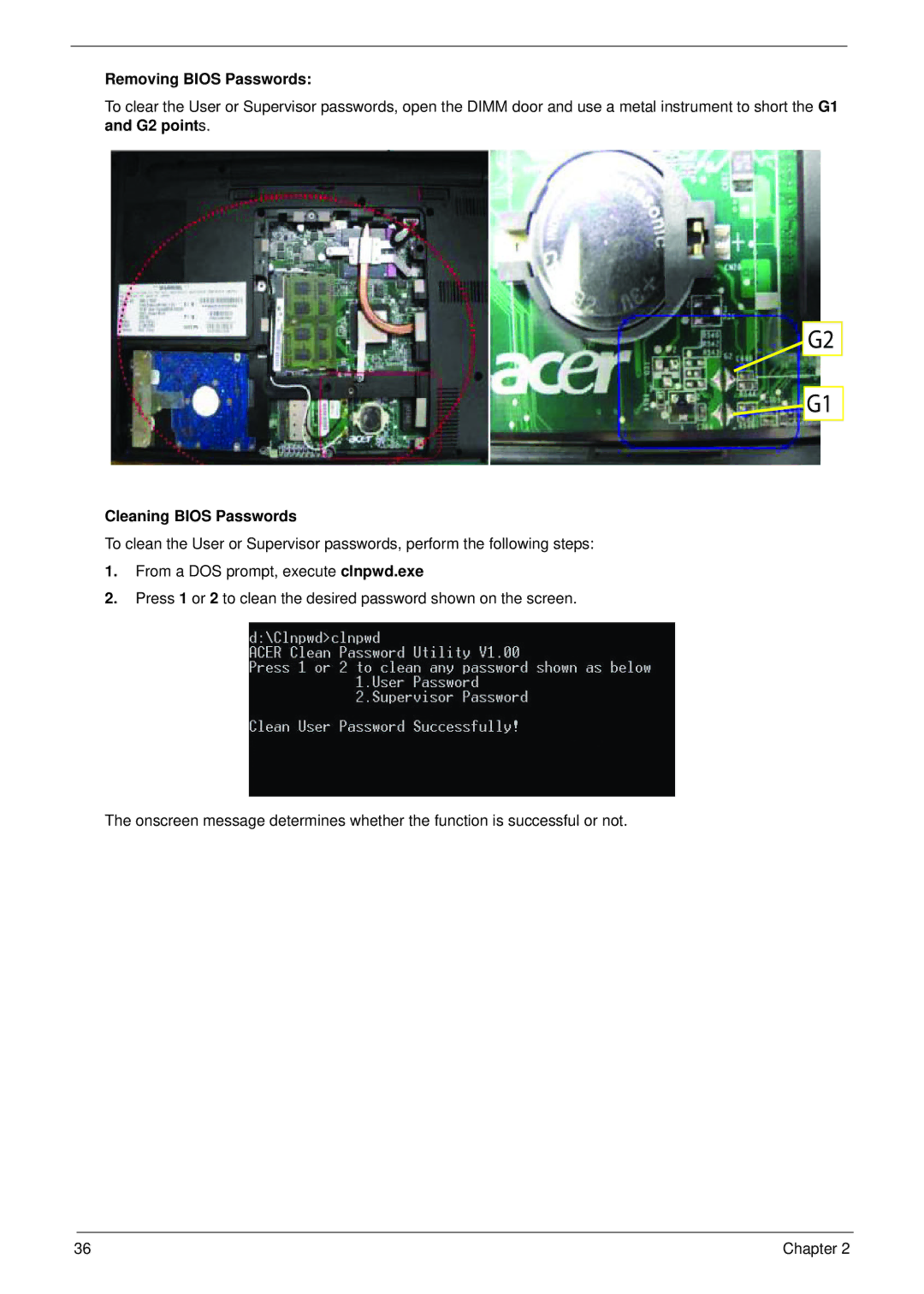Removing BIOS Passwords:
To clear the User or Supervisor passwords, open the DIMM door and use a metal instrument to short the G1 and G2 points.
G2
![]()
![]() G1
G1
Cleaning BIOS Passwords
To clean the User or Supervisor passwords, perform the following steps:
1.From a DOS prompt, execute clnpwd.exe
2.Press 1 or 2 to clean the desired password shown on the screen.
The onscreen message determines whether the function is successful or not.
36 | Chapter 2 |