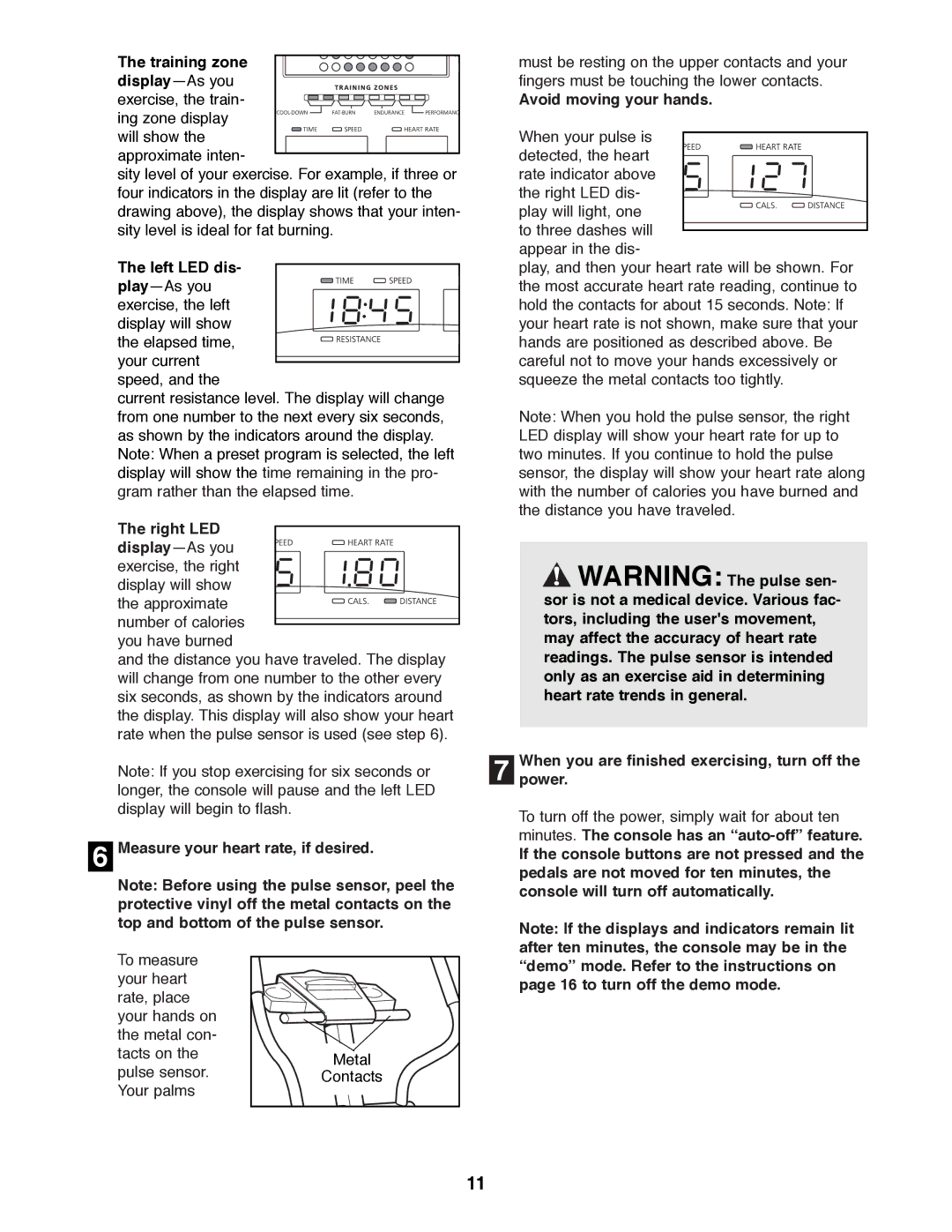The training zone displayÑAs you
exercise, the train-
ing zone display will show the
approximate inten-
sity level of your exercise. For example, if three or four indicators in the display are lit (refer to the drawing above), the display shows that your inten- sity level is ideal for fat burning.
The left LED dis-
playÑAs you exercise, the left display will show the elapsed time, your current
speed, and the
current resistance level. The display will change from one number to the next every six seconds, as shown by the indicators around the display.
Note: When a preset program is selected, the left display will show the time remaining in the pro- gram rather than the elapsed time.
The right LED
displayÑAs you exercise, the right display will show
the approximate number of calories
you have burned
and the distance you have traveled. The display will change from one number to the other every six seconds, as shown by the indicators around the display. This display will also show your heart rate when the pulse sensor is used (see step 6).
Note: If you stop exercising for six seconds or longer, the console will pause and the left LED display will begin to flash.
6Measure your heart rate, if desired.
Note: Before using the pulse sensor, peel the protective vinyl off the metal contacts on the top and bottom of the pulse sensor.
must be resting on the upper contacts and your fingers must be touching the lower contacts.
Avoid moving your hands.
When your pulse is detected, the heart
rate indicator above the right LED dis- play will light, one
to three dashes will appear in the dis-
play, and then your heart rate will be shown. For the most accurate heart rate reading, continue to hold the contacts for about 15 seconds. Note: If your heart rate is not shown, make sure that your hands are positioned as described above. Be careful not to move your hands excessively or squeeze the metal contacts too tightly.
Note: When you hold the pulse sensor, the right LED display will show your heart rate for up to two minutes. If you continue to hold the pulse sensor, the display will show your heart rate along with the number of calories you have burned and the distance you have traveled.
![]() WARNING: The pulse sen- sor is not a medical device. Various fac- tors, including the user's movement, may affect the accuracy of heart rate readings. The pulse sensor is intended only as an exercise aid in determining heart rate trends in general.
WARNING: The pulse sen- sor is not a medical device. Various fac- tors, including the user's movement, may affect the accuracy of heart rate readings. The pulse sensor is intended only as an exercise aid in determining heart rate trends in general.
When you are finished exercising, turn off the |
7 power. |
To turn off the power, simply wait for about ten |
minutes. The console has an |
If the console buttons are not pressed and the |
pedals are not moved for ten minutes, the |
console will turn off automatically. |
Note: If the displays and indicators remain lit |
after ten minutes, the console may be in the |
To measure your heart rate, place your hands on the metal con- tacts on the pulse sensor. Your palms
Metal |
Contacts |
ÒdemoÓ mode. Refer to the instructions on |
page 16 to turn off the demo mode. |
11