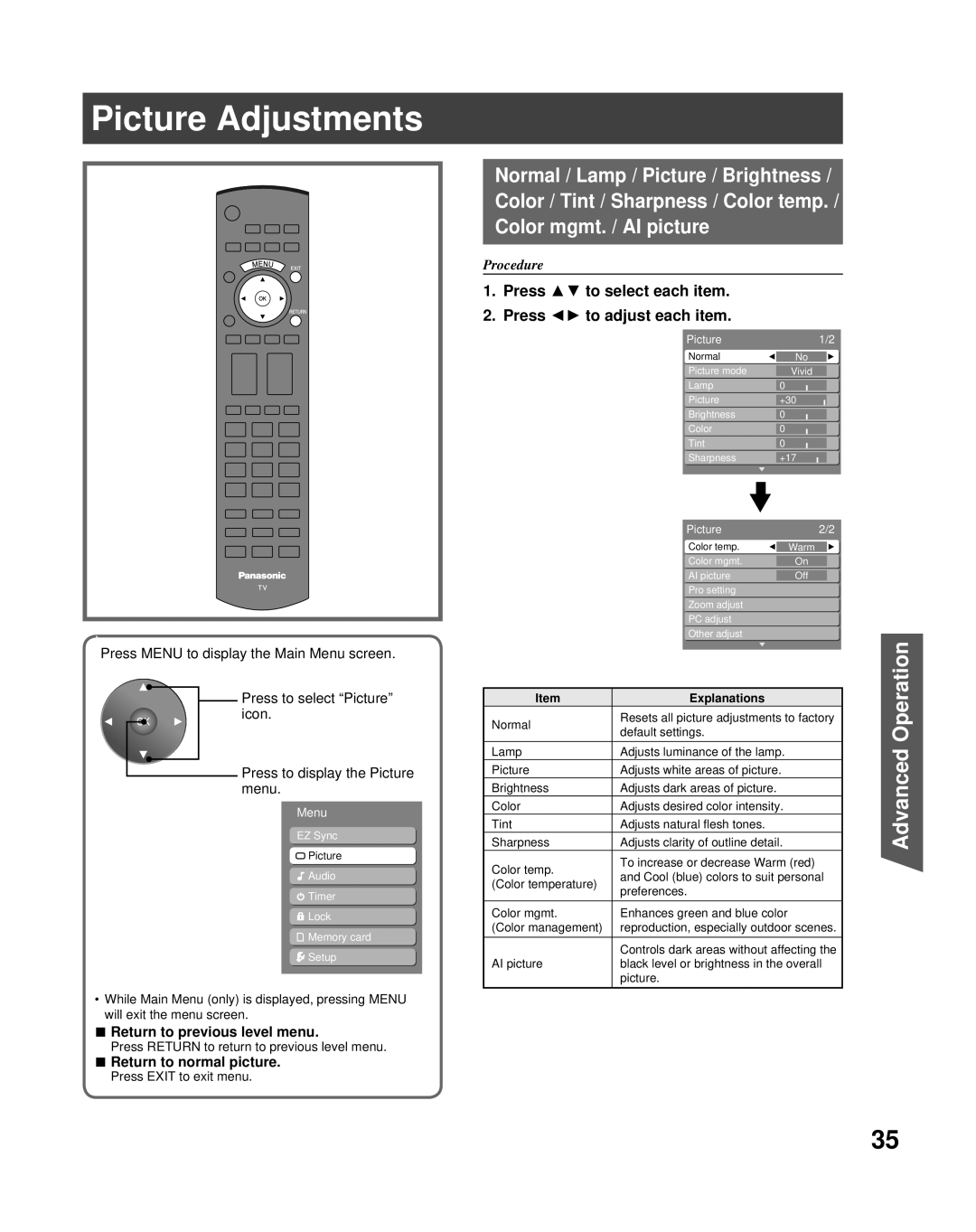Picture Adjustments
Press MENU to display the Main Menu screen.
Press to select “Picture” icon.
Press to display the Picture menu.
Menu
EZ Sync
![]() Picture
Picture
![]() Audio
Audio
![]() Timer
Timer
![]() Lock
Lock
![]() Memory card
Memory card
![]() Setup
Setup
• While Main Menu (only) is displayed, pressing MENU will exit the menu screen.
■ Return to previous level menu.
Press RETURN to return to previous level menu.
■ Return to normal picture.
Press EXIT to exit menu.
Normal / Lamp / Picture / Brightness / Color / Tint / Sharpness / Color temp. / Color mgmt. / AI picture
Procedure
1. Press ▲▼ to select each item.
2. Press ◄► to adjust each item.
Picture | 1/2 |
Normal | No |
Picture mode | Vivid |
Lamp | 0 |
Picture | +30 |
Brightness | 0 |
Color | 0 |
Tint | 0 |
Sharpness | +17 |
|
|
Picture | 2/2 |
Color temp. | Warm |
Color mgmt. | On |
AI picture | Off |
Pro setting |
|
Zoom adjust |
|
PC adjust |
|
Other adjust |
|
|
|
Item | Explanations | |
Normal | Resets all picture adjustments to factory | |
default settings. | ||
| ||
Lamp | Adjusts luminance of the lamp. | |
Picture | Adjusts white areas of picture. | |
Brightness | Adjusts dark areas of picture. | |
Color | Adjusts desired color intensity. | |
Tint | Adjusts natural flesh tones. | |
Sharpness | Adjusts clarity of outline detail. | |
Color temp. | To increase or decrease Warm (red) | |
and Cool (blue) colors to suit personal | ||
(Color temperature) | ||
preferences. | ||
| ||
Color mgmt. | Enhances green and blue color | |
(Color management) | reproduction, especially outdoor scenes. | |
| Controls dark areas without affecting the | |
AI picture | black level or brightness in the overall | |
| picture. |
Advanced Operation
35