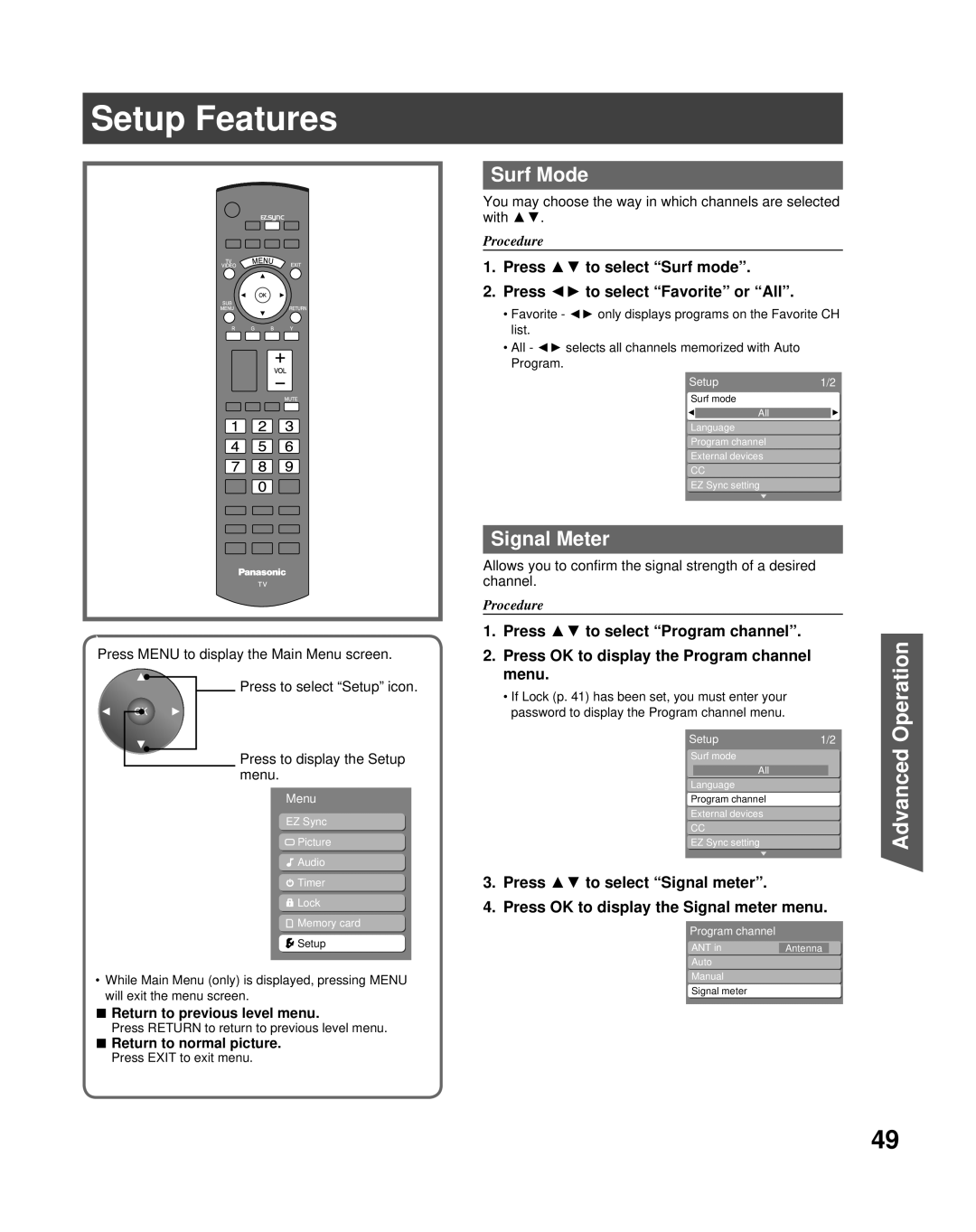Setup Features
Press MENU to display the Main Menu screen. Press to select “Setup” icon.
Press to display the Setup menu.
Menu
EZ Sync
![]() Picture
Picture
![]() Audio
Audio
![]() Timer
Timer
![]() Lock
Lock
![]() Memory card
Memory card
![]() Setup
Setup
• While Main Menu (only) is displayed, pressing MENU will exit the menu screen.
■ Return to previous level menu.
Press RETURN to return to previous level menu.
■ Return to normal picture.
Press EXIT to exit menu.
Surf Mode
You may choose the way in which channels are selected with ▲▼.
Procedure
1.Press ▲▼ to select “Surf mode”.
2.Press ◄► to select “Favorite” or “All”.
•Favorite - ◄► only displays programs on the Favorite CH list.
•All - ◄► selects all channels memorized with Auto Program.
Setup1/2
Surf mode
All
Language
Program channel
External devices
CC
EZ Sync setting
Signal Meter
Allows you to confirm the signal strength of a desired channel.
Procedure
1.Press ▲▼ to select “Program channel”.
2.Press OK to display the Program channel menu.
•If Lock (p. 41) has been set, you must enter your password to display the Program channel menu.
Setup1/2
Surf mode
All
Language
Program channel
External devices
CC
EZ Sync setting
3.Press ▲▼ to select “Signal meter”.
4.Press OK to display the Signal meter menu.
Program channel
ANT in | Antenna |
Auto |
|
Manual |
|
Signal meter |
|
Advanced Operation
49