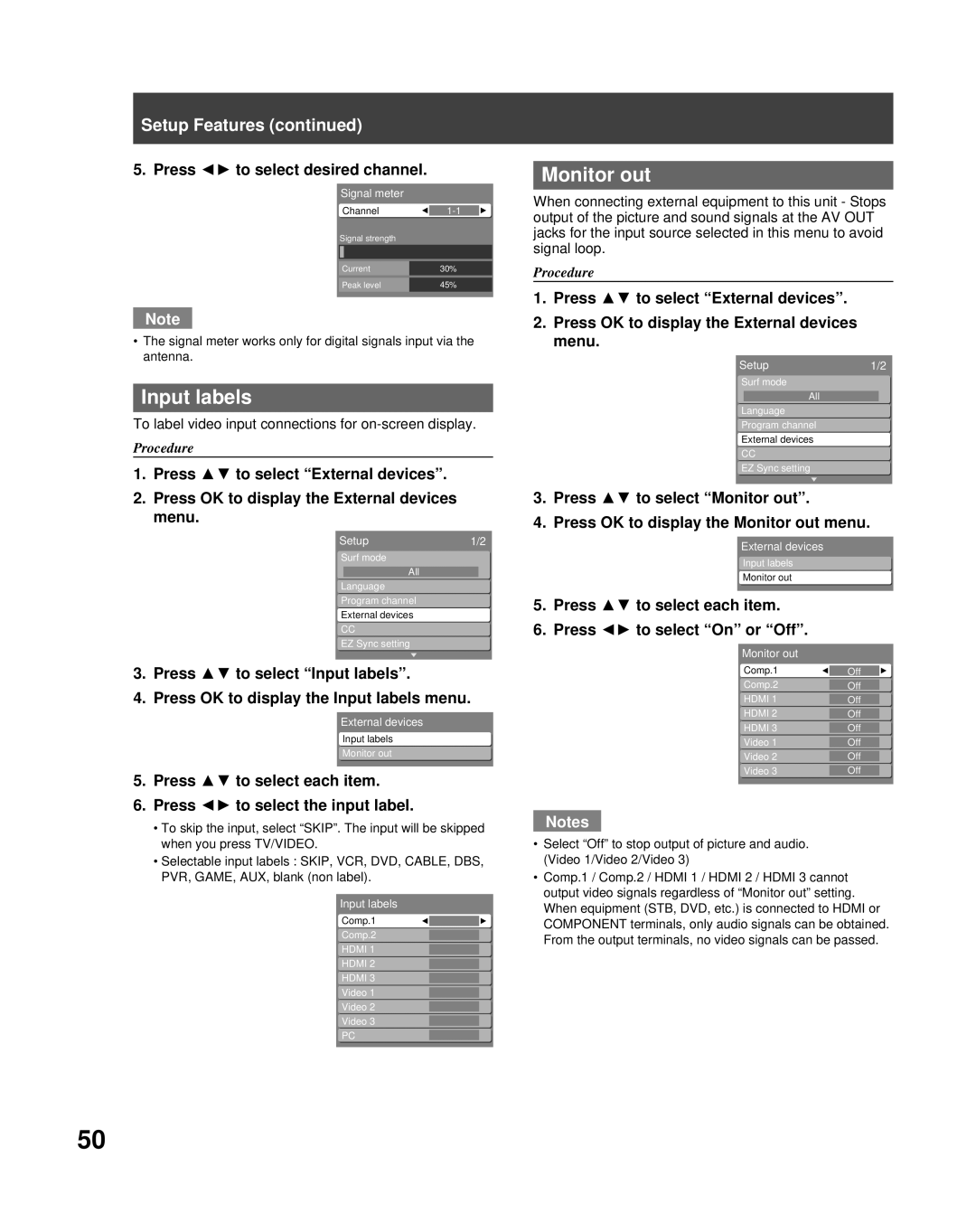Setup Features (continued)
5. Press ◄► to select desired channel.
Signal meter
Channel1-1
Signal strength
Current30%
Peak level | 45% |
Note
•The signal meter works only for digital signals input via the antenna.
Input labels
To label video input connections for
Procedure
1.Press ▲▼ to select “External devices”.
2.Press OK to display the External devices menu.
Setup1/2
Surf mode
All
Language
Program channel
External devices
CC
EZ Sync setting
3.Press ▲▼ to select “Input labels”.
4.Press OK to display the Input labels menu.
External devices
Input labels
Monitor out
5.Press ▲▼ to select each item.
6.Press ◄► to select the input label.
•To skip the input, select “SKIP”. The input will be skipped when you press TV/VIDEO.
•Selectable input labels : SKIP, VCR, DVD, CABLE, DBS, PVR, GAME, AUX, blank (non label).
Input labels
Comp.1
Comp.2
HDMI 1
HDMI 2
HDMI 3
Video 1
Video 2
Video 3
PC
Monitor out
When connecting external equipment to this unit - Stops output of the picture and sound signals at the AV OUT jacks for the input source selected in this menu to avoid signal loop.
Procedure
1.Press ▲▼ to select “External devices”.
2.Press OK to display the External devices menu.
Setup1/2
Surf mode
All
Language
Program channel
External devices
CC
EZ Sync setting
3.Press ▲▼ to select “Monitor out”.
4.Press OK to display the Monitor out menu.
External devices
Input labels
Monitor out
5.Press ▲▼ to select each item.
6.Press ◄► to select “On” or “Off”.
Monitor out
Comp.1 | Off |
Comp.2 | Off |
HDMI 1 |
|
Off | |
HDMI 2 |
|
Off | |
HDMI 3 |
|
Off | |
Video 1 |
|
Off | |
Video 2 |
|
Off | |
Video 3 |
|
Off |
Notes
•Select “Off” to stop output of picture and audio. (Video 1/Video 2/Video 3)
•Comp.1 / Comp.2 / HDMI 1 / HDMI 2 / HDMI 3 cannot output video signals regardless of “Monitor out” setting. When equipment (STB, DVD, etc.) is connected to HDMI or COMPONENT terminals, only audio signals can be obtained. From the output terminals, no video signals can be passed.
50