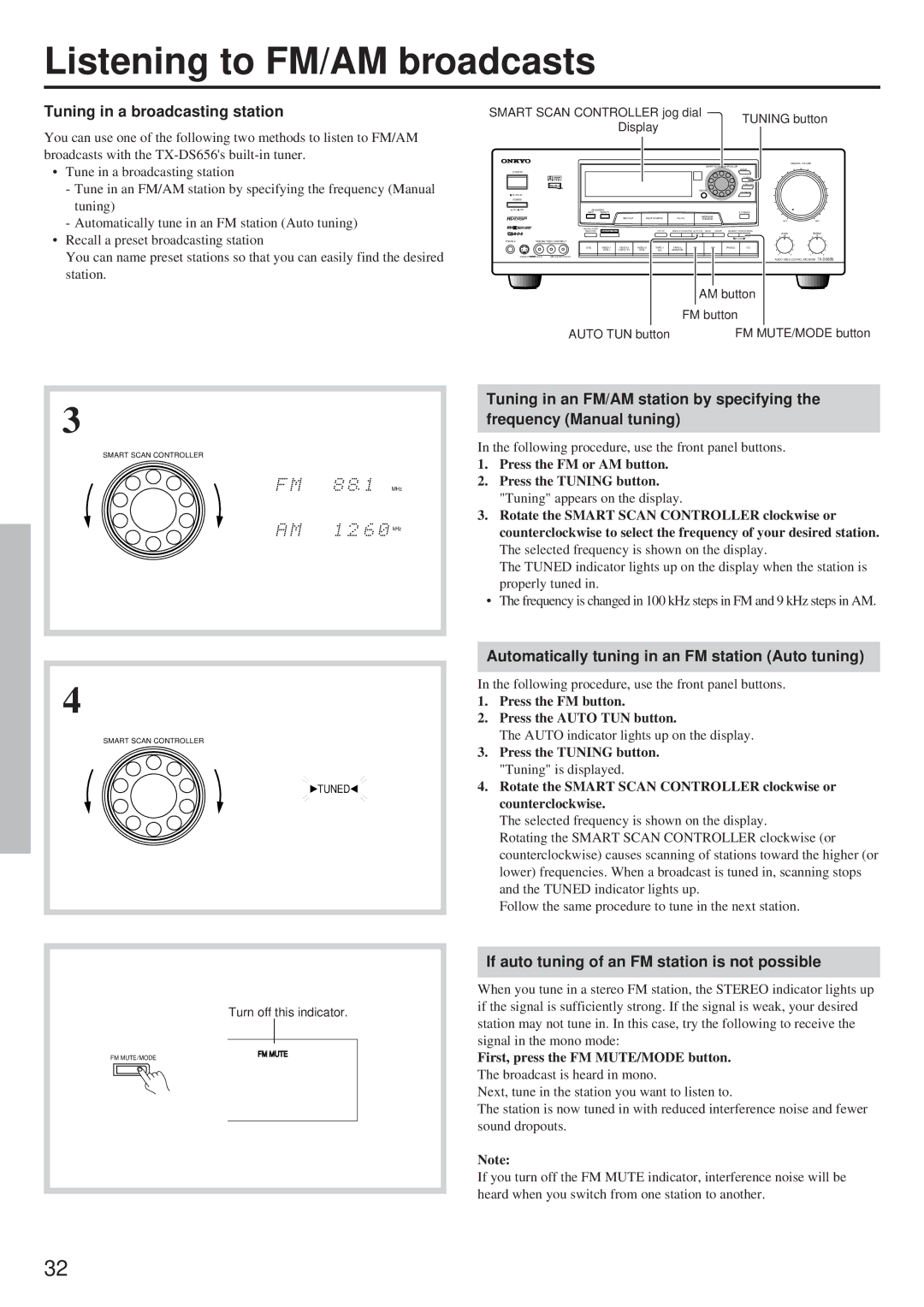Listening to FM/AM broadcasts
Tuning in a broadcasting station | SMART SCAN CONTROLLER jog dial | TUNING button |
| Display | |
|
|
You can use one of the following two methods to listen to FM/AM |
|
|
|
|
|
|
|
|
|
|
|
|
|
| |
broadcasts with the |
|
|
|
|
|
|
|
|
|
|
|
|
|
| |
• | Tune in a broadcasting station |
|
|
|
|
|
|
|
|
|
|
|
|
| MASTER VOLUME |
|
|
|
|
|
|
|
|
| SMART SCAN CONTROLLER |
| |||||
|
|
|
|
|
|
|
|
|
|
|
| TUNING |
| ||
|
|
|
|
|
|
|
|
|
|
|
|
|
| PRESET |
|
| - Tune in an FM/AM station by specifying the frequency (Manual | SYSTEM |
|
|
|
|
|
|
|
|
|
|
|
|
|
|
|
|
|
|
|
|
|
|
|
|
| SURROUND |
| ||
|
|
|
|
|
|
|
|
|
|
| ENTER |
|
| PARAMETER |
|
| tuning) | POWER |
|
|
|
|
|
|
|
|
|
|
|
|
|
| ON OFF |
| MAIN | REMOTE |
|
|
|
|
|
|
|
|
| ||
|
|
| SPEAKERS |
|
|
|
|
|
|
|
|
|
| ||
| - Automatically tune in an FM station (Auto tuning) |
|
|
|
| REC OUT | MULTI SOURCE |
| MIDNIGHT |
|
|
|
| ||
|
|
| DIGITAL AUDIO |
|
|
|
|
|
| THEATER |
|
| MIN | MAX | |
• Recall a preset broadcasting station |
|
| SELECTOR | MULTI CH INPUT |
|
| PTY/ TP | DISPLAY CHARACTER AUTO TUN SCAN | GROUP | MEMORY FM MUTE/MODE | TREBLE | ||||
|
|
|
|
|
|
|
|
|
|
|
| BASS | |||
|
|
|
|
|
|
|
|
|
|
|
| CLEAR |
| ||
|
| PHONES | VIDEO 3/VIDEO CAM INPUT |
|
|
|
|
|
|
|
|
|
|
| |
|
|
|
| DVD | FM | AM |
| PHONO | CD |
| |||||
| You can name preset stations so that you can easily find the desired |
|
|
| CAM | M D | MONITOR |
|
|
|
|
|
| ||
| S VIDEO | VIDEO | L AUDIO R(MONO) |
|
|
|
|
|
|
|
|
| AUDIO VIDEO CONTROL RECEIVER | ||
|
|
|
|
|
|
|
|
|
|
|
|
|
| ||
| station. |
|
|
|
|
|
|
|
|
|
|
|
|
|
|
|
|
|
|
|
|
|
|
|
|
| AM button |
| |||
| FM button |
AUTO TUN button | FM MUTE/MODE button |
3
SMART SCAN CONTROLLER
kHz
MHz
kHz
MHz
4
SMART SCAN CONTROLLER
![]() TUNED
TUNED![]()
Turn off this indicator.
|
|
|
FM MUTE/MODE | FM MUTE | |
|
| |
|
|
|
Tuning in an FM/AM station by specifying the frequency (Manual tuning)
In the following procedure, use the front panel buttons.
1.Press the FM or AM button.
2.Press the TUNING button. "Tuning" appears on the display.
3.Rotate the SMART SCAN CONTROLLER clockwise or counterclockwise to select the frequency of your desired station. The selected frequency is shown on the display.
The TUNED indicator lights up on the display when the station is properly tuned in.
•The frequency is changed in 100 kHz steps in FM and 9 kHz steps in AM.
Automatically tuning in an FM station (Auto tuning)
In the following procedure, use the front panel buttons.
1.Press the FM button.
2.Press the AUTO TUN button.
The AUTO indicator lights up on the display.
3.Press the TUNING button. "Tuning" is displayed.
4.Rotate the SMART SCAN CONTROLLER clockwise or counterclockwise.
The selected frequency is shown on the display.
Rotating the SMART SCAN CONTROLLER clockwise (or counterclockwise) causes scanning of stations toward the higher (or lower) frequencies. When a broadcast is tuned in, scanning stops and the TUNED indicator lights up.
Follow the same procedure to tune in the next station.
If auto tuning of an FM station is not possible
When you tune in a stereo FM station, the STEREO indicator lights up if the signal is sufficiently strong. If the signal is weak, your desired station may not tune in. In this case, try the following to receive the signal in the mono mode:
First, press the FM MUTE/MODE button.
The broadcast is heard in mono.
Next, tune in the station you want to listen to.
The station is now tuned in with reduced interference noise and fewer sound dropouts.
Note:
If you turn off the FM MUTE indicator, interference noise will be heard when you switch from one station to another.
32