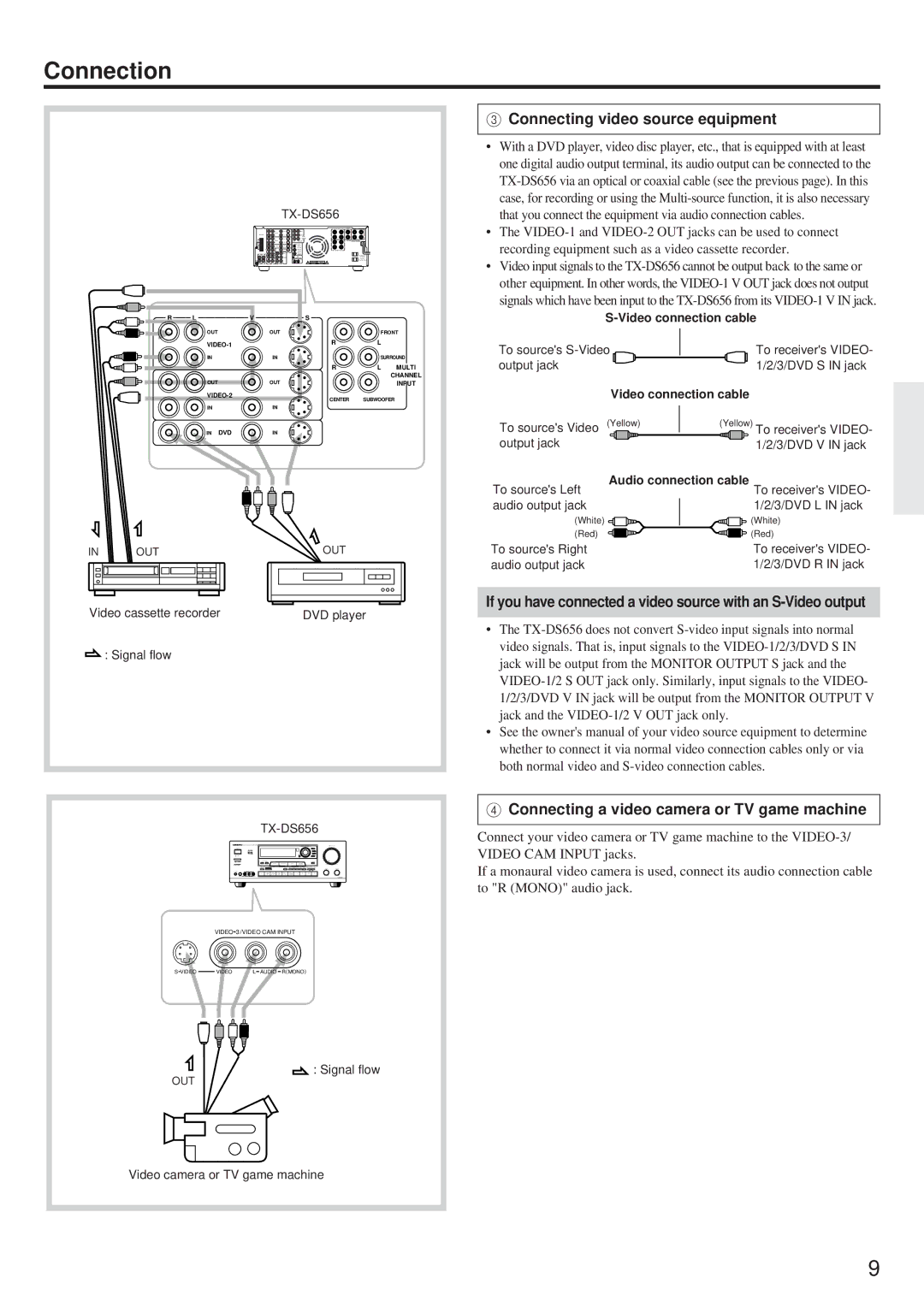Connection |
|
|
|
|
|
|
|
|
| |
|
|
|
|
|
|
| 3 Connecting video source equipment | |||
|
|
|
|
|
|
| • | With a DVD player, video disc player, etc., that is equipped with at least | ||
|
|
|
|
|
|
|
| one digital audio output terminal, its audio output can be connected to the | ||
|
|
|
|
|
|
|
| |||
|
|
|
|
|
|
|
| case, for recording or using the | ||
|
|
|
|
|
|
| that you connect the equipment via audio connection cables. | |||
|
|
|
|
|
|
| • The | |||
|
|
|
|
|
|
|
| recording equipment such as a video cassette recorder. | ||
|
|
|
|
|
|
| • | Video input signals to the | ||
|
|
|
|
|
|
|
| other equipment. In other words, the | ||
|
|
|
|
|
|
|
| signals which have been input to the | ||
| R | L |
| V | S |
|
|
|
| |
|
| OUT |
|
| OUT | FRONT |
|
|
| |
|
|
| R | L |
| To source's | To receiver's VIDEO- | |||
|
|
|
|
|
| |||||
|
| IN |
|
| IN | SURROUND | ||||
|
|
|
| output jack |
| 1/2/3/DVD S IN jack | ||||
|
|
|
|
| R | L | MULTI |
| ||
|
|
|
|
|
|
| CHANNEL |
|
|
|
|
| OUT |
|
| OUT |
| INPUT |
| Video connection cable | |
|
|
| CENTER | SUBWOOFER |
| |||||
|
| IN |
|
| IN |
|
|
|
|
|
|
| IN | DVD |
| IN |
|
| To source's Video | (Yellow) | (Yellow) To receiver's VIDEO- |
|
|
|
|
|
|
|
| output jack |
| 1/2/3/DVD V IN jack |
|
|
|
|
|
|
| To source's Left | Audio connection cable | ||
|
|
|
|
|
|
|
| To receiver's VIDEO- | ||
|
|
|
|
|
|
| audio output jack |
| 1/2/3/DVD L IN jack | |
|
|
|
|
|
|
|
| (White) |
| (White) |
|
|
|
|
|
|
|
| (Red) |
| (Red) |
IN | OUT |
|
|
| OUT |
| To source's Right |
| To receiver's VIDEO- | |
|
|
|
|
|
|
| audio output jack |
| 1/2/3/DVD R IN jack | |
Video cassette recorder |
| DVD player | If you have connected a video source with an | |||||||
| • The | |||||||||
|
|
|
|
|
|
| ||||
| : Signal flow |
|
|
|
|
|
| video signals. That is, input signals to the | ||
|
|
|
|
|
|
| jack will be output from the MONITOR OUTPUT S jack and the | |||
|
|
|
|
|
|
|
| |||
|
|
|
|
|
|
|
| |||
|
|
|
|
|
|
|
| 1/2/3/DVD V IN jack will be output from the MONITOR OUTPUT V | ||
|
|
|
|
|
|
|
| jack and the | ||
|
|
|
|
|
|
| • See the owner's manual of your video source equipment to determine | |||
|
|
|
|
|
|
|
| whether to connect it via normal video connection cables only or via | ||
|
|
|
|
|
|
|
| both normal video and | ||
|
|
|
|
|
|
| 4 Connecting a video camera or TV game machine | |||
|
|
|
|
|
| Connect your video camera or TV game machine to the | ||||
|
|
|
|
|
|
| ||||
|
|
|
|
|
|
| VIDEO CAM INPUT jacks. |
| ||
|
|
|
|
|
|
| If a monaural video camera is used, connect its audio connection cable | |||
|
|
|
|
|
|
| to "R (MONO)" audio jack. |
| ||
VIDEO 3/VIDEO CAM INPUT
S VIDEO |
| VIDEO | L AUDIO R(MONO) |
|
OUT
![]() : Signal flow
: Signal flow
Video camera or TV game machine
9