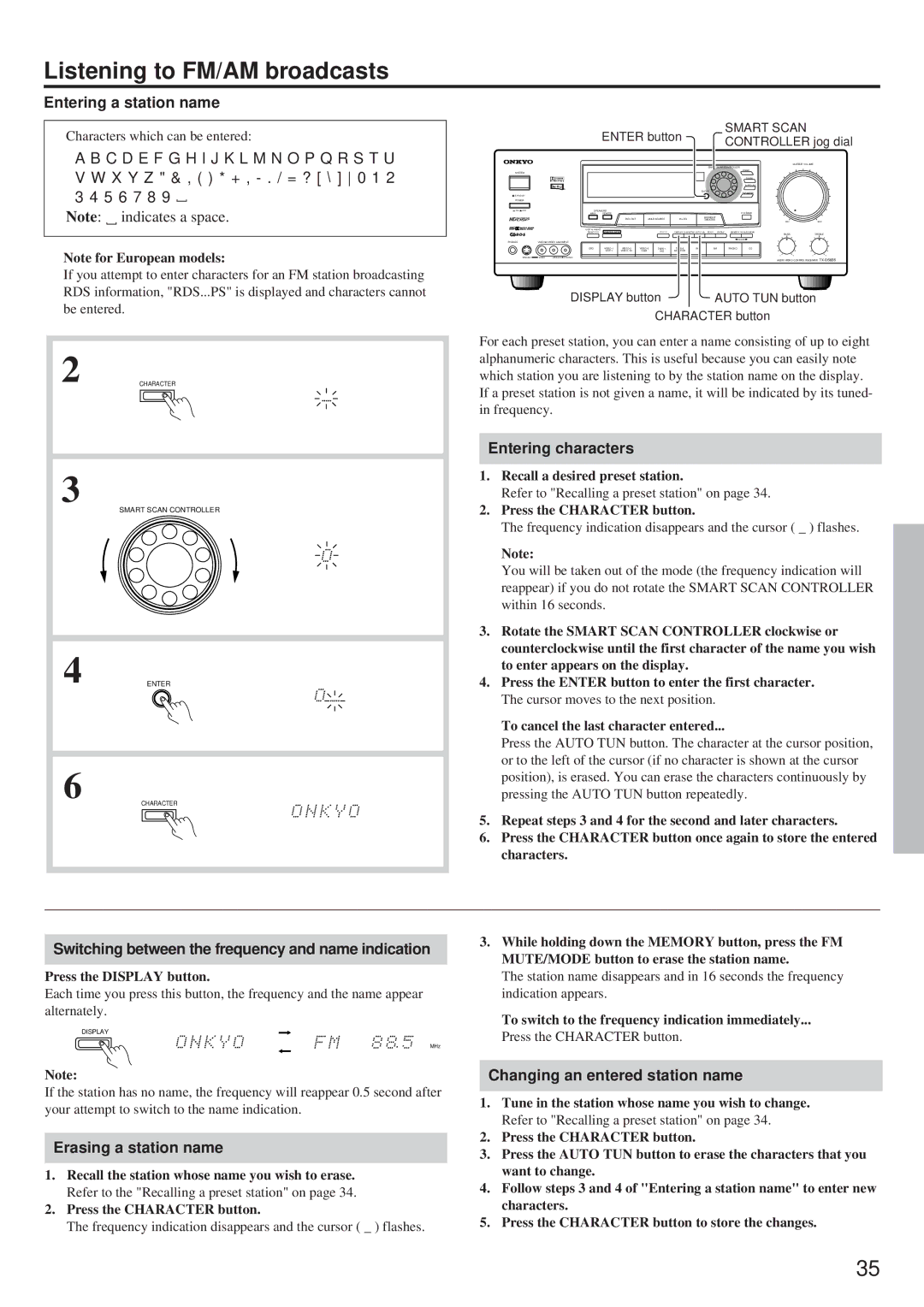Listening to FM/AM broadcasts
Entering a station name
Characters which can be entered:
A B C D E F G H I J K L M N O P Q R S T U V W X Y Z " & , ( ) * + , ![]() ] 0 1 2 3 4 5 6 7 8 9
] 0 1 2 3 4 5 6 7 8 9 ![]()
Note: ![]() indicates a space.
indicates a space.
Note for European models:
If you attempt to enter characters for an FM station broadcasting RDS information, "RDS...PS" is displayed and characters cannot be entered.
|
| ENTER button |
| SMART SCAN |
| ||
|
|
| CONTROLLER jog dial | ||||
|
|
|
|
|
| ||
|
|
|
|
|
| MASTER VOLUME |
|
|
|
|
|
| SMART SCAN CONTROLLER |
| |
|
|
|
|
|
| PRESET |
|
SYSTEM |
|
|
|
|
|
|
|
|
|
|
|
|
| TUNING |
|
|
|
|
|
|
| SURROUND |
|
|
|
|
|
| ENTER | PARAMETER |
|
|
|
|
|
|
|
| |
POWER |
|
|
|
|
|
|
|
ON OFF | SPEAKERS |
|
|
|
| ||
| MAIN | REMOTE |
|
|
|
| |
|
| REC OUT | MULTI SOURCE | MIDNIGHT |
|
| |
|
| THEATER |
|
| |||
|
|
|
|
| MIN | MAX | |
| DIGITAL AUDIO | MULTI CH INPUT |
|
|
|
|
|
| SELECTOR | PTY/ TP | DISPLAY CHARACTER AUTO TUN SCAN GROUP | MEMORY FM MUTE/MODE |
| ||
|
|
|
|
|
|
|
|
|
|
| BASS | TREBLE |
|
|
|
|
|
|
|
|
|
|
| CLEAR |
|
PHONES | VIDEO 3/VIDEO CAM INPUT |
|
|
|
|
|
|
|
|
|
| |
|
| DVD | FM | AM | PHONO | CD |
| |||||
|
|
| CAM | M D | MONITOR |
|
|
|
|
| ||
S VIDEO | VIDEO | L AUDIO R(MONO) |
|
|
|
|
|
|
|
| AUDIO VIDEO CONTROL RECEIVER | |
|
|
|
|
|
|
|
|
|
|
| ||
|
| DISPLAY button |
|
| AUTO TUN button | |||||||
CHARACTER button
2
3
CHARACTER
For each preset station, you can enter a name consisting of up to eight alphanumeric characters. This is useful because you can easily note which station you are listening to by the station name on the display. If a preset station is not given a name, it will be indicated by its tuned- in frequency.
Entering characters
1. Recall a desired preset station. |
Refer to "Recalling a preset station" on page 34. |
SMART SCAN CONTROLLER
4 ENTER
6
CHARACTER
2. | Press the CHARACTER button. |
| The frequency indication disappears and the cursor ( _ ) flashes. |
| Note: |
| You will be taken out of the mode (the frequency indication will |
| reappear) if you do not rotate the SMART SCAN CONTROLLER |
| within 16 seconds. |
3. | Rotate the SMART SCAN CONTROLLER clockwise or |
| counterclockwise until the first character of the name you wish |
| to enter appears on the display. |
4. | Press the ENTER button to enter the first character. |
| The cursor moves to the next position. |
| To cancel the last character entered... |
| Press the AUTO TUN button. The character at the cursor position, |
| or to the left of the cursor (if no character is shown at the cursor |
| position), is erased. You can erase the characters continuously by |
| pressing the AUTO TUN button repeatedly. |
5. | Repeat steps 3 and 4 for the second and later characters. |
6. | Press the CHARACTER button once again to store the entered |
| characters. |
Switching between the frequency and name indication
Press the DISPLAY button.
Each time you press this button, the frequency and the name appear alternately.
DISPLAY
MHz
Note:
If the station has no name, the frequency will reappear 0.5 second after your attempt to switch to the name indication.
Erasing a station name
1.Recall the station whose name you wish to erase. Refer to the "Recalling a preset station" on page 34.
2.Press the CHARACTER button.
The frequency indication disappears and the cursor ( _ ) flashes.
3.While holding down the MEMORY button, press the FM MUTE/MODE button to erase the station name.
The station name disappears and in 16 seconds the frequency indication appears.
To switch to the frequency indication immediately...
Press the CHARACTER button.
Changing an entered station name
1.Tune in the station whose name you wish to change. Refer to "Recalling a preset station" on page 34.
2.Press the CHARACTER button.
3.Press the AUTO TUN button to erase the characters that you want to change.
4.Follow steps 3 and 4 of "Entering a station name" to enter new characters.
5.Press the CHARACTER button to store the changes.
35