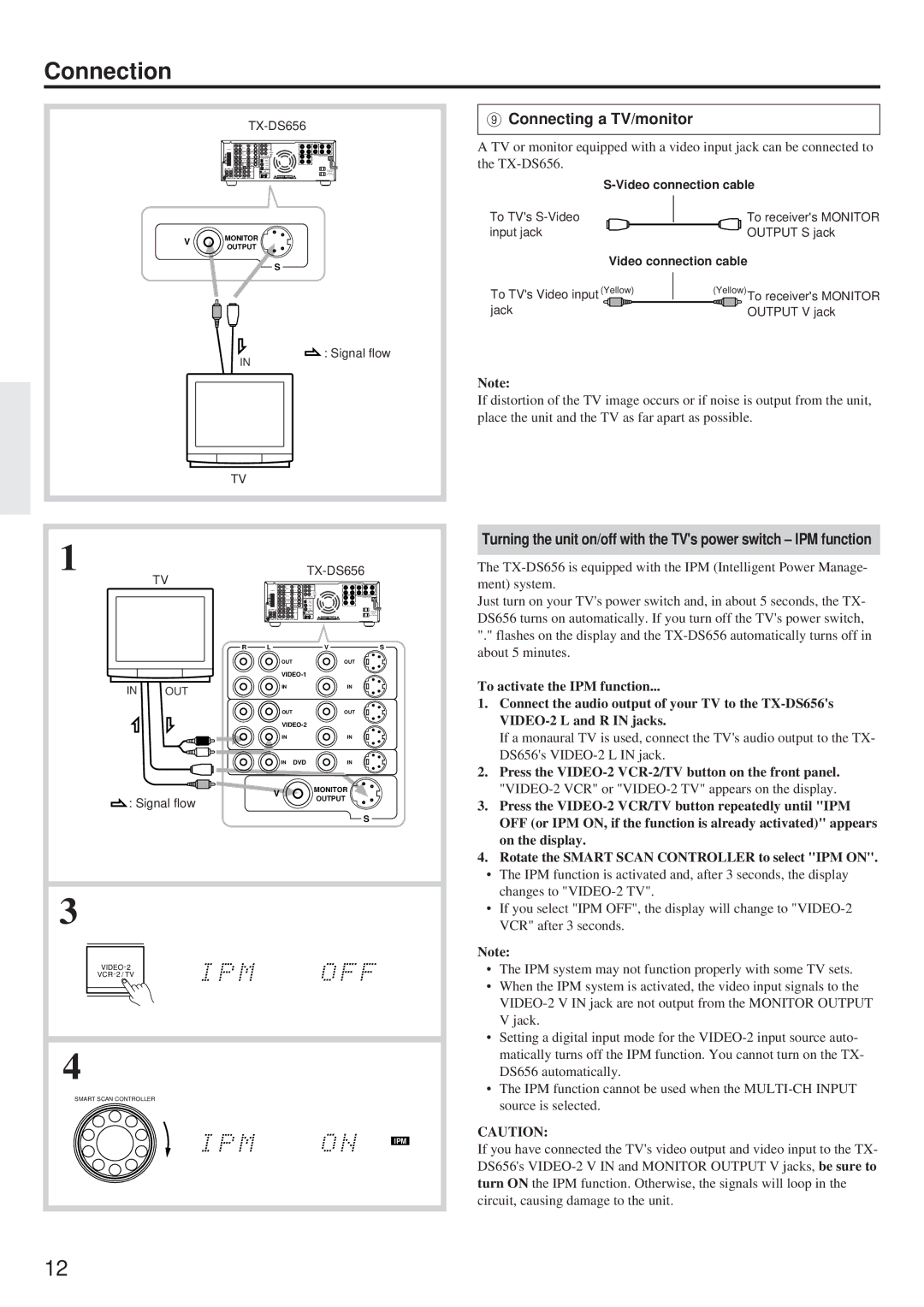Connection
VMONITOR ![]() OUTPUT
OUTPUT
S
9Connecting a TV/monitor
A TV or monitor equipped with a video input jack can be connected to the
S-Video connection cable
To TV's | To receiver's MONITOR |
input jack | OUTPUT S jack |
Video connection cable | |
To TV's Video input (Yellow) | (Yellow)To receiver's MONITOR |
jack | OUTPUT V jack |
IN
![]() : Signal flow
: Signal flow
Note:
If distortion of the TV image occurs or if noise is output from the unit, place the unit and the TV as far apart as possible.
| TV |
|
|
|
|
1 | TV |
|
|
|
|
|
|
|
|
| |
| R | L |
| V | S |
|
| OUT |
| OUT |
|
|
|
|
| ||
IN | OUT | IN |
| IN |
|
|
|
|
| ||
|
| OUT |
| OUT |
|
|
|
| |||
|
| IN |
| IN |
|
|
| IN | DVD | IN |
|
|
| V |
| MONITOR |
|
: Signal flow |
| OUTPUT |
| ||
|
|
| |||
|
|
|
| ||
|
|
|
| S |
|
3 |
|
|
|
|
|
|
|
|
| IPM | |
|
|
|
| ||
|
|
|
|
| |
4 |
|
|
|
|
|
SMART SCAN CONTROLLER |
|
|
|
| |
|
|
|
|
| IPM |
12 |
|
|
|
|
|
Turning the unit on/off with the TV's power switch – IPM function
The
Just turn on your TV's power switch and, in about 5 seconds, the TX- DS656 turns on automatically. If you turn off the TV's power switch,
"."flashes on the display and the
To activate the IPM function...
1.Connect the audio output of your TV to the
If a monaural TV is used, connect the TV's audio output to the TX- DS656's
2.Press the
3.Press the
4.Rotate the SMART SCAN CONTROLLER to select "IPM ON".
•The IPM function is activated and, after 3 seconds, the display changes to
•If you select "IPM OFF", the display will change to
Note:
•The IPM system may not function properly with some TV sets.
•When the IPM system is activated, the video input signals to the
•Setting a digital input mode for the
•The IPM function cannot be used when the
CAUTION:
If you have connected the TV's video output and video input to the TX- DS656's