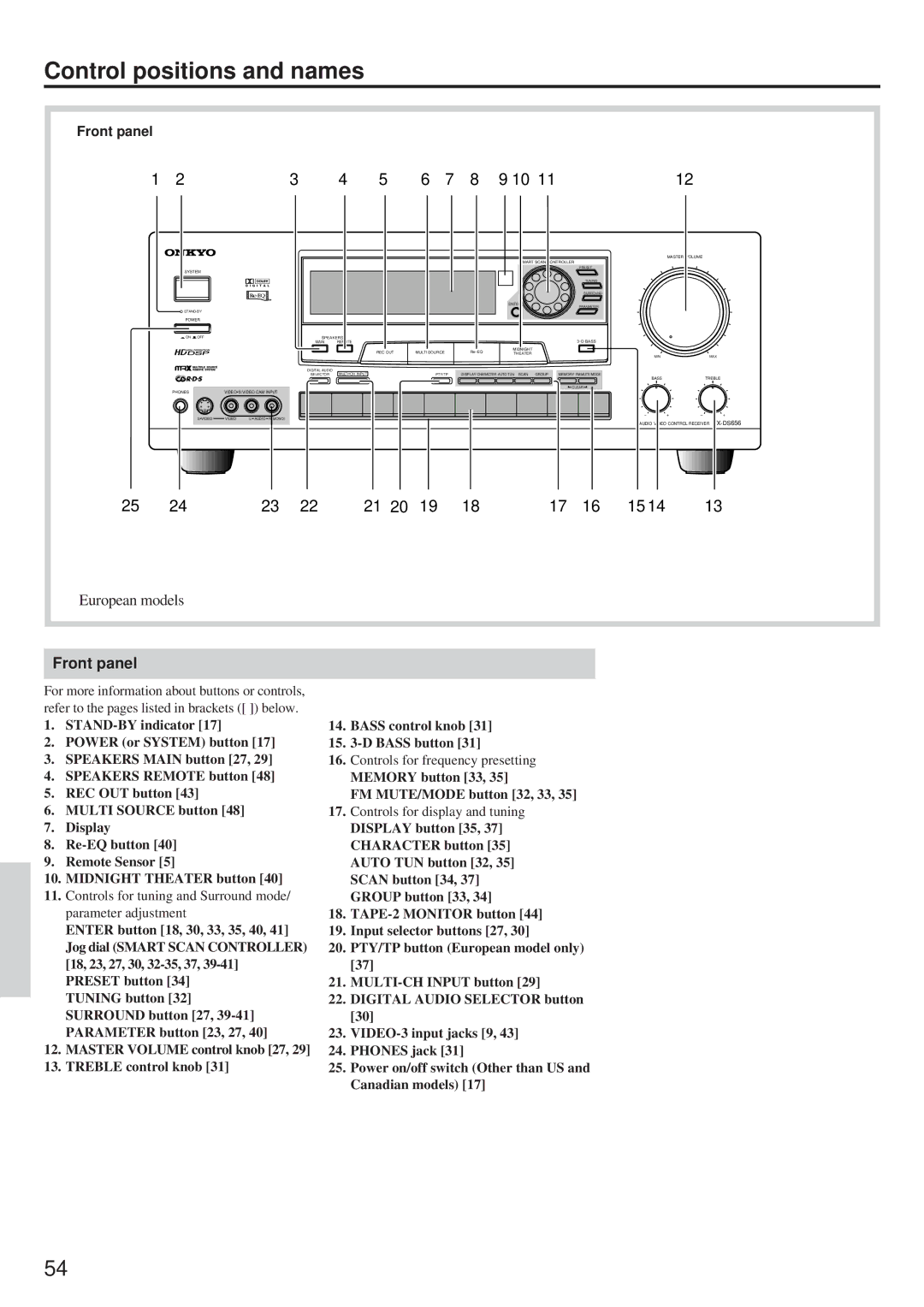Control positions and names
Front panel |
|
|
|
|
|
|
|
|
|
|
|
|
|
|
|
|
|
1 | 2 |
|
|
| 3 | 4 | 5 |
| 6 | 7 | 8 | 9 10 11 |
|
| 12 | ||
|
|
|
|
|
|
|
|
|
|
|
|
|
|
|
|
| MASTER VOLUME |
|
|
|
|
|
|
|
|
|
|
|
| SMART SCAN CONTROLLER |
|
| |||
|
|
|
|
|
|
|
|
|
|
|
|
|
|
| PRESET |
|
|
| SYSTEM |
|
|
|
|
|
|
|
|
|
|
|
|
|
|
| |
|
|
|
|
|
|
|
|
|
|
|
|
|
|
| TUNING |
|
|
|
|
|
|
|
|
|
|
|
|
|
|
|
|
| SURROUND |
|
|
|
|
|
|
|
|
|
|
|
|
|
| ENTER |
|
| PARAMETER |
|
|
|
|
|
|
|
|
|
|
|
|
|
|
|
|
|
|
| |
|
|
|
|
|
|
|
|
|
|
|
|
|
|
|
| ||
| POWER |
|
|
|
|
|
|
|
|
|
|
|
|
|
|
| |
| ON | OFF |
|
| SPEAKERS |
|
|
|
|
|
|
|
|
|
| ||
|
|
|
|
| MAIN | REMOTE |
|
|
|
|
|
|
|
|
|
| |
|
|
|
|
|
|
| REC OUT | MULTI SOURCE | MIDNIGHT |
|
|
|
| ||||
|
|
|
|
|
|
| THEATER |
|
| MIN | MAX | ||||||
|
|
|
|
|
|
|
|
|
|
|
|
|
|
|
| ||
|
|
|
|
| DIGITAL AUDIO | MULTI CH INPUT |
|
|
|
|
|
|
|
|
|
| |
|
|
|
|
| SELECTOR |
|
| PTY/ TP | DISPLAY CHARACTER AUTO TUN SCAN | GROUP | MEMORY FM MUTE/MODE | BASS | TREBLE | ||||
|
|
|
|
|
|
|
|
|
|
|
|
|
|
|
| ||
|
|
|
|
|
|
|
|
|
|
|
|
|
|
| CLEAR |
|
|
| PHONES |
| VIDEO 3/VIDEO CAM INPUT |
|
|
|
|
|
|
|
|
|
|
|
|
| |
|
|
|
|
| DVD |
| FM | AM | PHONO | CD |
|
| |||||
|
|
|
|
|
| CAM |
| M D | MONITOR |
|
|
|
|
|
| ||
|
| S VIDEO | VIDEO | L AUDIO R(MONO) |
|
|
|
|
|
|
|
|
|
|
| AUDIO VIDEO CONTROL RECEIVER | |
|
|
|
|
|
|
|
|
|
|
|
|
|
|
|
| ||
25 | 24 |
|
| 23 | 22 |
| 21 20 | 19 | 18 |
|
| 17 | 16 | 15 14 | 13 | ||
European models |
|
|
|
|
|
|
|
|
|
|
|
|
|
|
|
| |
Front panel
For more information about buttons or controls, refer to the pages listed in brackets ([ ]) below.
1.
2.POWER (or SYSTEM) button [17]
3.SPEAKERS MAIN button [27, 29]
4.SPEAKERS REMOTE button [48]
5.REC OUT button [43]
6.MULTI SOURCE button [48]
7.Display
8.
9.Remote Sensor [5]
10.MIDNIGHT THEATER button [40]
11.Controls for tuning and Surround mode/ parameter adjustment
ENTER button [18, 30, 33, 35, 40, 41] Jog dial (SMART SCAN CONTROLLER) [18, 23, 27, 30,
TUNING button [32] SURROUND button [27,
12.MASTER VOLUME control knob [27, 29]
13.TREBLE control knob [31]
14.BASS control knob [31]
15.
16.Controls for frequency presetting
MEMORY button [33, 35]
FM MUTE/MODE button [32, 33, 35]
17.Controls for display and tuning
DISPLAY button [35, 37] CHARACTER button [35] AUTO TUN button [32, 35] SCAN button [34, 37] GROUP button [33, 34]
18.
19.Input selector buttons [27, 30]
20.PTY/TP button (European model only) [37]
21.
22.DIGITAL AUDIO SELECTOR button [30]
23.
24.PHONES jack [31]
25.Power on/off switch (Other than US and Canadian models) [17]
54