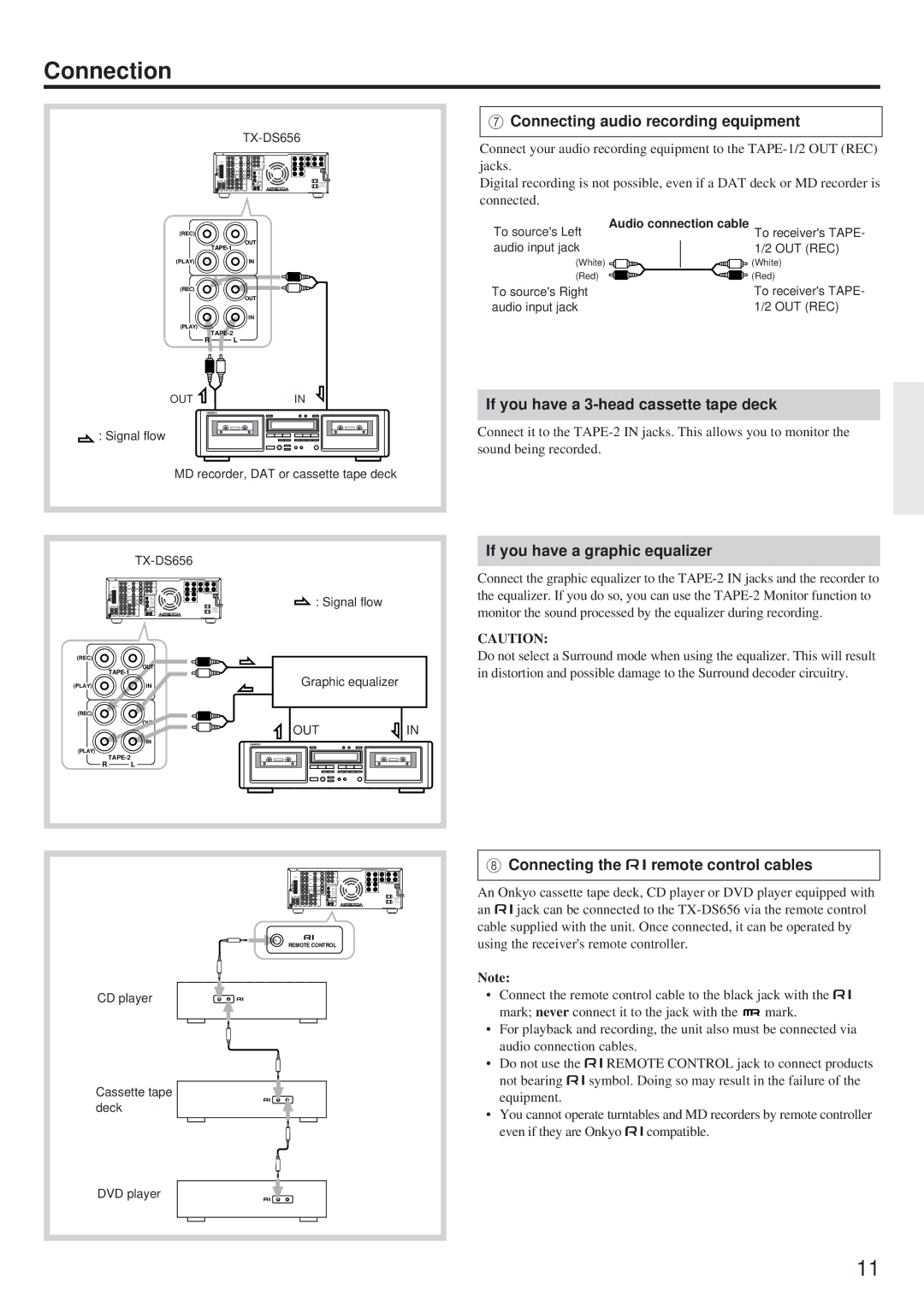Connection
(REC)
| OUT |
| |
(PLAY) | IN |
(REC) |
|
| OUT |
| IN |
(PLAY) | |
| |
R | L |
OUT ![]()
![]() IN
IN
![]() : Signal flow
: Signal flow
MD recorder, DAT or cassette tape deck
7Connecting audio recording equipment
Connect your audio recording equipment to the
Digital recording is not possible, even if a DAT deck or MD recorder is connected.
To source's Left | Audio connection cable | ||||||
|
|
|
|
|
| To receiver's TAPE- | |
audio input jack |
|
|
|
|
|
| 1/2 OUT (REC) |
(White) |
|
|
|
|
|
| (White) |
|
|
|
|
| |||
(Red) |
|
|
|
|
|
| (Red) |
|
|
|
|
|
| ||
To source's Right |
|
|
|
|
|
| To receiver's TAPE- |
audio input jack |
|
|
|
|
|
| 1/2 OUT (REC) |
If you have a 3-head cassette tape deck
Connect it to the
|
| : Signal flow |
|
(REC) |
|
|
|
| OUT |
|
|
| Graphic equalizer |
| |
(PLAY) | IN |
| |
(REC) |
|
|
|
| OUT | OUT | IN |
|
| ||
| IN |
|
|
(PLAY)
R L
If you have a graphic equalizer
Connect the graphic equalizer to the
CAUTION:
Do not select a Surround mode when using the equalizer. This will result in distortion and possible damage to the Surround decoder circuitry.
REMOTE CONTROL
CD player
Cassette tape deck
DVD player
8Connecting the z remote control cables
An Onkyo cassette tape deck, CD player or DVD player equipped with an z jack can be connected to the
Note:
•Connect the remote control cable to the black jack with the z
mark; never connect it to the jack with the ![]() mark.
mark.
•For playback and recording, the unit also must be connected via audio connection cables.
•Do not use the z REMOTE CONTROL jack to connect products not bearing z symbol. Doing so may result in the failure of the equipment.
•You cannot operate turntables and MD recorders by remote controller even if they are Onkyo z compatible.
11