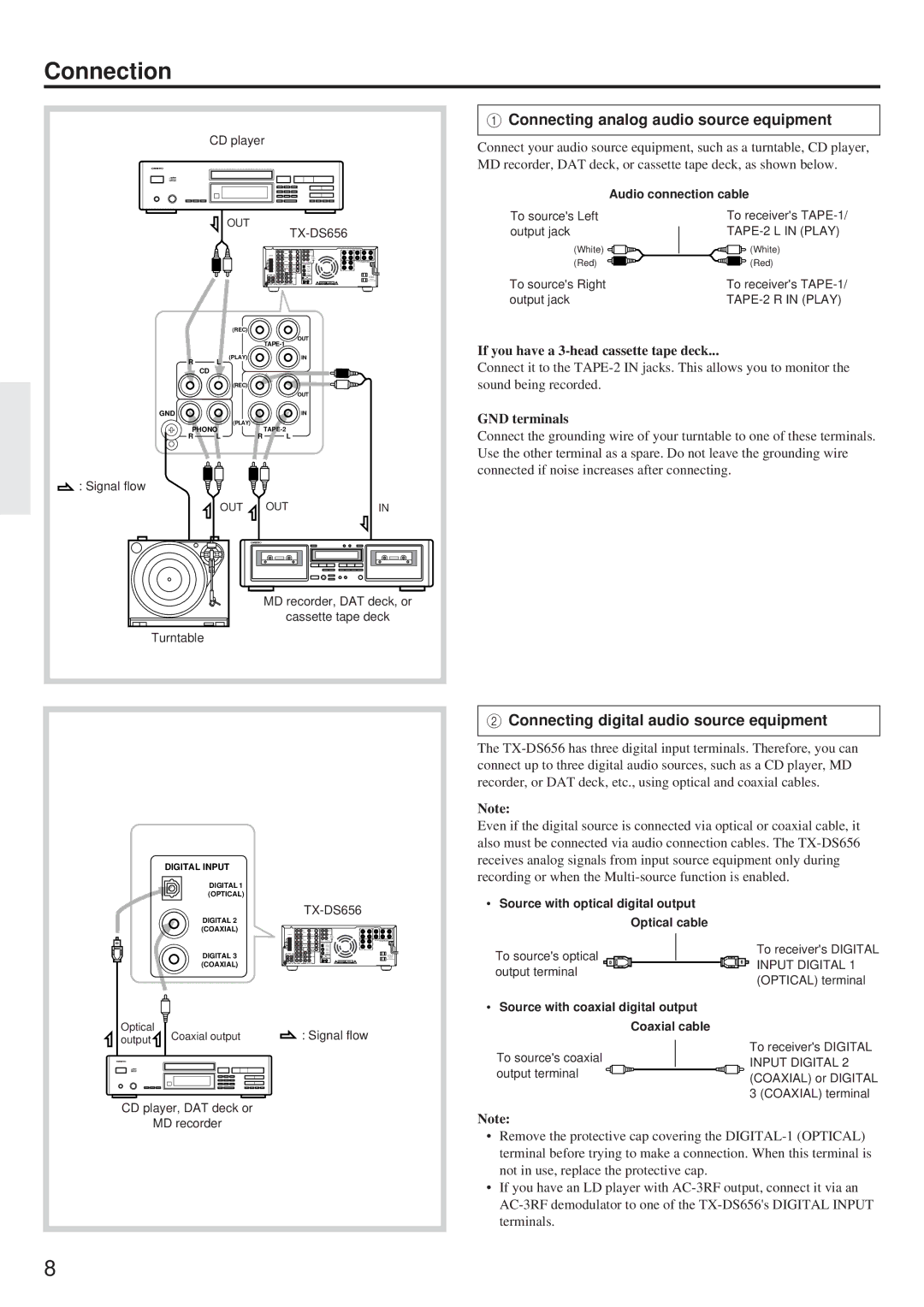Connection
CD player
OUT
(REC)
|
| OUT |
|
| |
R | (PLAY) | IN |
L |
|
CD
(REC)
OUT
GND | IN |
| (PLAY) |
PHONO |
| ||
R | L | R | L |
![]() : Signal flow
: Signal flow
OUT OUT | IN |
MD recorder, DAT deck, or
cassette tape deck
Turntable
1Connecting analog audio source equipment
Connect your audio source equipment, such as a turntable, CD player, MD recorder, DAT deck, or cassette tape deck, as shown below.
| Audio connection cable | |||||
To source's Left |
|
|
| To receiver's | ||
output jack |
|
|
| |||
|
|
| ||||
(White) |
|
|
|
|
| (White) |
|
|
|
|
| ||
(Red) |
|
|
|
|
| (Red) |
|
|
|
|
| ||
|
|
|
|
| ||
To source's Right |
|
|
| To receiver's | ||
output jack |
|
|
| |||
If you have a 3-head cassette tape deck...
Connect it to the
GND terminals
Connect the grounding wire of your turntable to one of these terminals. Use the other terminal as a spare. Do not leave the grounding wire connected if noise increases after connecting.
DIGITAL INPUT
DIGITAL 1 (OPTICAL)
2Connecting digital audio source equipment
The
Note:
Even if the digital source is connected via optical or coaxial cable, it also must be connected via audio connection cables. The
DIGITAL 2 (COAXIAL)
DIGITAL 3 (COAXIAL)
Optical | Coaxial output | : Signal flow | |||||||||
output | |||||||||||
|
|
|
|
|
|
|
|
| |||
|
|
|
|
|
|
|
|
|
|
| |
|
|
|
|
|
|
|
|
|
|
| |
|
|
|
|
|
|
|
|
|
|
| |
|
|
|
|
|
|
|
|
|
|
| |
CD player, DAT deck or
•Source with optical digital output Optical cable
To source's optical output terminal
•Source with coaxial digital output Coaxial cable
To source's coaxial output terminal
To receiver's DIGITAL INPUT DIGITAL 1 (OPTICAL) terminal
To receiver's DIGITAL INPUT DIGITAL 2 (COAXIAL) or DIGITAL 3 (COAXIAL) terminal
MD recorder
Note:
•Remove the protective cap covering the
•If you have an LD player with
8