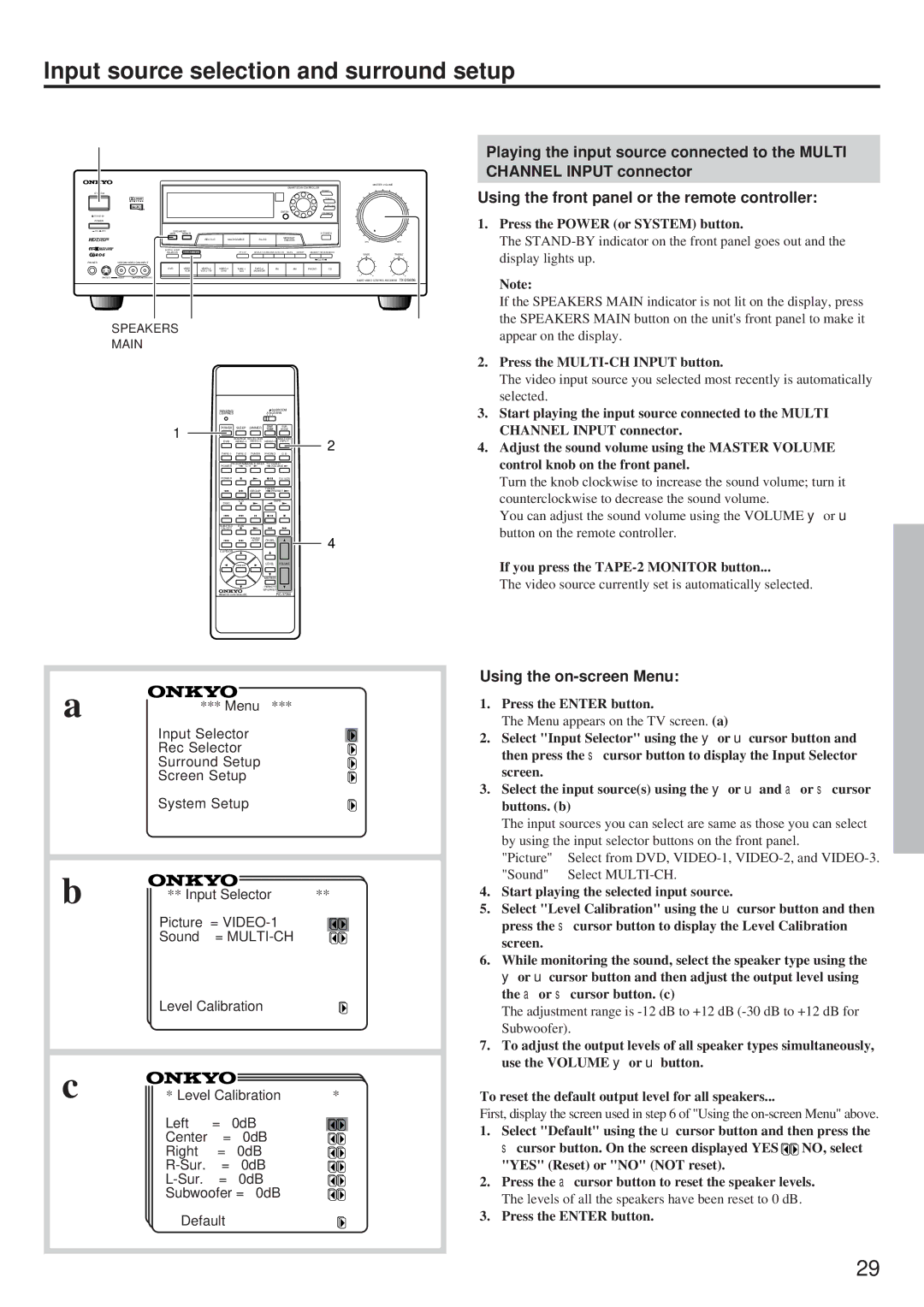Input source selection and surround setup
1
SYSTEM
SMART SCAN CONTROLLER
PRESET
TUNING
SURROUND
ENTER
PARAMETER
Playing the input source connected to the MULTI CHANNEL INPUT connector
MASTER VOLUME
Using the front panel or the remote controller:
POWER
ON OFF | SPEAKERS | ||
| MAIN | REMOTE | |
1. Press the POWER (or SYSTEM) button.
| REC OUT | MULTI SOURCE | MIDNIGHT |
|
| |
|
|
|
| THEATER | MIN | MAX |
DIGITAL AUDIO | MULTI CH INPUT |
|
|
|
|
|
SELECTOR | PTY/ TP | DISPLAY CHARACTER AUTO TUN SCAN GROUP | MEMORY FM MUTE/MODE |
| ||
|
|
|
|
|
|
|
|
|
|
| BASS | TREBLE | |
|
|
|
|
|
|
|
|
|
|
| CLEAR |
|
|
PHONES | VIDEO 3/VIDEO CAM INPUT |
|
|
|
|
|
|
|
|
|
|
| |
|
| DVD | FM | AM | PHONO | CD |
|
| |||||
|
|
| CAM | M D | MONITOR |
|
|
|
|
|
| ||
S VIDEO | VIDEO | L AUDIO R(MONO) |
|
|
|
|
|
|
|
|
|
| |
|
|
|
|
|
|
|
|
|
|
| AUDIO VIDEO CONTROL RECEIVER | ||
| SPEAKERS | 2 |
|
|
|
|
|
|
|
|
| 4 | |
| MAIN |
|
|
|
|
|
|
|
|
|
|
| |
The
Note:
If the SPEAKERS MAIN indicator is not lit on the display, press the SPEAKERS MAIN button on the unit's front panel to make it appear on the display.
| SENDING/ |
| SUBROOM |
| |
| LEARNED |
| A B LEARN |
| |
1 | POWER | SLEEP DIMMER | TEST | SUR |
|
TONE | MODE |
| |||
| SOURCE SELECTOR |
| 2 | ||
DVD | INPUT | ||||
| PHONO | C D | |||
| PROGRAMMABLE AREA TV/ VIDEO |
| |||
| POWER | C H | VOLUME |
| |
| POWER |
|
| TV/ VCR |
|
|
|
| TUNER |
|
|
|
| GROUP | PRESET |
| |
| DISC | C D | TAPE |
| |
|
|
|
|
| |
| SUBTITLE | DVD |
|
|
|
| ON / OFF |
|
|
|
|
|
| PAUSE | CH SEL |
| 4 |
|
| / STEP |
|
| |
| CURSOR |
|
|
|
|
|
| ENTER | LEVEL | VOLUME |
|
|
|
| MUTING |
|
|
|
|
| / REMOTE |
|
|
|
|
| SPEAKER |
|
|
| REMOTE CONTROLLER |
| |||
2.Press the MULTI-CH INPUT button.
The video input source you selected most recently is automatically selected.
3.Start playing the input source connected to the MULTI CHANNEL INPUT connector.
4.Adjust the sound volume using the MASTER VOLUME control knob on the front panel.
Turn the knob clockwise to increase the sound volume; turn it counterclockwise to decrease the sound volume.
You can adjust the sound volume using the VOLUME y or u button on the remote controller.
If you press the TAPE-2 MONITOR button...
The video source currently set is automatically selected.
a | *** Menu | *** |
|
Input Selector
Rec Selector
Surround Setup
Screen Setup
System Setup
b |
|
|
|
|
| |
** Input Selector ** | ||||||
| ||||||
| Picture | = |
| |||
|
| |||||
| Sound | = |
| |||
Level Calibration
c | * Level Calibration * | ||
| Left | = | 0dB |
| Center | = | 0dB |
| Right | = | 0dB |
| = | 0dB | |
| = | 0dB | |
| Subwoofer = | 0dB | |
Default
Using the on-screen Menu:
1.Press the ENTER button.
The Menu appears on the TV screen. (a)
2.Select "Input Selector" using the y or u cursor button and then press the s cursor button to display the Input Selector screen.
3.Select the input source(s) using the y or u and a or s cursor buttons. (b)
The input sources you can select are same as those you can select by using the input selector buttons on the front panel.
"Picture" Select from DVD,
4.Start playing the selected input source.
5.Select "Level Calibration" using the u cursor button and then press the s cursor button to display the Level Calibration screen.
6.While monitoring the sound, select the speaker type using the y or u cursor button and then adjust the output level using the a or s cursor button. (c)
The adjustment range is
7.To adjust the output levels of all speaker types simultaneously, use the VOLUME y or u button.
To reset the default output level for all speakers...
First, display the screen used in step 6 of "Using the
1.Select "Default" using the u cursor button and then press the
s cursor button. On the screen displayed YES ![]()
![]() NO, select "YES" (Reset) or "NO" (NOT reset).
NO, select "YES" (Reset) or "NO" (NOT reset).
2.Press the a cursor button to reset the speaker levels. The levels of all the speakers have been reset to 0 dB.
3.Press the ENTER button.
29