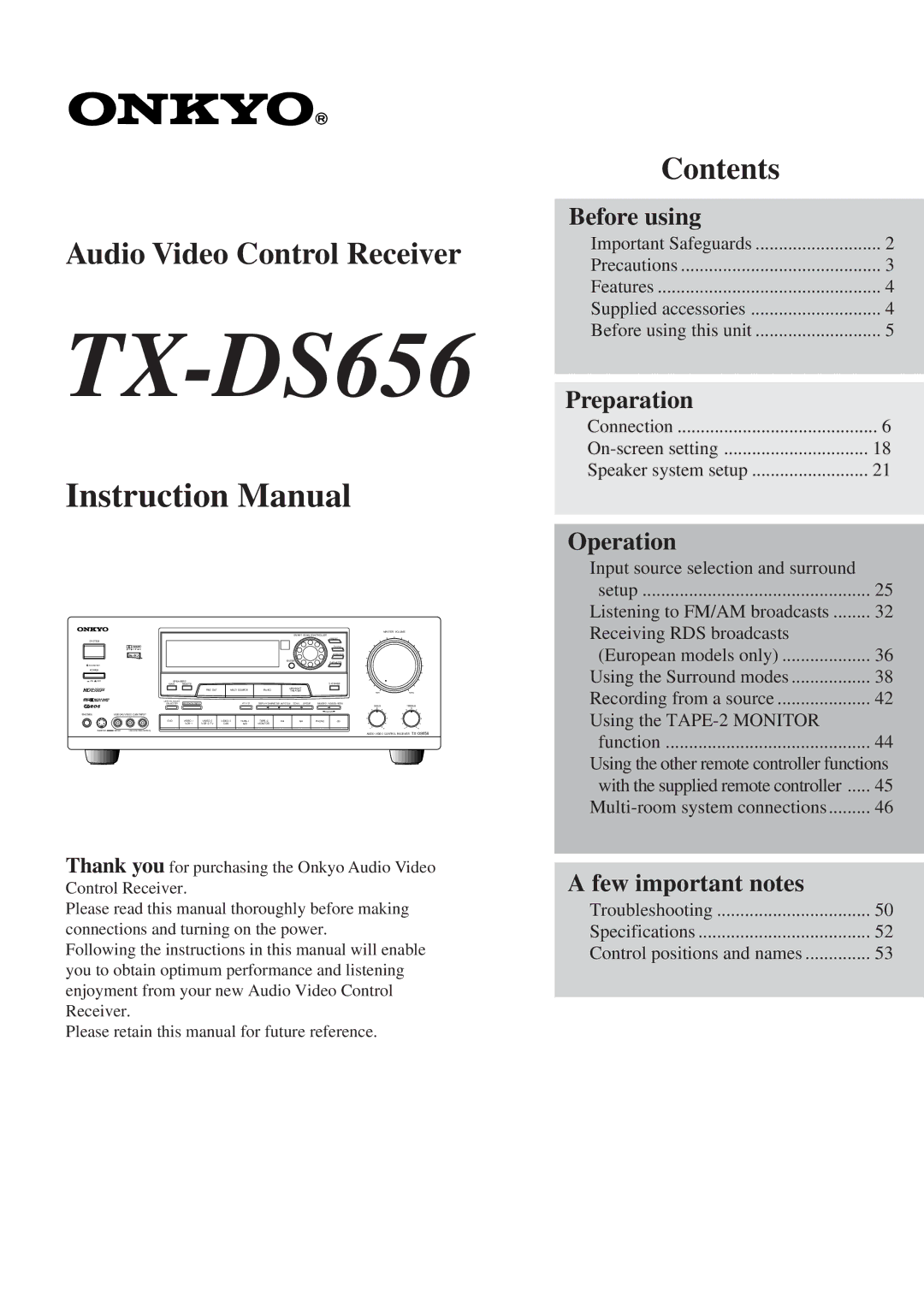Audio Video Control Receiver
TX-DS656
Instruction Manual
Contents |
|
Before using |
|
Important Safeguards | 2 |
Precautions | 3 |
Features | 4 |
Supplied accessories | 4 |
Before using this unit | 5 |
Preparation |
|
Connection | 6 |
18 | |
Speaker system setup | 21 |
Operation |
|
Input source selection and surround |
|
setup | 25 |
Listening to FM/AM broadcasts | 32 |
SYSTEM
POWER
![]() ON
ON ![]() OFF
OFF
PHONES | VIDEO 3/VIDEO CAM INPUT | |
S VIDEO | VIDEO | L AUDIO R(MONO) |
SMART SCAN CONTROLLER
|
|
|
|
|
|
|
|
| PRESET |
|
|
|
|
|
|
|
|
| TUNING |
|
|
|
|
|
|
|
|
| SURROUND |
|
|
|
|
|
| ENTER |
|
| PARAMETER |
SPEAKERS |
|
|
|
|
|
|
| ||
MAIN | REMOTE |
|
|
|
|
|
|
| |
|
| REC OUT | MULTI SOURCE | MIDNIGHT |
|
| |||
|
| THEATER |
|
| |||||
DIGITAL AUDIO | MULTI CH INPUT |
|
|
|
|
|
|
|
|
SELECTOR |
|
| PTY/ TP | DISPLAY CHARACTER AUTO TUN SCAN | GROUP | MEMORY FM MUTE/MODE | |||
|
|
|
|
|
|
|
|
| CLEAR |
DVD | FM | AM | PHONO | CD | |||||
| CAM | M D | MONITOR |
|
|
|
| ||
MASTER VOLUME
MIN | MAX |
BASSTREBLE
AUDIO VIDEO CONTROL RECEIVER
Receiving RDS broadcasts |
|
(European models only) | 36 |
Using the Surround modes | 38 |
Recording from a source | 42 |
Using the |
|
function | 44 |
Using the other remote controller functions | |
with the supplied remote controller | 45 |
46 | |
Thank you for purchasing the Onkyo Audio Video Control Receiver.
Please read this manual thoroughly before making connections and turning on the power.
Following the instructions in this manual will enable you to obtain optimum performance and listening enjoyment from your new Audio Video Control Receiver.
Please retain this manual for future reference.
A few important notes |
|
Troubleshooting | 50 |
Specifications | 52 |
Control positions and names | 53 |
|
|