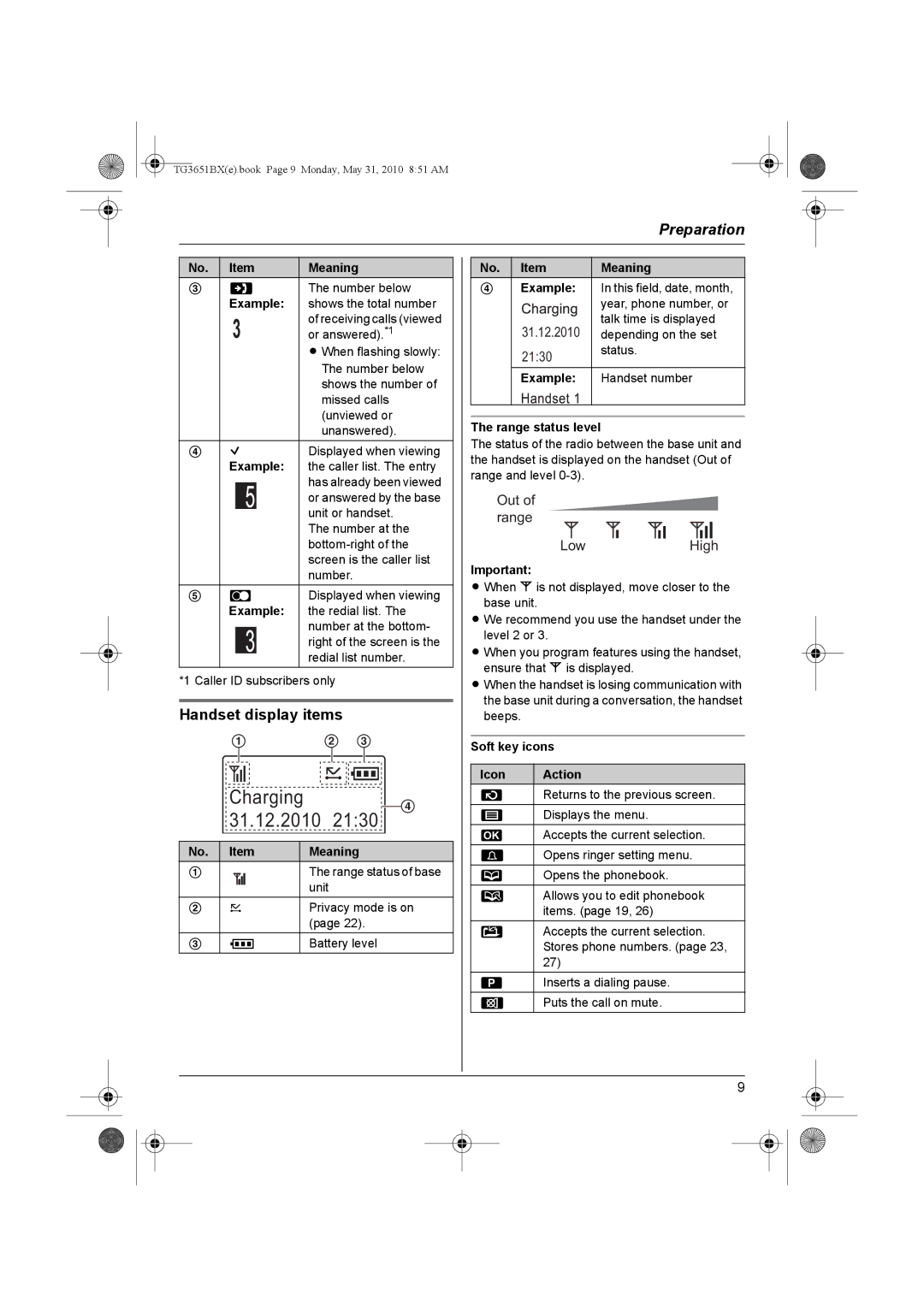TG3651BX(e).book Page 9 Monday, May 31, 2010 8:51 AM
Preparation
No. | Item | Meaning | ||
3 | \ |
| The number below | |
| Example: | shows the total number | ||
|
|
|
| of receiving calls (viewed |
|
|
|
| or answered).*1 |
|
|
|
| L When flashing slowly: |
|
|
|
| The number below |
|
|
|
| shows the number of |
|
|
|
| missed calls |
|
|
|
| (unviewed or |
|
|
|
| unanswered). |
4 | Q | Displayed when viewing | ||
| Example: | the caller list. The entry | ||
|
|
|
| has already been viewed |
|
|
|
| |
|
|
|
| or answered by the base |
|
|
|
| unit or handset. |
|
|
|
| The number at the |
|
|
|
| |
|
|
|
| screen is the caller list |
|
|
|
| number. |
5 | j | Displayed when viewing | ||
| Example: | the redial list. The | ||
|
|
|
| number at the bottom- |
|
|
|
| |
|
|
|
| right of the screen is the |
|
|
|
| redial list number. |
*1 Caller ID subscribers only
Handset display items
1 2 3
| Charging |
| 4 |
|
|
| |
| 31.12.2010 | 21:30 | |
No. | Item | Meaning | |
1 |
| The range status of base | |
|
| unit |
|
2 | z | Privacy mode is on | |
|
| (page 22). | |
3 | 1 | Battery level | |
No. Item | Meaning |
4Example: In this field, date, month, year, phone number, or talk time is displayed
31.12.2010 | depending on the set |
21:30 | status. |
| |
|
|
Example: | Handset number |
The range status level
The status of the radio between the base unit and the handset is displayed on the handset (Out of range and level
Out of range
LowHigh
Important:
L When w is not displayed, move closer to the base unit.
L We recommend you use the handset under the level 2 or 3.
L When you program features using the handset, ensure that w is displayed.
LWhen the handset is losing communication with the base unit during a conversation, the handset beeps.
Soft key icons
Icon | Action |
U | Returns to the previous screen. |
! | Displays the menu. |
M | Accepts the current selection. |
# | Opens ringer setting menu. |
n | Opens the phonebook. |
~ | Allows you to edit phonebook |
| items. (page 19, 26) |
I | Accepts the current selection. |
| Stores phone numbers. (page 23, |
| 27) |
l | Inserts a dialing pause. |
1 | Puts the call on mute. |
9