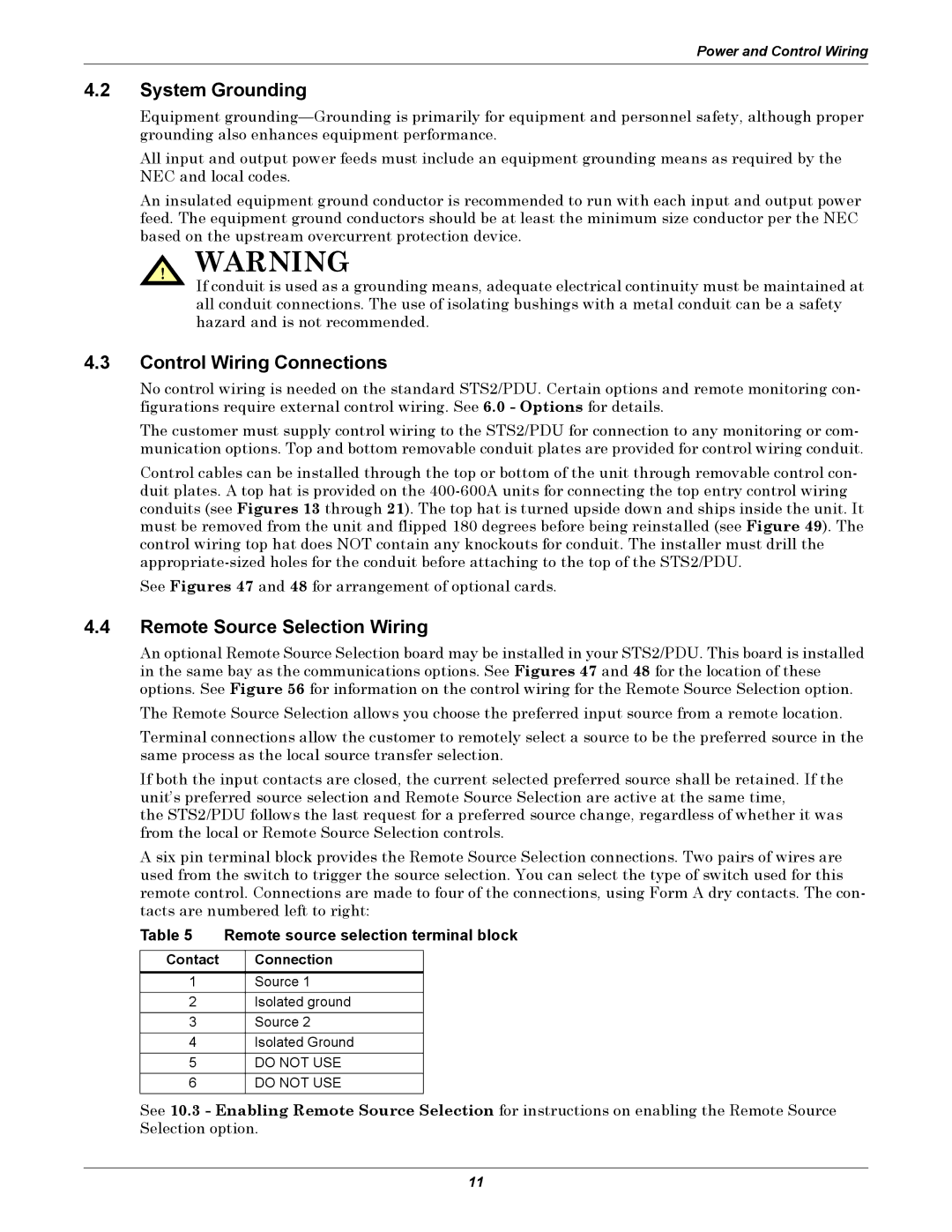Power and Control Wiring
4.2System Grounding
Equipment
All input and output power feeds must include an equipment grounding means as required by the NEC and local codes.
An insulated equipment ground conductor is recommended to run with each input and output power feed. The equipment ground conductors should be at least the minimum size conductor per the NEC based on the upstream overcurrent protection device.
! WARNING
If conduit is used as a grounding means, adequate electrical continuity must be maintained at all conduit connections. The use of isolating bushings with a metal conduit can be a safety hazard and is not recommended.
4.3Control Wiring Connections
No control wiring is needed on the standard STS2/PDU. Certain options and remote monitoring con- figurations require external control wiring. See 6.0 - Options for details.
The customer must supply control wiring to the STS2/PDU for connection to any monitoring or com- munication options. Top and bottom removable conduit plates are provided for control wiring conduit.
Control cables can be installed through the top or bottom of the unit through removable control con- duit plates. A top hat is provided on the
See Figures 47 and 48 for arrangement of optional cards.
4.4Remote Source Selection Wiring
An optional Remote Source Selection board may be installed in your STS2/PDU. This board is installed in the same bay as the communications options. See Figures 47 and 48 for the location of these options. See Figure 56 for information on the control wiring for the Remote Source Selection option.
The Remote Source Selection allows you choose the preferred input source from a remote location.
Terminal connections allow the customer to remotely select a source to be the preferred source in the same process as the local source transfer selection.
If both the input contacts are closed, the current selected preferred source shall be retained. If the unit’s preferred source selection and Remote Source Selection are active at the same time,
the STS2/PDU follows the last request for a preferred source change, regardless of whether it was from the local or Remote Source Selection controls.
A six pin terminal block provides the Remote Source Selection connections. Two pairs of wires are used from the switch to trigger the source selection. You can select the type of switch used for this remote control. Connections are made to four of the connections, using Form A dry contacts. The con- tacts are numbered left to right:
Table 5 | Remote source selection terminal block | ||
Contact |
| Connection |
|
1 |
| Source 1 |
|
2 |
| Isolated ground |
|
3 |
| Source 2 |
|
4 |
| Isolated Ground |
|
5 |
| DO NOT USE |
|
6 |
| DO NOT USE |
|
See 10.3 - Enabling Remote Source Selection for instructions on enabling the Remote Source Selection option.
11