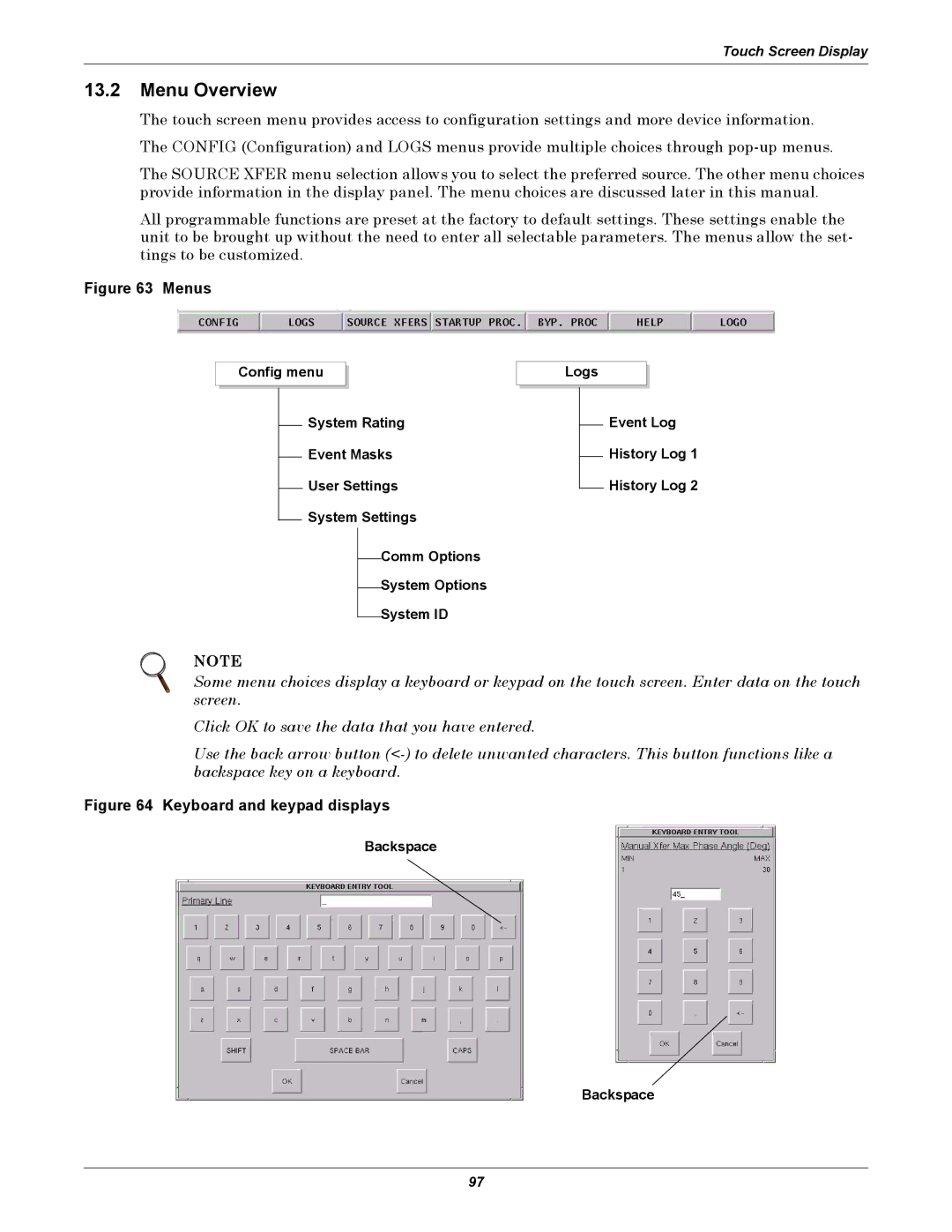STS2/PDU
Power Distribution
Contacting Liebert for Support
Table of Contents
Introduction to STS2/PDU Operations
Alarms and Faults
Theory of Operation
Operating Instructions
Specifications
Communication Interfaces
Touch Screen Display
Customer Settings
Event Message Help Text Maintenance
Page
Tables
Important Safety Instructions
Page
External Inspections
Unloading and Handling
Unpacking and Inspections
Model Weight lbs. kg
Shipping weights typical
Internal Inspections
Handling Considerations
Heat Output
Recommended Minimum Service Clearances
Operating Environment
Location Considerations
Altitude
Altitude conversion-feet to meters
Feet = Meters
Anchoring the Unit to the Floor
Leveling of the 250A Only STS2/PDU Without Anchoring
Locating the STS2/PDU
Power and Control Wiring
Input and Output Power Connections
Typical STS2/PDU, one-line diagram
Rating Maximum Number Conduits Size,
Input/output conduit plate specifications
Remote Source Selection Wiring
Control Wiring Connections
System Grounding
Remote source selection terminal block
Terminal block 1 and terminal block 2 wire connections
Power Supply
Distribution configurations
Output Power Wiring
Customer Connections
Output Breaker
Input Contact Isolator Board
Programmable Relay Board
Options
Programmable relay board pinout Channel Pin No
Comms Board
Internal Modem
Network Interface Card NIC
Static Switch Redundant Output Breaker
Key Lockout Switch
Remote Source Selection
Inline Panelboards
Outline drawing, 250A STS2/PDU
Installation Drawings
Installation Drawings
Installation Drawings
Installation Drawings
Installation Drawings
Installation Drawings
Installation Drawings
Installation Drawings
Installation Drawings
Installation Drawings
Installation Drawings
Installation Drawings
Installation Drawings
Installation Drawings
Installation Drawings
Installation Drawings
Installation Drawings
Electrical field connections, 250A STS2/PDU input with CB3
Installation Drawings
Installation Drawings
Installation Drawings
Electrical field connections, 800A STS2/PDU input with CB3
Installation Drawings
Installation Drawings
Installation Drawings
Installation Drawings
Installation Drawings
Installation Drawings
Installation Drawings
Installation Drawings
Installation Drawings
Installation Drawings
Installation Drawings
Installation Drawings
Installation Drawings
Installation Drawings
Installation Drawings
Installation Drawings
Control wiring, 800A STS2/PDU, left side distribution
Control wiring, 800A STS2/PDU, right side distribution
Control connection location, 250A STS2/PDU
Control connection location, 400-800A STS2/PDU
Installation Drawings
Control wiring for the programmable relay board option
Control wiring for the input contact isolator board option
Control wiring for comms board
Control wiring for the internal modem option
Control wiring for the Network Interface Card NIC option
Control wiring for the RS-232 Port
Control wiring for remote source selection option
Color LCD touch screen display
Output circuit breaker schedule, 250-800A
Input circuit breaker schedule, 250-800A
Non-automatic breaker schedule, 250-800A
Circuit Breakers
System Description
Introduction to STS2/PDU Operations
Redundancy
Modes of Operation
Factory Backup and Service Assistance
Reliability and Agency Requirements
Normal Preferred Source
Transfer
Operator Controls
Transfer Inhibit
Bypass
Theory of Operation
General Description
Detailed Component Description
Firmware
Audible Alarm
Circuit Breakers and Non-Automatic Circuit Breakers
SCRs
Operating Instructions
Normal System Turn-On
Manual Transfer / Preferred Source Selection
To manually select the preferred source
Enabling Remote Source Selection
Gate board viewing slot locations
Maintenance Bypass
To return to the normal mode
Bypass Procedures for Source
Shutdown in Static Transfer Switch Mode
To return to normal mode
Normal System Shutdown
Shutdown in Maintenance Bypass Mode
Event Mask
Alarms and Faults
Event Log
Event and History Logs
Alarm Notes
List of Messages
History Log
Event messages
Alarm Message Description/Cause Action
Sources OUT of Sync
Communication Interfaces
Connecting and Using a Terminal
Using the RS-232 Port
Terminal commands
Keys Function
Configuring the STS2/PDU via the Terminal
Groups Parameter
Item Parameter
Value types
Value Parameter
Type Definition
Bitpacked Options With the Terminal
Group settings and values
Setting Bitpacked Options With the Terminal
Options1
Comms Options
Non-Critical Option Enab
Critical Option Enabling
Binary-hexadecimal conversions
Binary Hex Value Equivalent
Setting Event Masks with the Terminal
Putting the Terminal Command Together
Examples of Event Mask Settings
Touch Screen Display
Display Overview
Backspace
Menu Overview
Using the Password
Using the Optional Key Lockout Switch
To set or reset the password
Changes disabled Changes enabled
Mimic Display
Configuration Menu
Event Controls
Event Display
To set the event masks
Event Masks
User Settings
To access the User Settings dialog box
Source Setpoints
To configure the setpoints for each source
Button Range Default Comments
Setpoint parameters
103
To access the System Settings menu
System Settings
Button Range Default Resolution
PDU Setpoints
Configuring the Modem
Comm Options
Option buttons
Modem dialog box
To configure the modem
107
To configure the Input Contact Isolator relays
Configuring the Input Contact Isolator Settings
Configuring the Programmable Relay Board Settings
Standard settings for programmable relays
Relay Setting Definition
If the optional OpenComms NIC is installed in the STS2/PDU
Configuring the Network Interface Card
Saving Your Communications Configurations
SiteScan Configuration
System Options
Dual Output Breaker
PDU
To use the Event Log
Logs
Cleaning the LCD Touch Screen
Specifications
System Configuration
Electrical Requirements
System Components
Surge Suppression
Response Time
Caster and Leveling 250A only
Frame and Enclosure
Cooling
Frame sizes
Circuit Breakers
Access
Cable Entrance
Doors
14.2.9 RS-232 Port
Pin Signal Name Function / Comments
Terminal Port Connections
MTA plug pinout
See 10.4 Maintenance Bypass for instructions
Maintenance Bypass
14.2.11 RS-232 Interface Parameters
Fuseless Design
Key
Event Message Help Text
122
PWR Sply DC a Fail
PWR Sply DC B Fail
PWR Sply S1 AC Fail
OUT Volt Sense Fail
PWR Sply S2 AC Fail
S1 Volt Sense Fail
S2 Volt Sense Fail
S1 SCR Sense Fail
S2 SCR Sense Fail
S1 Curr Sense Fail
S2 Curr Sense Fail
CB1 Shunt Trip Fail
Internal Comm Fail
CB2 Shunt Trip Fail
Input 1 Surge Failure
Input 2 Surge Failure
Heat Sink Overtemp
S1 UV
S1 UV RMS
S1 OF/UF
S1 OV
S1 Fail
S2 UV
S2 UF/OF
S2 UV RMS
S2 Fail
S1 I-PEAK
CB1 S1 Open
Load on ALT Source
CB4 S1 BYP Closed
CB2 S2 Open
CB5 S1 BYP Closed
CB3 Output Open
Transfer Inhibited
CB3A Output Open
History LOG Frozen
Output UV
Input 1 Overvoltage
Input 1 Undervoltage
Input 2 Undervoltage
Input 2 Overvoltage
Load Overcurrent
Ground Overcurrent
Load Voltage THD
Neutral Overcurrent
Input 2 OF/UF
Input 1 OF/UF
141
142
Transfer Counter Cleared
Maintenance
Testing the STS2/PDU
Proper Tightening of Nuts and Bolts
Changing the Air Filter
Programmable Relay Board Settings
Customer Settings
Programmable relay board settings record
Input Contact Isolator Settings
Input contact isolator settings record
Channel PRB Notes
Page
Company Behind the Products
Technical Support/Service
Locations
Asia 23F, Allied Kajima Bldg