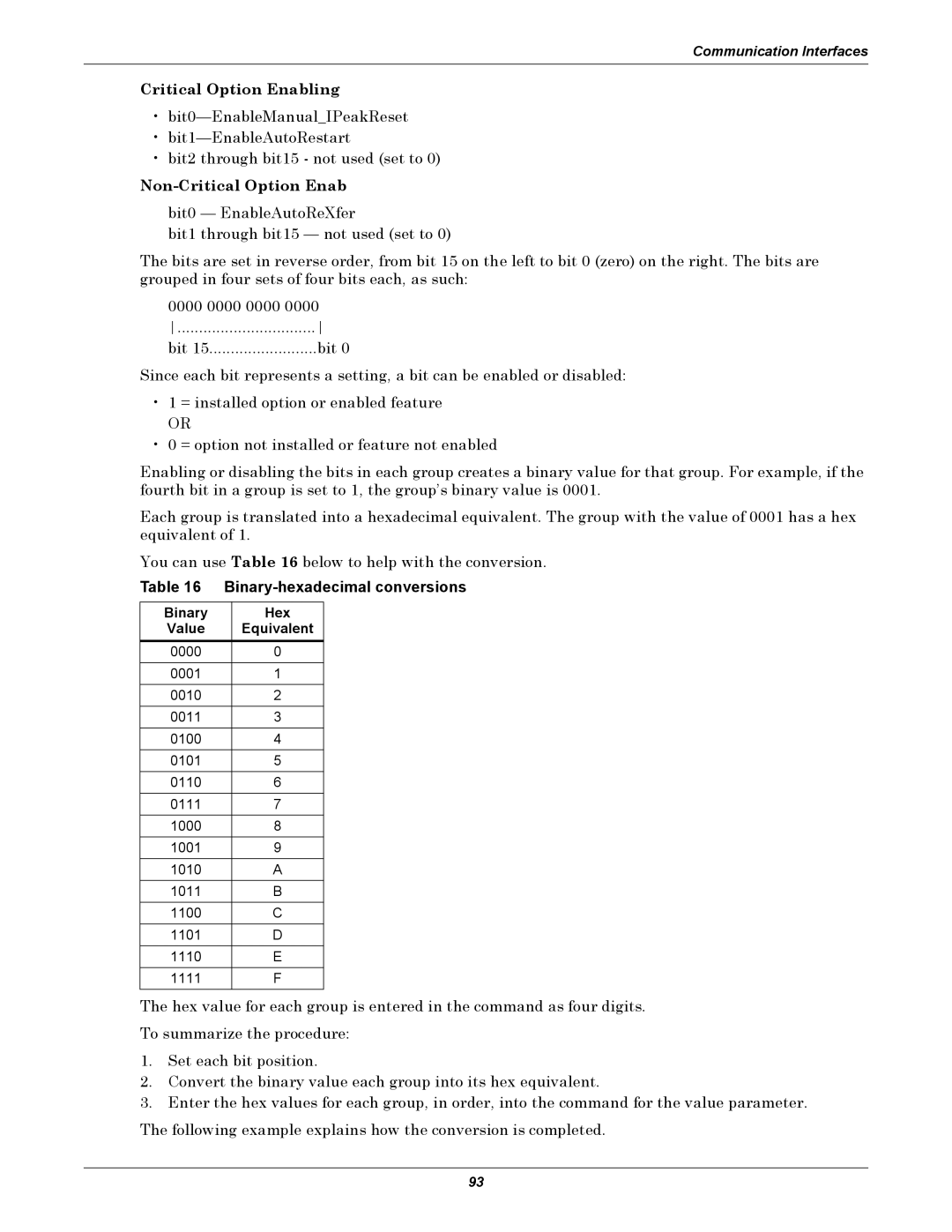Communication Interfaces
Critical Option Enabling
•
•
•bit2 through bit15 - not used (set to 0)
Non-Critical Option Enab
bit0 — EnableAutoReXfer
bit1 through bit15 — not used (set to 0)
The bits are set in reverse order, from bit 15 on the left to bit 0 (zero) on the right. The bits are grouped in four sets of four bits each, as such:
0000 0000 0000 0000
bit 15 | bit 0 |
Since each bit represents a setting, a bit can be enabled or disabled:
•1 = installed option or enabled feature
OR
•0 = option not installed or feature not enabled
Enabling or disabling the bits in each group creates a binary value for that group. For example, if the fourth bit in a group is set to 1, the group’s binary value is 0001.
Each group is translated into a hexadecimal equivalent. The group with the value of 0001 has a hex equivalent of 1.
You can use Table 16 below to help with the conversion.
Table 16 Binary-hexadecimal conversions
Binary | Hex |
Value | Equivalent |
0000 | 0 |
0001 | 1 |
0010 | 2 |
0011 | 3 |
0100 | 4 |
0101 | 5 |
0110 | 6 |
0111 | 7 |
1000 | 8 |
1001 | 9 |
1010 | A |
1011 | B |
1100 | C |
1101 | D |
1110 | E |
1111 | F |
The hex value for each group is entered in the command as four digits.
To summarize the procedure:
1.Set each bit position.
2.Convert the binary value each group into its hex equivalent.
3.Enter the hex values for each group, in order, into the command for the value parameter.
The following example explains how the conversion is completed.
93