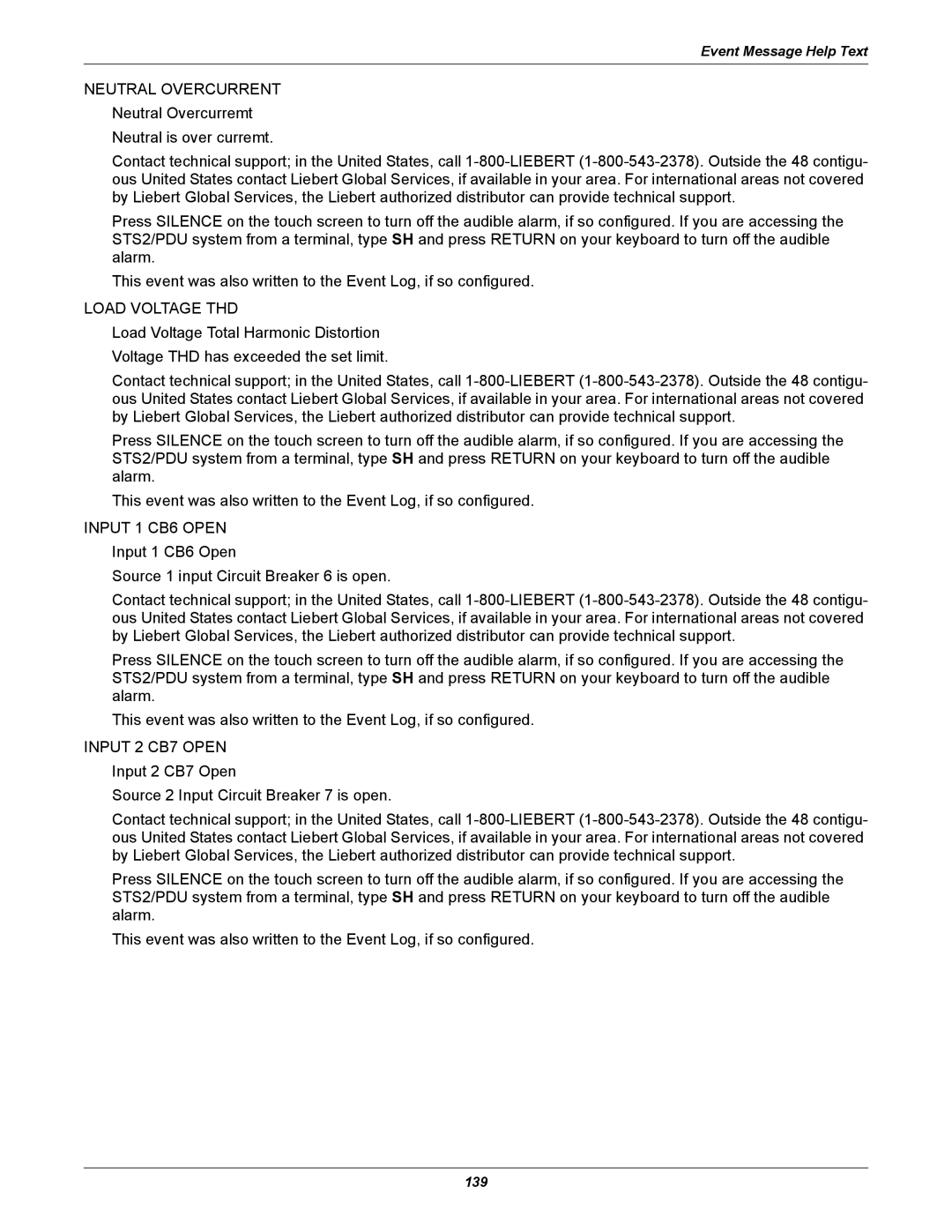Event Message Help Text
NEUTRAL OVERCURRENT
Neutral Overcurremt Neutral is over curremt.
Contact technical support; in the United States, call
Press SILENCE on the touch screen to turn off the audible alarm, if so configured. If you are accessing the STS2/PDU system from a terminal, type SH and press RETURN on your keyboard to turn off the audible alarm.
This event was also written to the Event Log, if so configured.
LOAD VOLTAGE THD
Load Voltage Total Harmonic Distortion Voltage THD has exceeded the set limit.
Contact technical support; in the United States, call
Press SILENCE on the touch screen to turn off the audible alarm, if so configured. If you are accessing the STS2/PDU system from a terminal, type SH and press RETURN on your keyboard to turn off the audible alarm.
This event was also written to the Event Log, if so configured.
INPUT 1 CB6 OPEN Input 1 CB6 Open
Source 1 input Circuit Breaker 6 is open.
Contact technical support; in the United States, call
Press SILENCE on the touch screen to turn off the audible alarm, if so configured. If you are accessing the STS2/PDU system from a terminal, type SH and press RETURN on your keyboard to turn off the audible alarm.
This event was also written to the Event Log, if so configured.
INPUT 2 CB7 OPEN Input 2 CB7 Open
Source 2 Input Circuit Breaker 7 is open.
Contact technical support; in the United States, call
Press SILENCE on the touch screen to turn off the audible alarm, if so configured. If you are accessing the STS2/PDU system from a terminal, type SH and press RETURN on your keyboard to turn off the audible alarm.
This event was also written to the Event Log, if so configured.
139