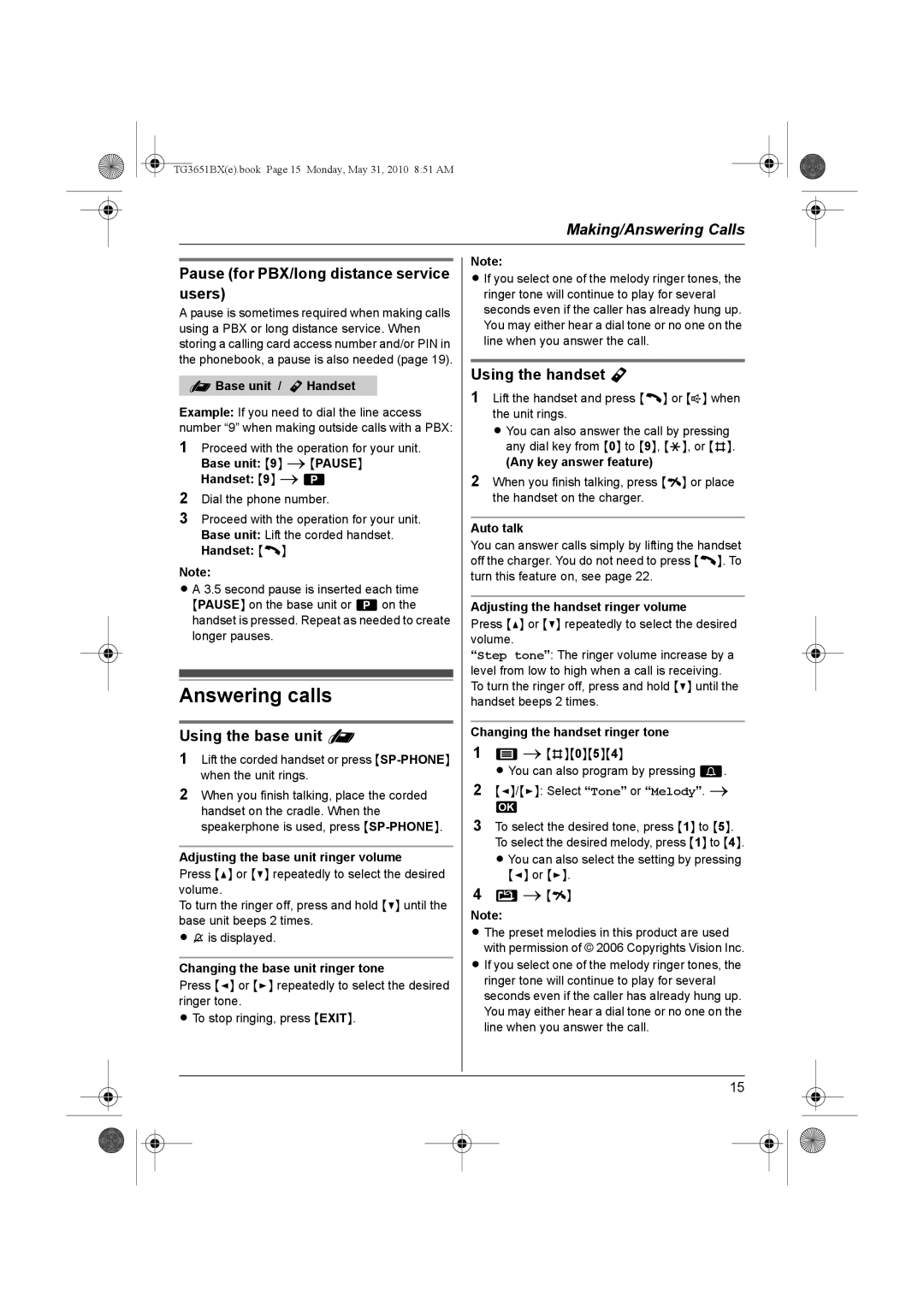TG3651BX(e).book Page 15 Monday, May 31, 2010 8:51 AM
Making/Answering Calls
Pause (for PBX/long distance service users)
A pause is sometimes required when making calls using a PBX or long distance service. When storing a calling card access number and/or PIN in the phonebook, a pause is also needed (page 19).
=Base unit / YHandset
Example: If you need to dial the line access number “9” when making outside calls with a PBX:
1Proceed with the operation for your unit. Base unit: {9} i{PAUSE} Handset: {9} il
2Dial the phone number.
3Proceed with the operation for your unit. Base unit: Lift the corded handset. Handset: {C}
Note:
L A 3.5 second pause is inserted each time {PAUSE} on the base unit or lon the handset is pressed. Repeat as needed to create longer pauses.
Answering calls
Using the base unit =
1Lift the corded handset or press
2When you finish talking, place the corded handset on the cradle. When the speakerphone is used, press
Adjusting the base unit ringer volume
Press {^} or {V} repeatedly to select the desired volume.
To turn the ringer off, press and hold {V} until the base unit beeps 2 times.
L ~is displayed.
Changing the base unit ringer tone
Press {<} or {>} repeatedly to select the desired ringer tone.
LTo stop ringing, press {EXIT}.
Note:
L If you select one of the melody ringer tones, the ringer tone will continue to play for several seconds even if the caller has already hung up. You may either hear a dial tone or no one on the line when you answer the call.
Using the handset Y
1Lift the handset and press {C} or {s} when the unit rings.