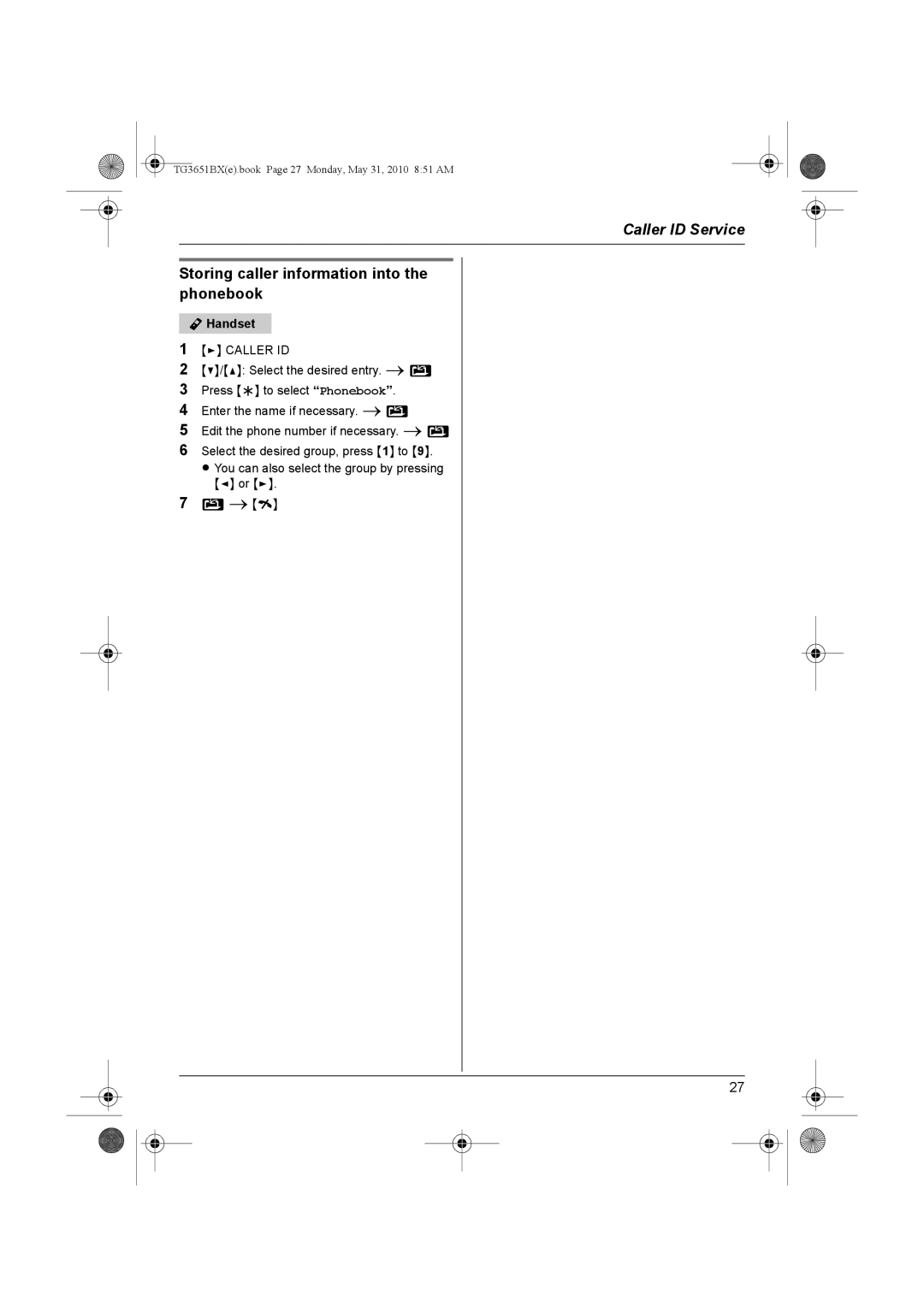TG3651BX(e).book Page 27 Monday, May 31, 2010 8:51 AM
Caller ID Service
Storing caller information into the phonebook
YHandset
1{>} CALLER ID
2{V}/{^}: Select the desired entry. iI
3Press {;} to select “Phonebook”.
4Enter the name if necessary. iI
5Edit the phone number if necessary. iI
6Select the desired group, press {1} to {9}. L You can also select the group by pressing
{<} or {>}.
7Ii{i}
27