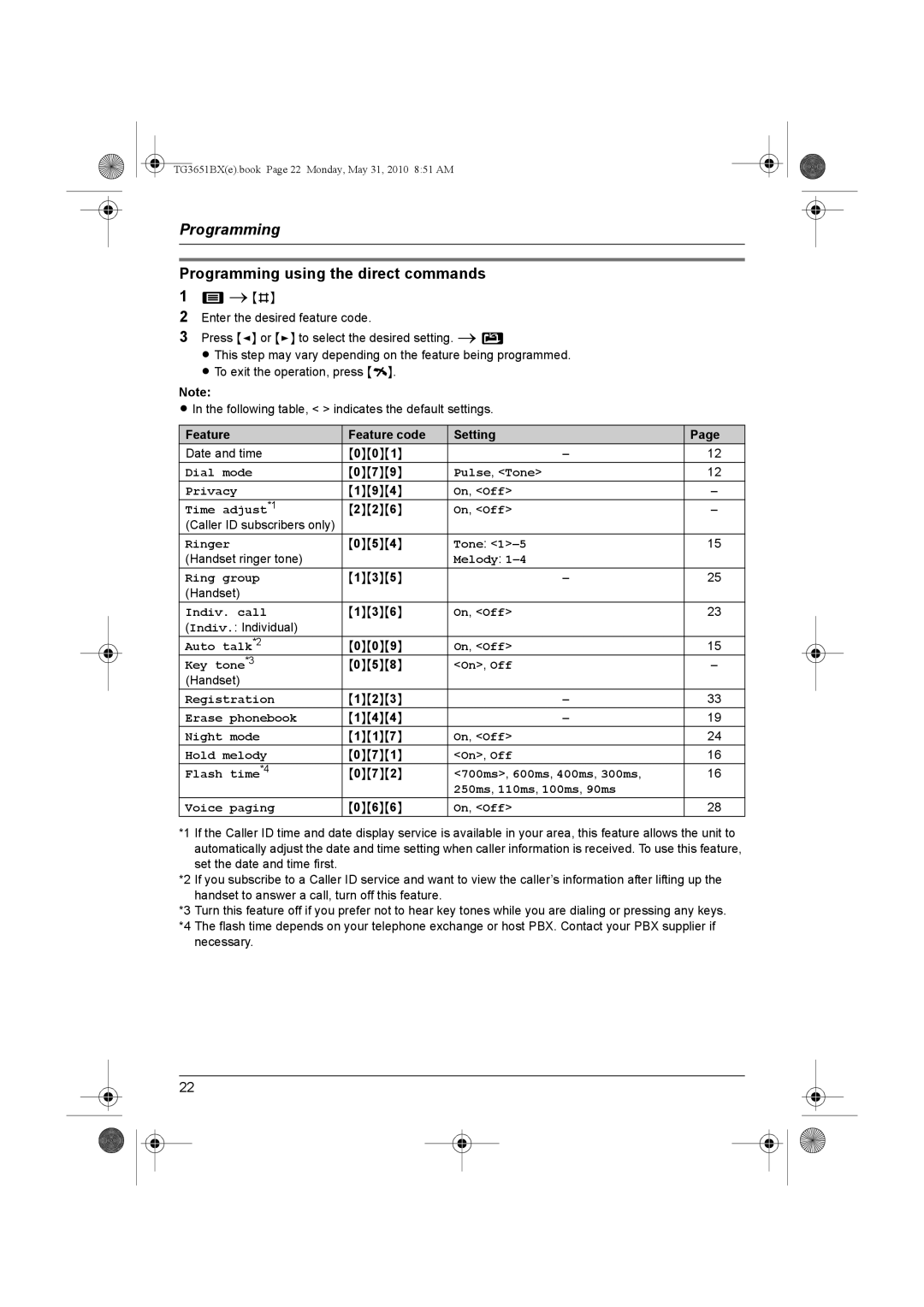TG3651BX(e).book Page 22 Monday, May 31, 2010 8:51 AM
Programming
Programming using the direct commands
1!i{#}
2Enter the desired feature code.
3Press {<} or {>} to select the desired setting. iI
L This step may vary depending on the feature being programmed. L To exit the operation, press {i}.
Note:
L In the following table, < > indicates the default settings.
Feature | Feature code | Setting | Page |
Date and time | {0}{0}{1} | – | 12 |
Dial mode | {0}{7}{9} | Pulse, <Tone> | 12 |
Privacy | {1}{9}{4} | On, <Off> | – |
Time adjust*1 | {2}{2}{6} | On, <Off> | – |
(Caller ID subscribers only) |
|
|
|
Ringer | {0}{5}{4} | Tone: | 15 |
(Handset ringer tone) |
| Melody: |
|
Ring group | {1}{3}{5} | – | 25 |
(Handset) |
|
|
|
Indiv. call | {1}{3}{6} | On, <Off> | 23 |
(Indiv.: Individual) |
|
|
|
Auto talk*2 | {0}{0}{9} | On, <Off> | 15 |
Key tone*3 | {0}{5}{8} | <On>, Off | – |
(Handset) |
|
|
|
Registration | {1}{2}{3} | – | 33 |
Erase phonebook | {1}{4}{4} | – | 19 |
Night mode | {1}{1}{7} | On, <Off> | 24 |
Hold melody | {0}{7}{1} | <On>, Off | 16 |
Flash time*4 | {0}{7}{2} | <700ms>, 600ms, 400ms, 300ms, | 16 |
|
| 250ms, 110ms, 100ms, 90ms |
|
Voice paging | {0}{6}{6} | On, <Off> | 28 |
*1 If the Caller ID time and date display service is available in your area, this feature allows the unit to automatically adjust the date and time setting when caller information is received. To use this feature, set the date and time first.
*2 If you subscribe to a Caller ID service and want to view the caller’s information after lifting up the handset to answer a call, turn off this feature.
*3 Turn this feature off if you prefer not to hear key tones while you are dialing or pressing any keys.
*4 The flash time depends on your telephone exchange or host PBX. Contact your PBX supplier if necessary.
22