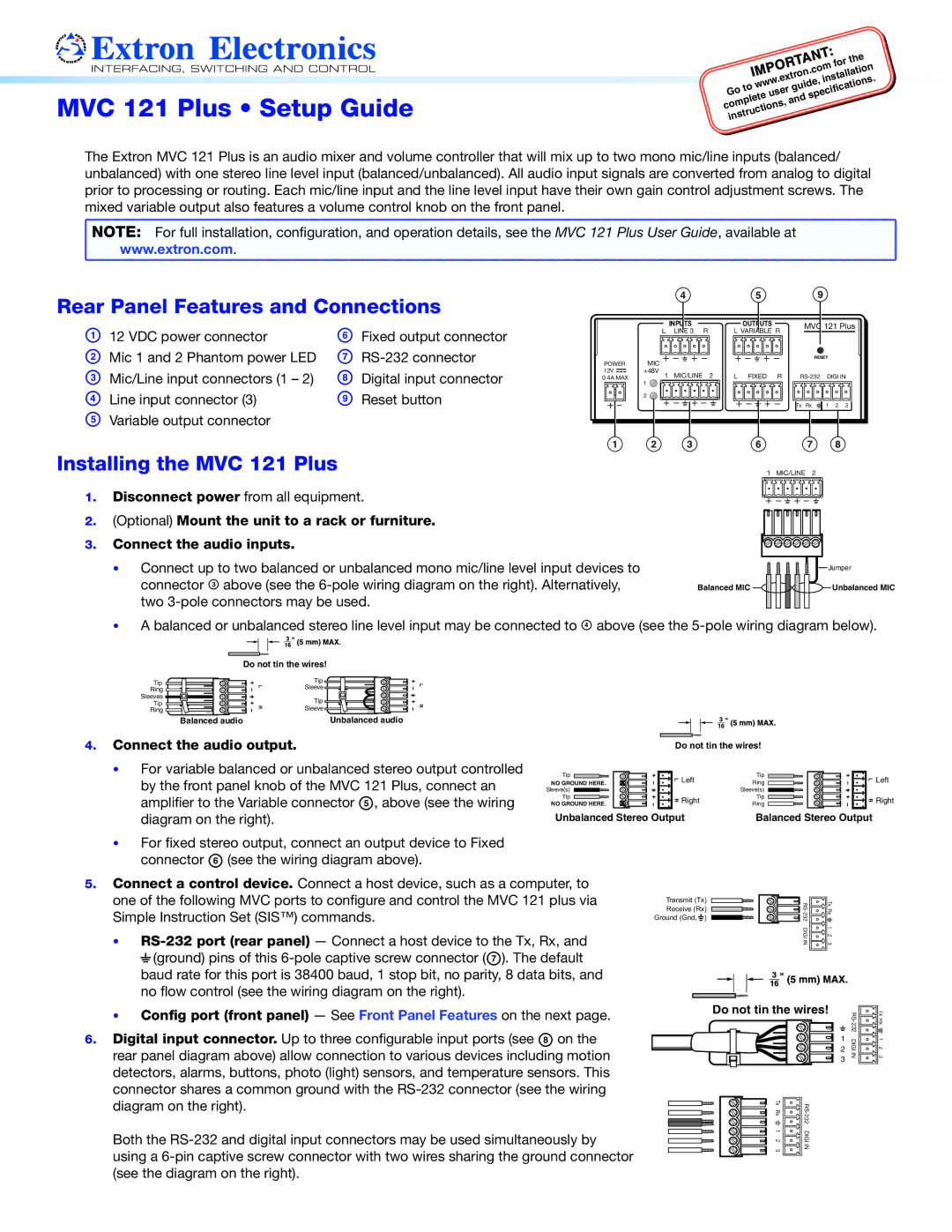MVC 121 PLUS specifications
The Extron Electronics MVC 121 PLUS is a sophisticated video scaling and switching solution designed for professional presentation environments. This device combines advanced video technologies with robust connectivity options to deliver high-quality video performance in a variety of settings, including conference rooms, educational institutions, and auditoriums.One of the main features of the MVC 121 PLUS is its ability to handle multiple input sources seamlessly. It supports various signal formats, including HDMI, DisplayPort, and VGA, allowing users to connect a wide range of devices such as laptops, projectors, and other video sources. The MVC 121 PLUS also features integrated, high-performance scaling capabilities, enabling it to process and convert video resolutions up to 4K at 60 Hz. This ensures that users can present content in stunning clarity and detail, regardless of the input resolution.
A key characteristic of the MVC 121 PLUS is its intuitive user interface. The device is equipped with a user-friendly touchscreen, making it easy for users to navigate through the various settings and options without prior technical knowledge. The built-in control functionality allows users to switch between inputs, adjust video settings, and manage audio levels with ease, enhancing the overall user experience during presentations.
In addition to its video processing capabilities, the MVC 121 PLUS includes advanced audio features. It supports embedded audio from HDMI sources, alongside analog audio inputs and outputs. This versatility allows for simple integration into existing audio systems, ensuring that the sound quality matches the high-definition video output.
The MVC 121 PLUS is also designed with networking capabilities, allowing for remote management and monitoring. This is particularly beneficial for organizations that maintain multiple conference rooms or educational settings, enabling IT managers to oversee the performance and configuration of devices from a central location.
The unit is built with durable components and adheres to industry standards for reliability and performance, making it suitable for long-term use in demanding environments. Its compact form factor and rack-mountable design provide flexibility in installation, ensuring that it can fit seamlessly into any AV setup.
In summary, the Extron Electronics MVC 121 PLUS is a powerful video scaling and switching solution that combines high-quality video processing, an intuitive user interface, robust audio capabilities, and versatile connectivity options. It is ideal for enhancing the presentation experience in a range of professional environments.