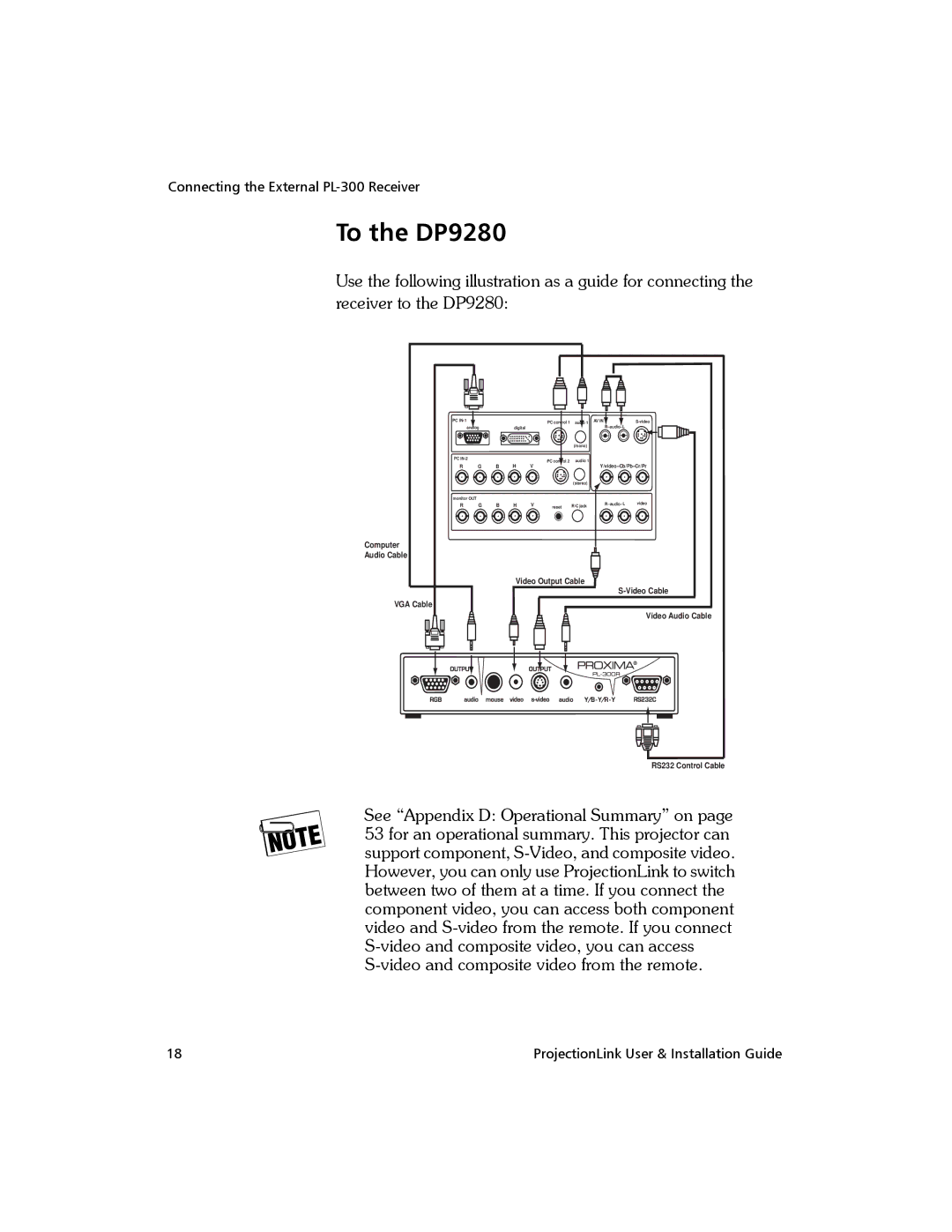Connecting the External
To the DP9280
Use the following illustration as a guide for connecting the receiver to the DP9280:
PC |
|
|
|
| PC control 1 | audio 1 | AV IN | ||
analog |
| digital |
|
|
|
| |||
|
|
|
|
|
| (mono) |
|
| |
PC |
|
|
|
| PC control 2 | audio 1 |
|
| |
R | G | B | H | V | |||||
|
| ||||||||
|
|
|
|
|
| (stereo) |
|
| |
monitor OUT |
|
|
|
|
|
|
|
| |
R | G | B | H | V | reset | R/C jack | video | ||
Computer
Audio Cable
Video Output Cable
VGA Cable
Video Audio Cable
RS232 Control Cable
See “Appendix D: Operational Summary” on page 53 for an operational summary. This projector can support component,
18 | ProjectionLink User & Installation Guide |