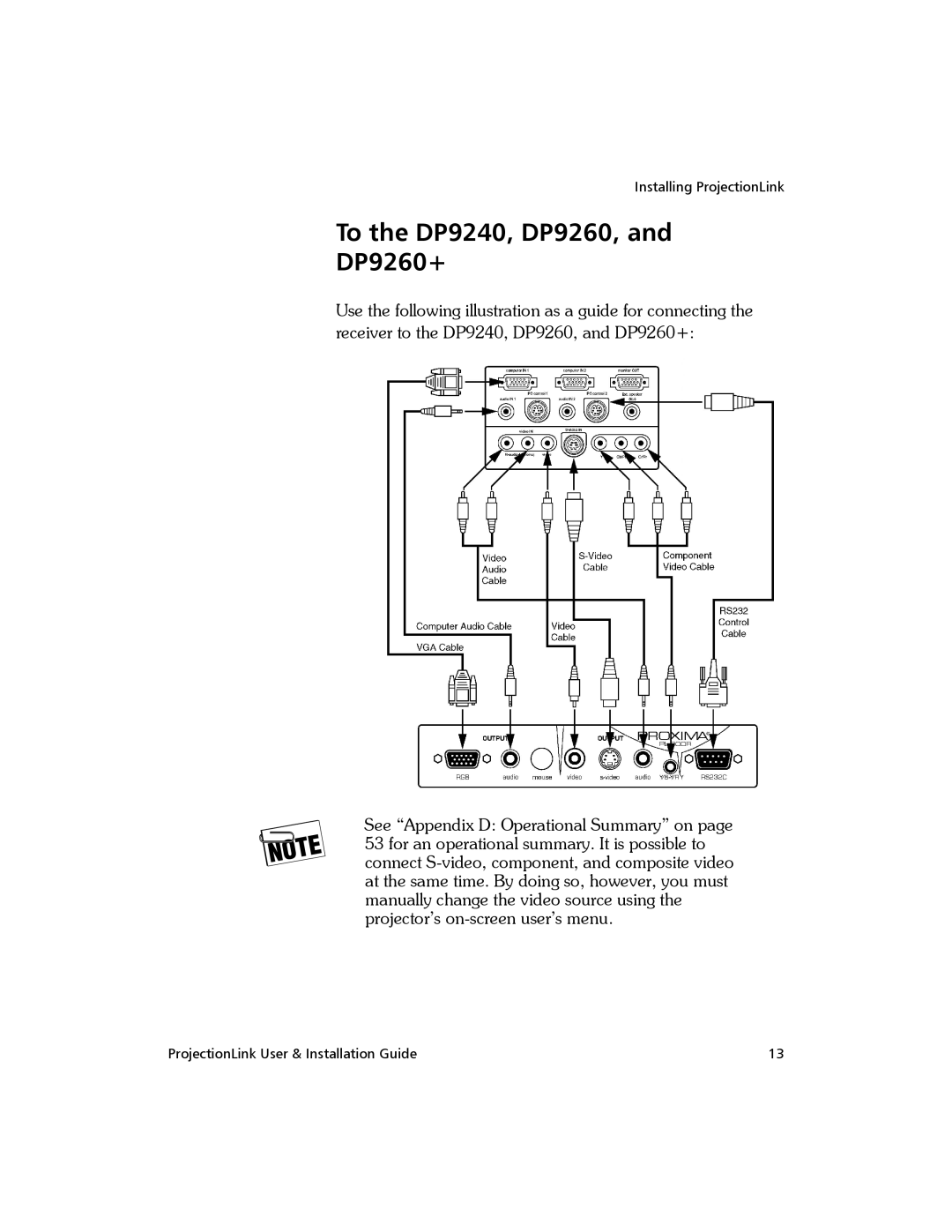Installing ProjectionLink
To the DP9240, DP9260, and DP9260+
Use the following illustration as a guide for connecting the receiver to the DP9240, DP9260, and DP9260+:
See “Appendix D: Operational Summary” on page 53 for an operational summary. It is possible to connect
ProjectionLink User & Installation Guide | 13 |