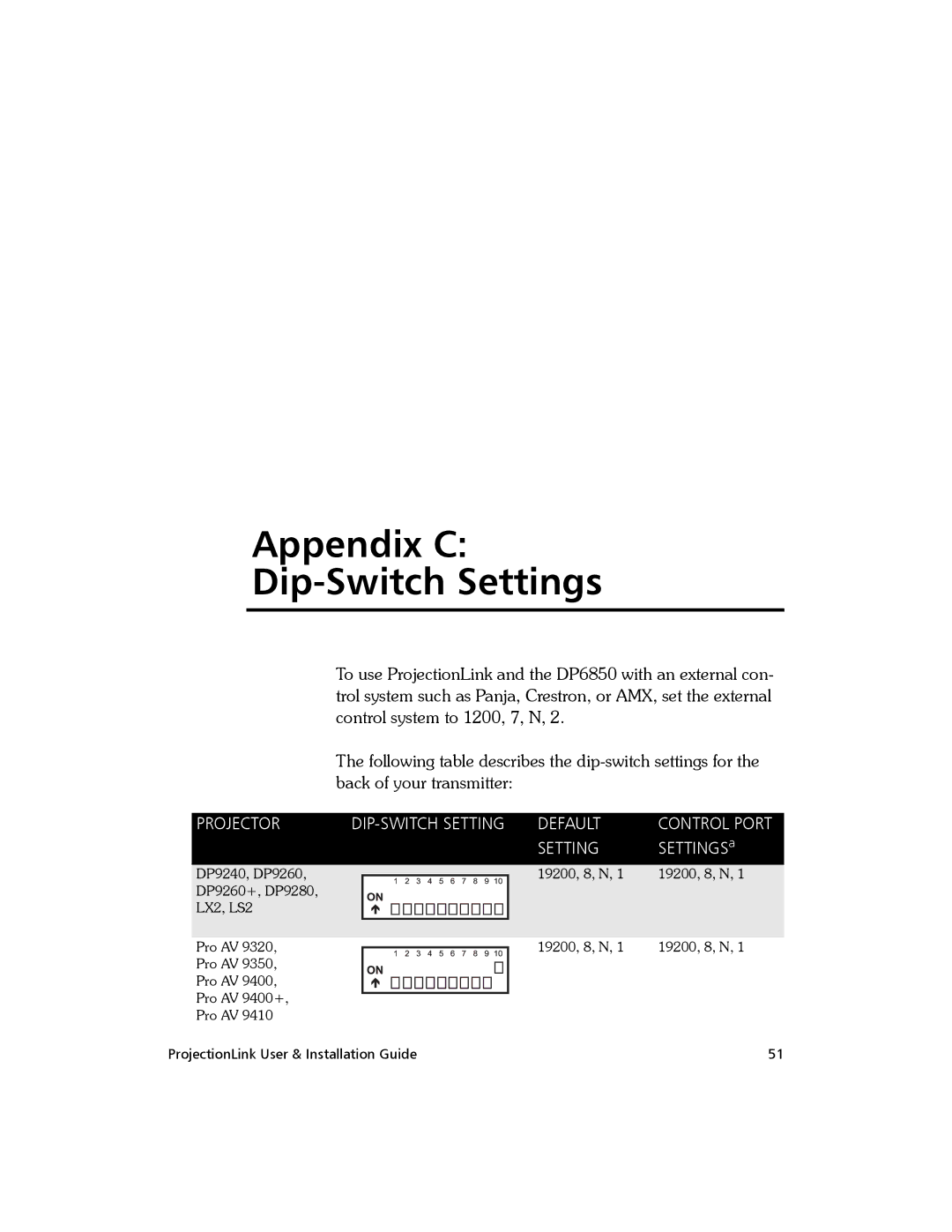Appendix C:
Dip-Switch Settings
To use ProjectionLink and the DP6850 with an external con- trol system such as Panja, Crestron, or AMX, set the external control system to 1200, 7, N, 2.
The following table describes the
PROJECTOR |
DP9240, DP9260,
DP9260+, DP9280,
LX2, LS2
DEFAULT | CONTROL PORT |
SETTING | SETTINGSa |
19200, 8, N, 1 | 19200, 8, N, 1 |
Pro AV 9320,
Pro AV 9350,
Pro AV 9400,
Pro AV 9400+,
Pro AV 9410
ProjectionLink User & Installation Guide
19200, 8, N, 1 | 19200, 8, N, 1 |
51