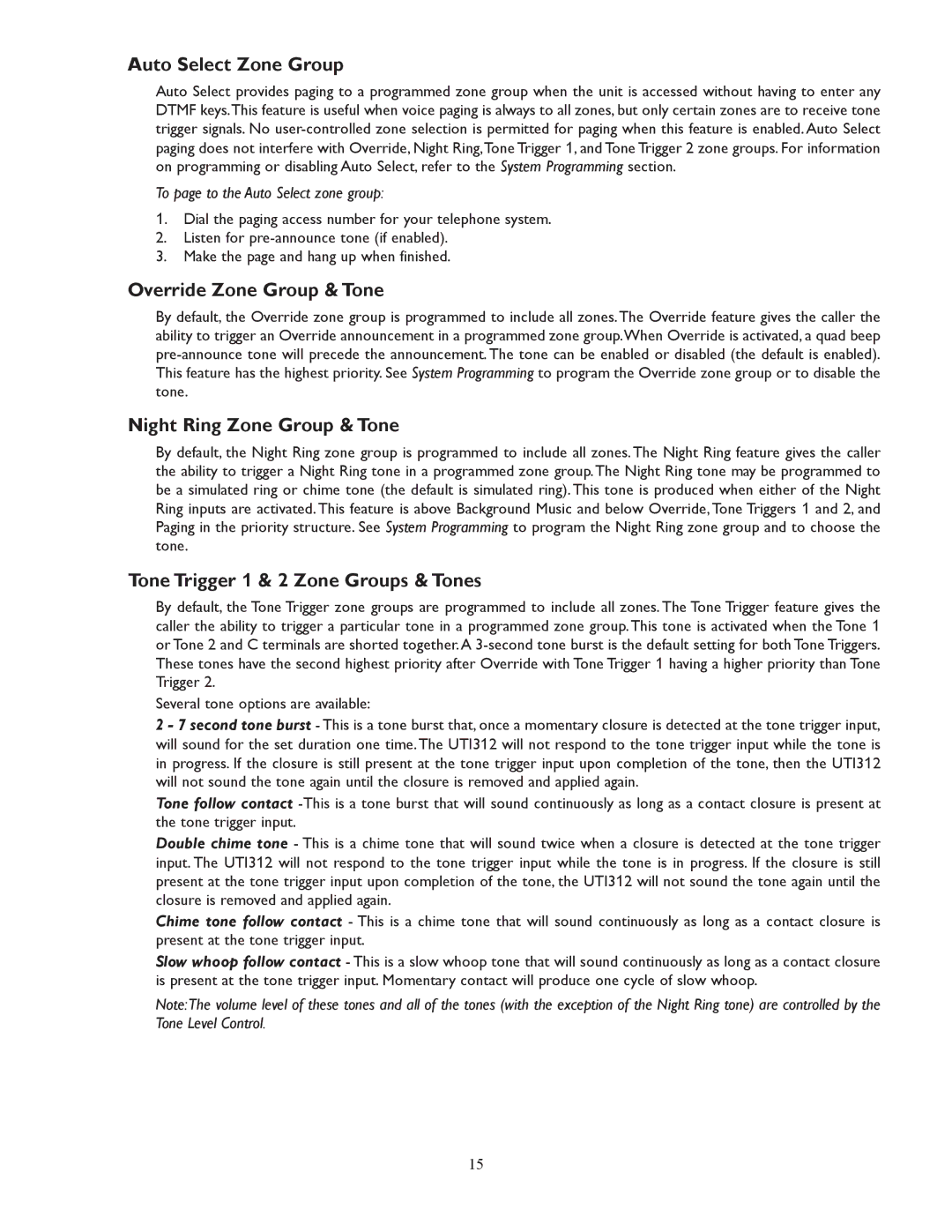Auto Select Zone Group
Auto Select provides paging to a programmed zone group when the unit is accessed without having to enter any DTMF keys.This feature is useful when voice paging is always to all zones, but only certain zones are to receive tone trigger signals. No
To page to the Auto Select zone group:
1. Dial the paging access number for your telephone system.
2.Listen for
3.Make the page and hang up when finished.
Override Zone Group & Tone
By default, the Override zone group is programmed to include all zones. The Override feature gives the caller the ability to trigger an Override announcement in a programmed zone group.When Override is activated, a quad beep
Night Ring Zone Group & Tone
By default, the Night Ring zone group is programmed to include all zones. The Night Ring feature gives the caller the ability to trigger a Night Ring tone in a programmed zone group.The Night Ring tone may be programmed to be a simulated ring or chime tone (the default is simulated ring). This tone is produced when either of the Night Ring inputs are activated. This feature is above Background Music and below Override,Tone Triggers 1 and 2, and Paging in the priority structure. See System Programming to program the Night Ring zone group and to choose the tone.
Tone Trigger 1 & 2 Zone Groups & Tones
By default, the Tone Trigger zone groups are programmed to include all zones. The Tone Trigger feature gives the caller the ability to trigger a particular tone in a programmed zone group. This tone is activated when the Tone 1 or Tone 2 and C terminals are shorted together.A
Several tone options are available:
2 - 7 second tone burst - This is a tone burst that, once a momentary closure is detected at the tone trigger input, will sound for the set duration one time. The UTI312 will not respond to the tone trigger input while the tone is in progress. If the closure is still present at the tone trigger input upon completion of the tone, then the UTI312 will not sound the tone again until the closure is removed and applied again.
Tone follow contact
Double chime tone - This is a chime tone that will sound twice when a closure is detected at the tone trigger input. The UTI312 will not respond to the tone trigger input while the tone is in progress. If the closure is still present at the tone trigger input upon completion of the tone, the UTI312 will not sound the tone again until the closure is removed and applied again.
Chime tone follow contact - This is a chime tone that will sound continuously as long as a contact closure is present at the tone trigger input.
Slow whoop follow contact - This is a slow whoop tone that will sound continuously as long as a contact closure is present at the tone trigger input. Momentary contact will produce one cycle of slow whoop.
Note:The volume level of these tones and all of the tones (with the exception of the Night Ring tone) are controlled by the Tone Level Control.
15